Wireless Printers Deals
Best Match
Grid view
Pick up and Delivery
Brand
Price
Printer Capability
Printer Type
Wireless Ready
Output Type

Epson EcoTank ET-2850 Wireless Color Inkjet Printer, All-In-One Supertank, Print, Scan, Copy (9472540) is Backorder
22% off of Epson EcoTank ET-2850 Wireless Color Inkjet Printer, All-In-One Supertank, Print, Scan, Copy (9472540)
Item: 24495153
Model: 9472540
Price is $269.99, Regular price was $349.99, You save 22%
Free delivery by Tue, Jun 10
1
1
2
3
4
5
6
7
8
9
10
11
12
13
14
15
16
17
18
19
20
21
22
23
24
25
26
27
28
29
30
Over 30

Brother RHL-L2405W Refurbished Wireless, Black & White, Print-Only, Laser Printer, Refresh Subscription Ready is Out of stock
21% off of Brother RHL-L2405W Refurbished Wireless, Black & White, Print-Only, Laser Printer, Refresh Subscription Ready
Item: 24634901
Model: RHLL2405W
Price is $74.99, Regular price was $94.99, You save 21%

Brother RHL-L2480DW Refurbished Wireless, Black & White, All-In-One Laser Printer, Refresh Subscription Ready is Out of stock
11% off of Brother RHL-L2480DW Refurbished Wireless, Black & White, All-In-One Laser Printer, Refresh Subscription Ready
Item: 24634899
Model: RHLL2480DW
Price is $154.99, Regular price was $174.99, You save 11%
When it comes to home and office printers, wires are a thing of the past. Staples has a large selection of wireless printers on sale, ranging from the classic inkjet printer to the more advanced laser printing technology. Aside from the type of printing technology, there are also differences in size. Compact desktop printers are ideal for the home-based business or any small office. All-in-one printers are robust machines that can perform many different functions. These do-it-all machines are essential for the corporate office environment.
All-in-one printers can do it all
Business people whose daily tasks consist of not only printing but copying and faxing too should consider an all-in-one device. These multifunction devices can save time and make life easier for those working in offices. Having one device that can perform numerous tasks not only saves valuable office space, but it cuts down on any necessary device maintenance as well. Business professionals will also enjoy sending their prints, copies, scans, or faxes all to one convenient location. Less confusion about which particular machine performs which task results in higher working efficiency. Versatility is a valuable feature to take into consideration when shopping for wireless printers on sale. Be sure to look at the all-in-ones.
Choose the right type of printing technology
Printing technology has advanced into two major categories: inkjet and laser. There are pros and cons for both types of printers, so buyers should choose the one that fulfills their needs. Inkjet printers are generally cheaper at the time of purchase, have cheaper ink cartridges, can come in a compact desktop size, and can print a higher resolution image. Meanwhile, laser printers tend to be more durable, print at a faster rate, and save money in the long run because the laser toner cartridges last longer than ink cartridges.
Do inkjet and laser printers use the same cartridges?
Inkjet printers use traditional ink cartridges, whereas laser printers use toner cartridges. Toner cartridges tend to last longer than ink cartridges, but the tradeoff is that they're also more expensive. This is something to consider when shopping the wireless printer sales.
Is there a difference in printed image quality among wireless printers that are on sale?
Every printer can only print up to a certain pixel resolution. The pixel resolution, listed as dots per inch (dpi), is a listing on every manufacturer's printer information kit. A higher dpi results in a crisper printed image. Another thing to look for in regard to printed image quality is the printable color gamut. The wider the color gamut, the more vibrant the colors of the printed images appear. Some higher-end printers have different modes that the user can switch into, providing different resolutions and color ranges.
Does printing speed affect the print quality?
When shoppers are searching through wireless printer sales, they often overlook the speed-quality ratio. Typically, the image resolution decreases with quicker printing speed. However, very high-quality printers can mitigate this loss in dpi.
All-in-one printers can do it all
Business people whose daily tasks consist of not only printing but copying and faxing too should consider an all-in-one device. These multifunction devices can save time and make life easier for those working in offices. Having one device that can perform numerous tasks not only saves valuable office space, but it cuts down on any necessary device maintenance as well. Business professionals will also enjoy sending their prints, copies, scans, or faxes all to one convenient location. Less confusion about which particular machine performs which task results in higher working efficiency. Versatility is a valuable feature to take into consideration when shopping for wireless printers on sale. Be sure to look at the all-in-ones.
Choose the right type of printing technology
Printing technology has advanced into two major categories: inkjet and laser. There are pros and cons for both types of printers, so buyers should choose the one that fulfills their needs. Inkjet printers are generally cheaper at the time of purchase, have cheaper ink cartridges, can come in a compact desktop size, and can print a higher resolution image. Meanwhile, laser printers tend to be more durable, print at a faster rate, and save money in the long run because the laser toner cartridges last longer than ink cartridges.
Do inkjet and laser printers use the same cartridges?
Inkjet printers use traditional ink cartridges, whereas laser printers use toner cartridges. Toner cartridges tend to last longer than ink cartridges, but the tradeoff is that they're also more expensive. This is something to consider when shopping the wireless printer sales.
Is there a difference in printed image quality among wireless printers that are on sale?
Every printer can only print up to a certain pixel resolution. The pixel resolution, listed as dots per inch (dpi), is a listing on every manufacturer's printer information kit. A higher dpi results in a crisper printed image. Another thing to look for in regard to printed image quality is the printable color gamut. The wider the color gamut, the more vibrant the colors of the printed images appear. Some higher-end printers have different modes that the user can switch into, providing different resolutions and color ranges.
Does printing speed affect the print quality?
When shoppers are searching through wireless printer sales, they often overlook the speed-quality ratio. Typically, the image resolution decreases with quicker printing speed. However, very high-quality printers can mitigate this loss in dpi.




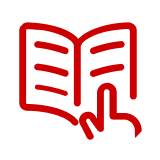


















![Canon PIXMA TR160 Wireless Color Portable Print Only Inkjet Printer, Best for Home Office (7069C002[AA])~#|#~82AC411A-A188-4A0C-9C78A70A5DF84525_sc7](https://www.staples-3p.com/s7/is/image/Staples/82AC411A-A188-4A0C-9C78A70A5DF84525_sc7?wid=360&hei=360)


















