Customer Reviews for Dymo LabelManager 280 Portable Label Maker (1815990)
Item # : 758966
Model # : 1815990
Personalize the appearance of labels with this Dymo Label Manager rechargeable handheld label maker.
- Label maker for quick organization of items and documents
- Maximum print speed up to 0.59 ips for enhanced productivity
Price is $93.80
1
1
2
3
4
5
6
7
8
9
10
11
12
13
14
15
16
17
18
19
20
21
22
23
24
25
26
27
28
29
30
Over 30
177 reviews
Most helpful positive review
Posted Sep 23, 2025
Label maker
This label maker is easy to use. I Like that numbers are separate from letters. Easy to switch fonts, etc with button options at the too of the label maker. Main reason for choosing this label maker was because it is rechargeable. Don’t have to have 6 batteries! Have not had very long but so far I do like it.
VS
Most helpful critical review
Posted Mar 10, 2024
Battery doesn’t last.
Bought at the beginning of 2004, worked great. Battery can’t hold a charge keeps stating it needs to be charged over and over again
Karen
Verified Buyer
Reviewed at:
staples.ca
Posted Sep 23, 2025
Label maker
This label maker is easy to use. I Like that numbers are separate from letters. Easy to switch fonts, etc with button options at the too of the label maker. Main reason for choosing this label maker was because it is rechargeable. Don’t have to have 6 batteries! Have not had very long but so far I do like it.
0up votes 0
0down votes 0
Report
Vallie
Reviewed at:
dymo.com
Posted Jan 5, 2025
Great label!
Great labeler! I've had mine since 2017 and it still works great!
0up votes 0
0down votes 0
Report
FRAN J.
Verified Buyer
Reviewed at:
Staples Business
Posted Sep 15, 2024
symbol instructions on screen not readable. Tape and letters need imprint to be raised.
0up votes 0
0down votes 0
Report
myself
Reviewed at:
dymo.com
Posted Aug 4, 2024
outdated product.
the only positive thing is, it makes labels i need and the tapes are easy to find if you need new ones.
- still using USB A-B connector, no USB-C charger, (EU LAW!)
- software is outdated and last updates in 2018, installation gives errors
- can't be used without battery.
- label before and after leaves to much white. waste of tape and money
- changing the font size on ...
- still using USB A-B connector, no USB-C charger, (EU LAW!)
- software is outdated and last updates in 2018, installation gives errors
- can't be used without battery.
- label before and after leaves to much white. waste of tape and money
- changing the font size on ...
Read full review
0up votes 0
0down votes 0
Report
Response from Staples :
Hi.
Thank you for contacting us and providing your honest feedback, it is essential for the improvement of our products.
We sincerely apologize for the inconvenience you are experiencing with our product.
To install the updated software version, kindly visit dymo.com > Support > Download Software > Not Sure which software to choose > Compatibility Chart > Search by Printer > Select your printer name and Operating System > Download the updated DYMO Connect Software version 1.4.6.
NOTE: Ensure your printer USB is disconnected from your computer port during the download and installation of the new software.
Furthermore, to select the correct text size you can click on the triple AAA keypad. For more advanced troubleshooting steps to clean the printer to improve print quality and select text size kindly visit https://www.dymo.com/support?cfid=dymo-user-guides > DYMO Product > Select your product name > User guide > Download the user guide based on the English version of it.
Please know that we have forwarded your feedback about the battery to the appropriate department for further review.
If you are still having issues (If you have more questions or feedback), please reach out to us via our website or through LiveChat. We’re available Mon.-Fri. 9am - 5pm Eastern Time.
Thank you!
DYMO® Consumer Care
August 5, 2024
nycmd
Reviewed at:
dymo.com
Posted May 15, 2024
Reliable workhorse
We have been using for years for our medical chart endtabs. Clear and easy to read letters and quality tape sticks to the charts yet easy to remove and replace when needed (better than the alphanumeric medical chart tabs we also use that either stick forever or fall off and need to be taped back on!). Can't even say how many years we've had this but we keep a stock of l...
Read full review

0up votes 0
0down votes 0
Report
Kygal
Reviewed at:
dymo.com
Posted Apr 13, 2024
Convenience
I bought my dump 280 this month on the 4th and it won’t turn on. I kno it’s not the brand there is bad in everything. But I hop I can get a other one.

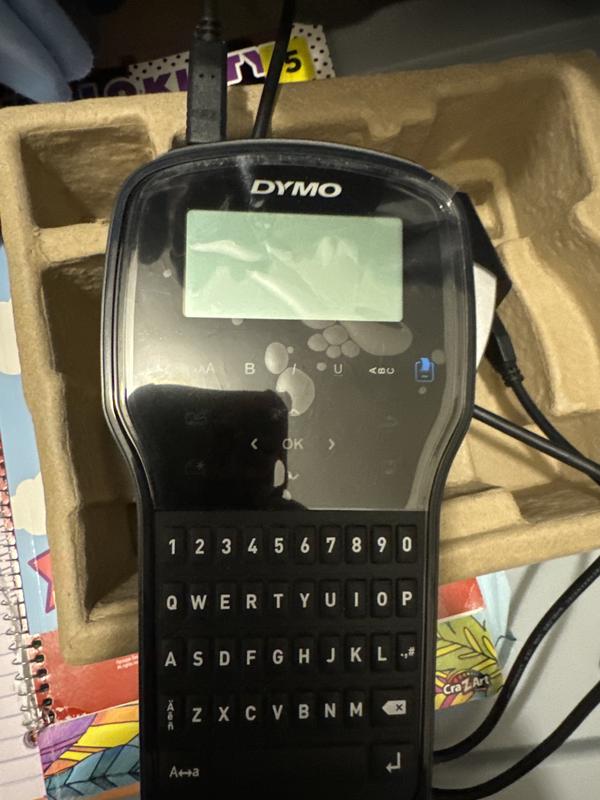
0up votes 0
0down votes 0
Report
Response from Staples :
Hi Kygal. Thank you for contacting us and sharing your honest feedback with us.
We sincerely apologize for the inconvenience you are experiencing with our product.
To resolve this issue, please power cycle the device by removing the battery and pressing the On/Off button 15 times to discharge any energy on the device, then charge the printer for 3 hours.
If you have any more questions, please reach out to us via our website or through LiveChat. We’re available Mon.-Fri. 9am - 5pm Eastern Time.
Thank you!
DYMO® Consumer Care
April 15, 2024
T.R.
Posted Mar 14, 2024
Great Decice
Bought this for several uses at home and work. Easy to use and works great.
0up votes 0
0down votes 0
Report
ALcharge
Reviewed at:
dymo.com
Posted Mar 10, 2024
Battery doesn’t last.
Bought at the beginning of 2004, worked great. Battery can’t hold a charge keeps stating it needs to be charged over and over again




0up votes 0
0down votes 0
Report
Response from Staples :
Hello. Thank you for contacting us and sharing your feedback with us.
We sincerely apologize for the inconvenience caused.
Double-check if the battery sits in the compartment, charge it for at least 3 hours, and see if it’s possible to print. If the battery indicator shows that it’s empty, then the battery needs to be replaced.
Please reach out to us via our website or through LiveChat. We’re available Mon.-Fri. 9am - 5pm Eastern Time.
Thank you!
DYMO® Consumer Care
March 14, 2024
mma24
Reviewed at:
dymo.com
Posted Mar 8, 2024
Ok Product
I bought this 1 year ago for light usage and battery already not holding a charge or battery will show full, but unit dies. Print quality is fair. I'll keep and try purchasing a new battery to fix issue.
0up votes 0
0down votes 0
Report
Response from Staples :
Hello.
Thank you for contacting us.
We apologize that our product has not met your expectations. Your feedback is valuable to us and we would be glad to assist in resolving any issues that you are facing with our products.
Please contact us so we can assist you via our website or through LiveChat. We’re available Mon.-Fri. 9am - 5pm Eastern Time.
Thank you!
DYMO® Consumer Care
March 11, 2024
NancySBCourt
Reviewed at:
dymo.com
Posted Mar 4, 2024
Very Disappointed
I just opened my Dymo label maker and it will not print. I've charged it and tried to print a test and it says there is a jam and to remove the cartridge. There is no jam, i've tried several times to "clear" said jam and nothing works. I replaced the cartridge and it still says there is a jam. I've searched for trouble shooting and nothing comes up. This is very disappo...
Read full review

0up votes 0
0down votes 0
Report
Response from Staples :
Hello. Thank you for sharing your feedback with us.
We sincerely apologize for the inconvenience you experienced with our product.
To resolve the issue, please power cycle the printer by removing the batteries, power adapter if available, and tape, then press the power button 15 times. After that, re-insert the batteries and tape, then reset the printer to its factory settings by pressing these two buttons simultaneously at the same time (9+On/Off). If the steps do not work, please clean the print roller and printhead using a Q-tip dipped in rubbing alcohol. Furthermore, increase the strobe level of the device by simultaneously pressing (8+On/Off) and using the forward arrow key to increase the strobe to level 8.
If you are still having issues, please reach out to us via our website or through LiveChat. We’re available Mon.-Fri. 9am - 5pm Eastern Time.
Thank you!
DYMO® Consumer Care
March 6, 2024
QH DPS
Reviewed at:
dymo.com
Posted Jan 3, 2024
Short lifespan
The label printer is great for a period of time, our battery died, and it seems like a replacement is hard to find, the products it self says 12v DC 500 mA but the replacement says 7,4 Vdc. wouldnt purchase a rechargeable one again.
0up votes 0
0down votes 0
Report
Response from Staples :
Hi.
Thank you for contacting us.
We apologize for the inconvenience caused.
The compatible battery type for your device is Li-Ion 7.4V 650mAh 2.41Wh, with the item number 1758458. You can buy from our retailers online.
Alternatively, we can place a standard order for this battery for you. Kindly check your email for the pricing information regarding this order.
If you are still having issues (If you have more questions or feedback), please reach out to us via our website or through LiveChat. We’re available Mon.-Fri. 9am - 5pm Eastern Time.
Thank you!
DYMO® Consumer Care
January 11, 2024
PETE N.
Posted Nov 16, 2023
Works as advertised
A bit of a learning curve and the accompanying manual is useless but by downloading the operators guide (and printing out a diagram of the features) it can be mastered.
0up votes 0
0down votes 0
Report
Brittany
Verified Buyer
Reviewed at:
Quill
Posted Apr 22, 2023
What tape?
Love the label maker. Does anyone know what tape is needed for this item?
0up votes 0
0down votes 0
Report
mopedrider2012
Reviewed at:
dymo.com
Posted Mar 6, 2023
if you need a label maker, this is the only one
had it for a year. use it for everything. Love the variety of label color options and that it connects to my PC. Many options. labels don't peel off and stay legible.
0up votes 0
0down votes 0
Report
anameyoucantrust
Reviewed at:
dymo.com
Posted Feb 5, 2023
FUN, SIMPLE, EXCELLENT
So good. Great interface. Nice color options. Durable and useful.
0up votes 0
0down votes 0
Report
JEFF K.
Posted Sep 8, 2022
Great little label maker!
When my old Brother P-touch died I looked around for another portable label maker. This Dymo is much better and it has received top ratings. All the cheaper models either don’t come with an AC charger or they drain the batteries quickly. This one is perfect!
2up votes 2
0down votes 0
Report
WR Vaughn
Posted Sep 6, 2022
Not compatible with Windows 11 or Office 365
My Dymo Label Maker LM160 disappeared so I bought the LabelManager 280--mostly because the 160 was not in stock and might take a month to arrive. I was attracted by the ability to run software on Windows to print labels as I can with my Brother address-label printer. It would not let me do anything until it was charged so I read the manual while waiting. The doc only t...
Read full review
5up votes 5
0down votes 0
Report
CHARLES S.
Posted Aug 27, 2022
So far so good
Works just like it's supposed to. Easy to setup. So far it is working great.
1up votes 1
0down votes 0
Report
JARED
Posted May 3, 2022
High quality easy to use
This is exactly what i was looking for. Simply plug it in to charge and it's ready to go. Simple interface makes it easy to use.
1up votes 1
0down votes 0
Report
JITENDRA D.
Posted Mar 18, 2022
Better than my Brother
I like the print options. However I wish special characters were a little easier to access and use. Also the buttons are a bit clumsy to press easily and accurately. I like it better than my old Brother labeler.
1up votes 1
0down votes 0
Report

