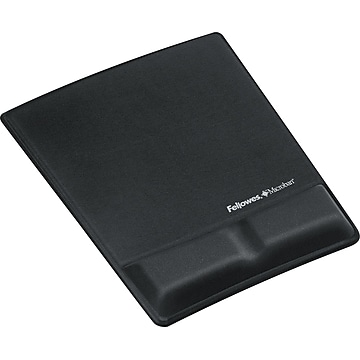Mouse Pads with Wrist Rest Cushion
Related Searches
Trending now
A computer mouse is an essential piece of technology for any home or office workstation. However, spending long periods of time in front of a computer and navigating with a mouse can lead to discomfort and even wrist injuries. Selecting a computer mouse pad with a wrist rest can improve comfort and productivity at your desk or anywhere you use a computer. Learn more about the benefits and features of a mouse wrist rest below.
Benefits of Buying a Mouse Pad With Wrist Support
A mouse pad with wrist support is an easy, inexpensive way to gain multiple benefits while working in your home or office. Using a mouse pad with a wrist rest helps prevent your mouse from sliding around if you’re working on a smooth surface, potentially protecting your work surface from scratches or wear and tear. Mouse pads are also great when working on a laptop because they can easily be moved to wherever you decide to work.
The most important benefit of a mouse pad wrist rest, however, is the ergonomic support. A wrist support mouse pad is ideal for helping alleviate or prevent carpal tunnel syndrome. The wrist support provided not only adds comfort and protection for your wrist, but can also promote overall better posture and alleviate neck and shoulder tension. When working long hours at your computer, having this ergonomic support helps extend how long you’re able to work comfortably, so you can be more productive while relieving stress on your body.
What Features Should You Look for in Mouse Pads With Wrist Rests?
When deciding on which mouse pad with wrist support is right for you, there are actually several additional features to consider before making a purchase. Some common aspects to look for when shopping for computer mouse pads include:
- Antimicrobial protection coating - Your mouse pad will likely get a lot of activity, with the oils from your skin and other contaminants being left behind. Antimicrobial protection reduces bacteria buildup that can cause illness.
- Easy-to-clean surface - Frequent use can cause your mouse pad to become discolored or dingy. An easy-to-clean surface, such as rubber, allows you to wipe down your mouse pad without damaging it.
- Soft-fabric design - Mouse pads made with soft fabric provide extra comfort for your wrist.
- No-skid base type - If you want your mouse pad to stay put, opt for a no-skid design. However, there are slide-friendly options if you prefer.
- Wireless charging capabilities - Some pads offer built-in charging capabilities for your mouse.
In addition to these features, you can also purchase mouse pads in a range of colors to suit your office aesthetic. There are many options available when it comes to the type of wrist support provided as well. Learn more below.
Which Wrist Support Mouse Pad Is Best for You?
The type of wrist support you choose is important, since the goal for a wrist rest for your mouse is protection and comfort. Here are some aspects to consider when looking for the right wrist support mouse pad for you.
- Material - Not all wrist support mouse pads are made equally. Some include gel, some memory foam, some silicone. The primary difference between these materials is the firmness, with most gel supports being the firmest. If you prefer a softer, more flexible option, go with memory foam.
- Size - Consider not only the size of the overall mouse pad and how it will fit on your desk, but also the size of the wrist support. Determine how wide and high you want the wrist support to be based on your comfort level.
- Workspace - To protect your wrist, it’s recommended to have a mouse wrist rest at every station where you work. This could be in different locations, such as home and office, or at different desks within one location. If your desk or chair is at a different height in one location, this changes the angle of your wrist when using your mouse. Since each workstation may be different, it’s important to think about the mouse pad and level of wrist support that will provide the most comfort and protection in each space.