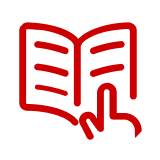Printers















HP Inkjet printers are excellent devices for printing documents and pictures from your home and office. Staples carries a wide variety of HP Inkjet printers for all your printing needs, from home printing and photo printing to small business and high-volume professional printing. Shop popular HP printers like the HP OfficeJet, DeskJet and ENVY at Staples today!
Which HP Inkjet Printer Is Best for Me?
When deciding which HP Inkjet will be best for you, it’s important to weigh out all of your options. For only printing documents or pictures, consider an HP single-function printer. These are compact, easy to maintain and cost less than multifunction models. To save space and reduce visits to your local copy store, opt for an HP all-in-one printer unit like the HP OfficeJet or HP ENVY that includes a printer, scanner, copier and fax capabilities in a single device.
These printers have easy-to-use LCD touch screens that guide you through all available functions and are still compact enough to fit on most desks. Another option is the wide-format printer that has an output that runs from 12.3 to 64 inches. These are an excellent option for businesses that print their banners, maps, posters and blueprints.
What Features Should I Look for in an HP Inkjet Printer?
There are a number of features available in HP Inkjet printers, from touchscreens to wireless capabilities depending on the model. See more features and types of HP Inkjet printers below.
Wireless HP Inkjet Printers
There are many wireless HP InkJet printers, such as the HP ENVY, that allow you to print and scan from your phone through the HP Smart app. You can also monitor ink levels and access other data related to your printer.
LCD Touchscreens
Some HP Inkjet printers feature an LCD touchscreen. This makes it easy to select black and white, grayscale or color prints, adjust the border style and size, and set the number of copies and which pages to print. If there’s a problem with the printer, you can use the touchscreen to troubleshoot and run tests to fix it. These functions include checking ink levels, wireless connectivity issues, cleaning the print head and clearing paper jams.
Advanced Editing
Some HP Inkjet models come with advanced editing options and let you change sizes, formats, crop and even add captions to pictures before printing them.
Do HP Inkjets Come With Different Speeds?
Yes, HP Inkjet printers come with different speeds. Speed is measured by pages per minute (ppm) or copies per minute (cpm). If speed is an important factor, such as for point-of-sale printers, choose the highest ppm in your price range. Most economy models print between 7 and 9 ppm, mid-range print from 10 to 15 ppm, and high-end models print 16 ppm up to 40 ppm. Note that these are just estimates because printing times will be higher for color prints and large files take longer to prepare.
How Do I Connect an HP Inkjet Printer?
HP Inkjet printers can be connected via a USB port or wirelessly to computers running Microsoft Windows, Apple or Linux operating systems. For a wireless connection, hook up the USB to a computer and install the software that comes with the device. Once the unit is connected to the network, all devices on the network, with permission, can use the printer from their location. If your model comes with a built-in card reader, you can print directly from any smartphone, digital camera, or similar device's SD, SDHC or SDXC card.
What Type of Paper Do HP Inkjet Printers Use?
For quality prints, always use HP Inkjet printer paper. General office and copy papers are thinner than Inkjet paper and the ink can bleed, leaving blurry edges. HP Inkjet paper uses a special coating to prevent ink from expanding. Paper sizes are 8.5 x 11 inches and smaller. Most models will also print labels, envelopes, card stock and 4 x 6 inch, 5 x 7 inch and 8 x 10 inch photo paper.