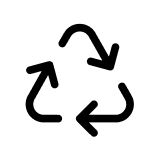Ink & Toner Buying Guide
Expert advice and ink and toner solutions from Staples.
Ink vs Toner: What's the Difference?
Printer ink is a liquid substance that is used in inkjet printers to produce text and images on paper. It typically consists of pigments or dyes mixed with solvents, which are then applied to the paper in specified patterns for the desired output. Best for homes or small offices that require high-quality color printing and flexibility in media types. Consider inkjet printers if you have a low to moderate printing volume and prefer quality over speed.
Compared to liquid printer ink, toner is a very fine, colorful powder used in laser printers. When printing, the laser printer uses special electrical charges and heat to permanently stick the toner onto the paper, creating images and text. This is more suitable for high-volume, high-speed printing needs typical of many business environments because they offers lower costs per page, faster print speeds, and greater durability for text-heavy documents.
Compared to liquid printer ink, toner is a very fine, colorful powder used in laser printers. When printing, the laser printer uses special electrical charges and heat to permanently stick the toner onto the paper, creating images and text. This is more suitable for high-volume, high-speed printing needs typical of many business environments because they offers lower costs per page, faster print speeds, and greater durability for text-heavy documents.
How Do I Select the Right Cartridge For My Printer?
Check the Printer Model: The easiest way to find the right ink or toner cartridge is to know the model of your printer. You can usually find this information on the front or top of the printer or in the printer's user manual.
Check the Old Cartridge: If you already have an old ink or toner cartridge that you're looking to replace, you can check the cartridge itself for any identifying information. Cartridges often have a label or sticker with the cartridge number or code printed on it.
Ask for Help: If you're still unsure which ink or toner cartridge you need, don't hesitate to ask for help. You can contact the printer manufacturer's customer support or leverage our chat functionality where an expert is waiting to match you up to the correct cartridge for you. Or, head in store to ask a Sales Associate for help.
Visit the Manufacturer's Website: Once you know your printer's model, you can visit the website of the printer's manufacturer. Most printer manufacturers have a section on their website where you can enter your printer model to find compatible ink or toner cartridges.
Use our Staples Ink & Toner Finder: We have an enhanced search functionality where you can easily type in your ink cartridge model number, printer model or series, and be matched with the correct ink or toner cartridges for your printer.
Check the Old Cartridge: If you already have an old ink or toner cartridge that you're looking to replace, you can check the cartridge itself for any identifying information. Cartridges often have a label or sticker with the cartridge number or code printed on it.
Ask for Help: If you're still unsure which ink or toner cartridge you need, don't hesitate to ask for help. You can contact the printer manufacturer's customer support or leverage our chat functionality where an expert is waiting to match you up to the correct cartridge for you. Or, head in store to ask a Sales Associate for help.
Visit the Manufacturer's Website: Once you know your printer's model, you can visit the website of the printer's manufacturer. Most printer manufacturers have a section on their website where you can enter your printer model to find compatible ink or toner cartridges.
Use our Staples Ink & Toner Finder: We have an enhanced search functionality where you can easily type in your ink cartridge model number, printer model or series, and be matched with the correct ink or toner cartridges for your printer.
Ink & Toner Colors And Their Usage
Black (K)
Primarily used for text documents and outlines. Essential for printing sharp, readable text. Black ink/toner often runs out first, especially in office environments where a lot of text documents are printed.
Cyan (C)
Used to create a range of blue and green shades in color printing. Cyan often depletes faster because most printers use a little bit of cyan when printing in black.
Magenta (M)
Used to create red and pink shades in color printing. Magenta may run out quicker if printing images with a lot of red or pink tones.
Yellow (Y)
Used to create yellow and green shades, and it mixes with other colors for various hues. Yellow often runs out at a similar rate to cyan and magenta, but it can be used more quickly in documents and images with lots of green or warm tones.
Primarily used for text documents and outlines. Essential for printing sharp, readable text. Black ink/toner often runs out first, especially in office environments where a lot of text documents are printed.
Cyan (C)
Used to create a range of blue and green shades in color printing. Cyan often depletes faster because most printers use a little bit of cyan when printing in black.
Magenta (M)
Used to create red and pink shades in color printing. Magenta may run out quicker if printing images with a lot of red or pink tones.
Yellow (Y)
Used to create yellow and green shades, and it mixes with other colors for various hues. Yellow often runs out at a similar rate to cyan and magenta, but it can be used more quickly in documents and images with lots of green or warm tones.
Original (OEM) vs Remanufactured Ink & Toner Cartridges
Original ink cartridges, also known as OEM cartridges, are brand-new cartridges made by the same company that made your printer. They are designed to work perfectly with your printer and often come with a manufacturer's warranty. You can be sure they will fit and function correctly in your printer.
Remanufactured cartridges are previously used cartridges that have been cleaned, repaired, refilled and tested to meet extremely high printing standards. Reuse is considered a higher form of sustainability than recycling. Remanufactured cartridges can work with any compatible printer that uses cartridges, not just the same brand as your printer. They are generally cheaper than OEM cartridges, making them a budget-friendly and environmentally friendly option. Plus, they undergo thorough inspection and cleaning before being resold, so they are safe to use and won't void your printer's warranty.
Remanufactured cartridges are previously used cartridges that have been cleaned, repaired, refilled and tested to meet extremely high printing standards. Reuse is considered a higher form of sustainability than recycling. Remanufactured cartridges can work with any compatible printer that uses cartridges, not just the same brand as your printer. They are generally cheaper than OEM cartridges, making them a budget-friendly and environmentally friendly option. Plus, they undergo thorough inspection and cleaning before being resold, so they are safe to use and won't void your printer's warranty.
Why Buy Genuine Cartridges?
Genuine cartridges are either OEM or Remanufactured cartridges, since both are utilizing the manufacturer's original cartridges. Here are our Experts' reasons why you should select these "real" cartridges over non-genuine knockoffs you may find online.
Seamless Integration Genuine cartridges are engineered to seamlessly integrate with a wide range of printers, ensuring smooth compatibility and hassle-free installation. This compatibility is particularly crucial when ordering online, as you can confidently select cartridges knowing they'll work with your specific printer model.
Guaranteed Performance Manufacturer-made cartridges undergo rigorous testing to meet stringent quality standards. By choosing genuine cartridges, you can trust in the consistent performance and reliability of your printing supplies, minimizing the risk of printing errors or equipment malfunctions.
Preservation of Warranties Using genuine cartridges from reputable manufacturers like Staples helps safeguard your printer's warranty coverage.
Guaranteed Performance Manufacturer-made cartridges undergo rigorous testing to meet stringent quality standards. By choosing genuine cartridges, you can trust in the consistent performance and reliability of your printing supplies, minimizing the risk of printing errors or equipment malfunctions.
Preservation of Warranties Using genuine cartridges from reputable manufacturers like Staples helps safeguard your printer's warranty coverage.
Benefits of Buying Multipacks
Convenience: Purchasing a multipack of ink or toner cartridges ensures that you have replacements readily available when needed. Instead of buying cartridges individually each time they run out, a multipack provides you with a supply of backup ink, reducing the frequency of shopping trips.
Cost Savings: Multipacks are usually priced lower per cartridge when compared to buying them individually. They are usually priced lower per cartridge than buying them separately. This means you can save money in the long run by purchasing in bulk.
Stocking Up: Buying a multipack allows you to stock up on ink or toner cartridges, ensuring you have backups on hand when you need them most. This is particularly beneficial for high-volume printing environments or businesses where uninterrupted printing is essential.
Variety: Some multipacks include a combination of black and color cartridges for inkjet printers or multiple toner cartridges for laser printers. This provides versatility and ensures you have all the necessary cartridges for various printing needs.
Conscious Consumption: By purchasing a multipack, you can reduce packaging waste compared to buying individual cartridges multiple times. This aligns with sustainability efforts, as it minimizes the overall packaging materials used for shipping and storage.
Cost Savings: Multipacks are usually priced lower per cartridge when compared to buying them individually. They are usually priced lower per cartridge than buying them separately. This means you can save money in the long run by purchasing in bulk.
Stocking Up: Buying a multipack allows you to stock up on ink or toner cartridges, ensuring you have backups on hand when you need them most. This is particularly beneficial for high-volume printing environments or businesses where uninterrupted printing is essential.
Variety: Some multipacks include a combination of black and color cartridges for inkjet printers or multiple toner cartridges for laser printers. This provides versatility and ensures you have all the necessary cartridges for various printing needs.
Conscious Consumption: By purchasing a multipack, you can reduce packaging waste compared to buying individual cartridges multiple times. This aligns with sustainability efforts, as it minimizes the overall packaging materials used for shipping and storage.
Top Selling Ink & Toner Multipacks
Page 1 of 5
HP 952XL/952 Black High Yield and Cyan/Magenta/Yellow Standard Yield Ink Cartridge, 4/Pack (N9K28AN#140)
Price is $167.89
Unit of measure 4/Pack4/Pack
Free Next-Day eligible by Mon, Feb 02
30-min pickup
AutoRestock
1
1
2
3
4
5
6
7
8
9
10
11
12
13
14
15
16
17
18
19
20
21
22
23
24
25
26
27
28
29
30
Over 30
HP 910XL/910 Black High Yield and Cyan/Magenta/Yellow Standard Yield Ink Cartridge, 4/Pack (3JB41AN#140)
Price is $106.89
Unit of measure 4/Pack4/Pack
Free Next-Day eligible by Mon, Feb 02
30-min pickup
AutoRestock
1
1
2
3
4
5
6
7
8
9
10
11
12
13
14
15
16
17
18
19
20
21
22
23
24
25
26
27
28
29
30
Over 30
HP 936 Black/Cyan/Magenta/Yellow Standard Yield Ink Cartridges, 4/Pack (6C3Z5LN)
Price is $145.89
Free Next-Day eligible by Mon, Feb 02
30-min pickup
1
1
2
3
4
5
6
7
8
9
10
11
12
13
14
15
16
17
18
19
20
21
22
23
24
25
26
27
28
29
30
Over 30
HP 962XL/962 Black High Yield and Cyan/Magenta/Yellow Standard Yield Ink Cartridge, 4/Pack (3JB34AN#140)
Price is $154.89
Unit of measure 4/Pack4/Pack
Free Next-Day eligible by Mon, Feb 02
30-min pickup
AutoRestock
1
1
2
3
4
5
6
7
8
9
10
11
12
13
14
15
16
17
18
19
20
21
22
23
24
25
26
27
28
29
30
Over 30
Brother TN 760 Black High Yield Toner Cartridge, 2/Pack (TN7602PK)
Price is $176.49
Unit of measure 2/Pack Price per unit $0.06/Cost Per Page2/Pack ($0.06/Cost Per Page)
Free Next-Day eligible by Mon, Feb 02
30-min pickup
AutoRestock
1
1
2
3
4
5
6
7
8
9
10
11
12
13
14
15
16
17
18
19
20
21
22
23
24
25
26
27
28
29
30
Over 30
HP 67XL/67 Black High Yield and Tri-Color Standard Yield Ink Cartridge, 2/Pack (3YP30AN#140)
Price is $58.89
Unit of measure 2/Pack2/Pack
Free Next-Day eligible by Mon, Feb 02
30-min pickup
AutoRestock
1
1
2
3
4
5
6
7
8
9
10
11
12
13
14
15
16
17
18
19
20
21
22
23
24
25
26
27
28
29
30
Over 30
HP 902XL/902 Black High Yield and Cyan/Magenta/Yellow Standard Yield Ink Cartridge, 4/Pack (T0A39AN#140)
Price is $118.89
Unit of measure 4/Pack4/Pack
Free Next-Day eligible by Mon, Feb 02
30-min pickup
AutoRestock
1
1
2
3
4
5
6
7
8
9
10
11
12
13
14
15
16
17
18
19
20
21
22
23
24
25
26
27
28
29
30
Over 30
HP 923 Black/Cyan/Magenta/Yellow Standard Yield Ink Cartridges, 4/Pack (6C3Y6LN)
Price is $96.05
Free Next-Day eligible by Mon, Feb 02
30-min pickup
1
1
2
3
4
5
6
7
8
9
10
11
12
13
14
15
16
17
18
19
20
21
22
23
24
25
26
27
28
29
30
Over 30
Epson T822XL/T822 Black High Yield and Cyan/Magenta/Yellow Standard Yield Ink Cartridges, 4/Pack (T822XL-BCS)
Price is $87.39
Unit of measure 4/Pack4/Pack
Free Next-Day eligible by Mon, Feb 02
30-min pickup
AutoRestock
1
1
2
3
4
5
6
7
8
9
10
11
12
13
14
15
16
17
18
19
20
21
22
23
24
25
26
27
28
29
30
Over 30
HP 64XL/64 Black High Yield and Tri-Color Standard Yield Ink Cartridges, 2/Pack (3YP23AN#140)
Price is $97.15
Unit of measure 2/Pack2/Pack
Free Next-Day eligible by Mon, Feb 02
30-min pickup
AutoRestock
1
1
2
3
4
5
6
7
8
9
10
11
12
13
14
15
16
17
18
19
20
21
22
23
24
25
26
27
28
29
30
Over 30
Brother TN830XL Black High Yield Toner Cartridge 2/Pack (TN830XL2PK), print up to 3,000 pages
Price is $176.49
Free Next-Day eligible by Mon, Feb 02
1
1
2
3
4
5
6
7
8
9
10
11
12
13
14
15
16
17
18
19
20
21
22
23
24
25
26
27
28
29
30
Over 30
HP 962 Cyan/Magenta/Yellow Standard Yield Ink Cartridge, 3/Pack (3YP00AN#140)
Price is $85.89
Unit of measure 3/Pack Price per unit $0.12/Cost Per Page3/Pack ($0.12/Cost Per Page)
Free Next-Day eligible by Mon, Feb 02
30-min pickup
AutoRestock
1
1
2
3
4
5
6
7
8
9
10
11
12
13
14
15
16
17
18
19
20
21
22
23
24
25
26
27
28
29
30
Over 30
HP 910 Cyan/Magenta/Yellow Standard Yield Ink Cartridge, 3/Pack (3YN97AN#140)
Price is $48.98
Unit of measure 3/Pack Price per unit $0.16/Cost Per Page3/Pack ($0.16/Cost Per Page)
Free Next-Day eligible by Mon, Feb 02
30-min pickup
AutoRestock
1
1
2
3
4
5
6
7
8
9
10
11
12
13
14
15
16
17
18
19
20
21
22
23
24
25
26
27
28
29
30
Over 30
Canon 280XL/281 Black High Yield and Photo Black/Cyan/Magenta/Yellow Standard Yield Ink Cartridge, 5/Pack (2021C007)
Price is $81.99
Unit of measure 5/Pack5/Pack
Free Next-Day eligible by Mon, Feb 02
30-min pickup
AutoRestock
1
1
2
3
4
5
6
7
8
9
10
11
12
13
14
15
16
17
18
19
20
21
22
23
24
25
26
27
28
29
30
Over 30
HP 952 Cyan/Magenta/Yellow Standard Yield Ink Cartridge, 3/Pack (N9K27AN#140)
Price is $96.89
Unit of measure 3/Pack Price per unit $0.05/Cost Per Page3/Pack ($0.05/Cost Per Page)
Free Next-Day eligible by Mon, Feb 02
30-min pickup
AutoRestock
1
1
2
3
4
5
6
7
8
9
10
11
12
13
14
15
16
17
18
19
20
21
22
23
24
25
26
27
28
29
30
Over 30
HP 63XL/63 Black High Yield and Tri-Color Standard Yield Ink Cartridge, 2/Pack (L0R48AN#140)
Price is $102.89
Unit of measure 2/Pack2/Pack
Free Next-Day eligible by Mon, Feb 02
30-min pickup
AutoRestock
1
1
2
3
4
5
6
7
8
9
10
11
12
13
14
15
16
17
18
19
20
21
22
23
24
25
26
27
28
29
30
Over 30
Epson T812XL/T812 Black High Yield and Cyan/Magenta/Yellow Standard Yield Ink Cartridges, 4/Pack (T812XL-BCS)
Price is $92.29
Unit of measure 4/Pack4/Pack
Free Next-Day eligible by Mon, Feb 02
30-min pickup
AutoRestock
1
1
2
3
4
5
6
7
8
9
10
11
12
13
14
15
16
17
18
19
20
21
22
23
24
25
26
27
28
29
30
Over 30
Brother TN-431 Cyan/Magenta/Yellow Standard Yield Toner Cartridge, 3/Pack (TN4313PK)
Price is $265.49
Unit of measure 3/Pack Price per unit $0.15/Cost Per Page3/Pack ($0.15/Cost Per Page)
Free Next-Day eligible by Mon, Feb 02
AutoRestock
1
1
2
3
4
5
6
7
8
9
10
11
12
13
14
15
16
17
18
19
20
21
22
23
24
25
26
27
28
29
30
Over 30
HP 62XL/62 Black High Yield and Tri-Color Standard Yield Ink Cartridge, 2/Pack (N9H67FN#140)
Price is $93.89
Unit of measure 2/Pack2/Pack
Free Next-Day eligible by Mon, Feb 02
30-min pickup
AutoRestock
1
1
2
3
4
5
6
7
8
9
10
11
12
13
14
15
16
17
18
19
20
21
22
23
24
25
26
27
28
29
30
Over 30
HP 67 Black/Tri-Color Standard Yield Ink Cartridge, 2/Pack (3YP29AN#140)
Price is $44.97
Unit of measure 2/Pack2/Pack
Free Next-Day eligible by Mon, Feb 02
30-min pickup
AutoRestock
1
1
2
3
4
5
6
7
8
9
10
11
12
13
14
15
16
17
18
19
20
21
22
23
24
25
26
27
28
29
30
Over 30
HP 950XL/951 Black High Yield and Cyan/Magenta/Yellow Standard Yield Ink Cartridge, 4/Pack (C2P01FN#140)
Price is $168.89
Unit of measure 4/Pack4/Pack
Free Next-Day eligible by Mon, Feb 02
30-min pickup
AutoRestock
1
1
2
3
4
5
6
7
8
9
10
11
12
13
14
15
16
17
18
19
20
21
22
23
24
25
26
27
28
29
30
Over 30
Brother LC4063PKS Cyan/Magenta/Yellow Standard Yield Ink Cartridges, 3/Pack
Price is $82.49
Unit of measure 3/Pack3/Pack
Free Next-Day eligible by Mon, Feb 02
30-min pickup
AutoRestock
1
1
2
3
4
5
6
7
8
9
10
11
12
13
14
15
16
17
18
19
20
21
22
23
24
25
26
27
28
29
30
Over 30
Epson T502 Black/Cyan/Magenta/Yellow Ultra High Yield Ink Cartridge Refill, 4/Pack (T502120-BCS)
Price is $75.95
Free Next-Day eligible by Mon, Feb 02
30-min pickup
1
1
2
3
4
5
6
7
8
9
10
11
12
13
14
15
16
17
18
19
20
21
22
23
24
25
26
27
28
29
30
Over 30
HP 64 Black/Tri-Color Standard Yield Ink Cartridge, 2/Pack (X4D92AN#140)
Price is $56.97
Unit of measure 2/Pack2/Pack
Free Next-Day eligible by Mon, Feb 02
30-min pickup
AutoRestock
1
1
2
3
4
5
6
7
8
9
10
11
12
13
14
15
16
17
18
19
20
21
22
23
24
25
26
27
28
29
30
Over 30
Brother TN660 Black High Yield Toner Cartridge, 2/Pack (TN6602PK)
Price is $128.29
Unit of measure 2/Pack Price per unit $0.05/Cost Per Page2/Pack ($0.05/Cost Per Page)
Free Next-Day eligible by Mon, Feb 02
30-min pickup
AutoRestock
1
1
2
3
4
5
6
7
8
9
10
11
12
13
14
15
16
17
18
19
20
21
22
23
24
25
26
27
28
29
30
Over 30
Printer Page Yield: High-Yield vs Standard Yield
Page Yield
Each time you print something it uses up a little bit of ink or toner from your cartridge. Page yield tells you approximately how many pages you can print before you run out of ink or toner and need to replace the cartridge.
Standard Yield
This refers to cartridges that have a typical or average page yield. They're good for everyday printing needs, like school papers or documents for work. Standard yield cartridges usually cost less upfront, but you might need to replace them more frequently if you print a lot.
High-Yield
These cartridges have more ink and a higher page yield compared to standard yield cartridges. They're great if you print a lot or have larger printing projects. While high-yield cartridges may cost a bit more initially, they often provide better value because you get more pages per cartridge. This means you don't have to replace them as often, saving you time and potentially money in the long run.
Each time you print something it uses up a little bit of ink or toner from your cartridge. Page yield tells you approximately how many pages you can print before you run out of ink or toner and need to replace the cartridge.
Standard Yield
This refers to cartridges that have a typical or average page yield. They're good for everyday printing needs, like school papers or documents for work. Standard yield cartridges usually cost less upfront, but you might need to replace them more frequently if you print a lot.
High-Yield
These cartridges have more ink and a higher page yield compared to standard yield cartridges. They're great if you print a lot or have larger printing projects. While high-yield cartridges may cost a bit more initially, they often provide better value because you get more pages per cartridge. This means you don't have to replace them as often, saving you time and potentially money in the long run.
When To Replace Your Ink or Toner
Low Ink Warning: Some printers will alert you when a cartridge is running low on ink or toner. Keep an eye out for these warnings, as they can help you plan ahead for replacements.
Decreased Print Quality: If you start to notice that your prints are coming out uneven or faded, it's likely time to replace the ink or toner cartridge. Faded prints may indicate that the cartridge is nearly empty and can no longer produce vibrant colors or sharp text.
Streaky Prints: If your prints are streaky but not faded, it could be a sign of a cartridge clog or a dirty printhead. In this case, cleaning or replacing the cartridge may solve the issue.
Unexpected Shortage: To avoid unexpected delays in your printing tasks, it's a good idea to keep a replacement cartridge on hand. This way, you can quickly swap out the old cartridge when needed without interrupting your work.
Decreased Print Quality: If you start to notice that your prints are coming out uneven or faded, it's likely time to replace the ink or toner cartridge. Faded prints may indicate that the cartridge is nearly empty and can no longer produce vibrant colors or sharp text.
Streaky Prints: If your prints are streaky but not faded, it could be a sign of a cartridge clog or a dirty printhead. In this case, cleaning or replacing the cartridge may solve the issue.
Unexpected Shortage: To avoid unexpected delays in your printing tasks, it's a good idea to keep a replacement cartridge on hand. This way, you can quickly swap out the old cartridge when needed without interrupting your work.
Never Run Out of Ink With a Subscription Plan
Staples AutoRestock
- Subscribe and save on ink & toner with Staples AutoRestock program. Never run out of what you need to keep your business humming.
HP Instant Ink
- Save with HP Instant Ink, eligible for select HP inkjet printers. Get free delivery and recycling, with plans starting at $1.79 a month.
Canon Pixma Print Plan
- Save on the cost of printing when you select a monthly plan & enjoy a 3-month FREE special print promotion with initial enrollment.
What Is a Printer Drum, and Why Is It Important?
A printer drum, also known as an imaging drum, is a key part of many laser printers and photocopiers. It’s essential for transferring toner onto paper. Regular maintenance and timely replacement of the drum will help keep your printer in top condition, ensuring clear and professional-looking prints every time. Drums are specific to each printer model, so using the right drum for your printer ensures it works properly and maintains print quality. Printer drums have a limited lifespan, often measured by the number of pages they can print (like 10,000 to 50,000 pages).
Don't forget to replace your drum unit in laser printers. Here is how often you will likely have to change your drum unit:
Light Usage: 3+ years
Moderate Usage: 1 - 3 years
Heavy Usage: 6 months - 1 year
Not sure if you need to change your drum unit? Here are some common signs that indicate it's time to replace the drum unit:
Streaks, Lines, Spots, Repeating Marks, or Faded Prints
Printer Alerts: Modern printers often have sensors and diagnostics that alert you when the drum unit needs to be replaced. Check the printer's display panel or status lights for any drum-related warnings.
Increased Toner Consumption: An old drum unit might cause your printer to use more toner than necessary.
Noise During Printing: Unusual noises or grinding sounds during printing might be due to a failing drum unit.
Don't forget to replace your drum unit in laser printers. Here is how often you will likely have to change your drum unit:
Light Usage: 3+ years
Moderate Usage: 1 - 3 years
Heavy Usage: 6 months - 1 year
Not sure if you need to change your drum unit? Here are some common signs that indicate it's time to replace the drum unit:
Streaks, Lines, Spots, Repeating Marks, or Faded Prints
Printer Alerts: Modern printers often have sensors and diagnostics that alert you when the drum unit needs to be replaced. Check the printer's display panel or status lights for any drum-related warnings.
Increased Toner Consumption: An old drum unit might cause your printer to use more toner than necessary.
Noise During Printing: Unusual noises or grinding sounds during printing might be due to a failing drum unit.
Ink & Toner Care and Storage
Maintaining cartridge integrity is crucial for consistent print quality and extending printer lifespan, impacting operational efficiency and cost-effectiveness.
Store cartridges in optimal conditions, avoiding extreme temperatures, humidity, and direct sunlight.
Handle cartridges gently, minimizing physical contact with components and following manufacturer guidelines during installation and removal to prevent damage or contamination.
Implement scheduled maintenance tasks, such as print head cleaning and nozzle checks, to identify and address issues proactively, preserving print quality and minimizing downtime.
Monitor cartridge levels closely and replace cartridges promptly when they are low or expired to maintain consistent performance and prevent damage to print heads.
Store cartridges in optimal conditions, avoiding extreme temperatures, humidity, and direct sunlight.
Handle cartridges gently, minimizing physical contact with components and following manufacturer guidelines during installation and removal to prevent damage or contamination.
Implement scheduled maintenance tasks, such as print head cleaning and nozzle checks, to identify and address issues proactively, preserving print quality and minimizing downtime.
Monitor cartridge levels closely and replace cartridges promptly when they are low or expired to maintain consistent performance and prevent damage to print heads.
Top Selling Ink
Page 1 of 5
HP 67XL Black High Yield Ink Cartridge, Prints Up to 240 Pages (3YM57AN#140)
Price is $35.89
Price per unit $0.15/Cost Per Page ($0.15/Cost Per Page)
Free Next-Day eligible by Mon, Feb 02
30-min pickup
AutoRestock
1
1
2
3
4
5
6
7
8
9
10
11
12
13
14
15
16
17
18
19
20
21
22
23
24
25
26
27
28
29
30
Over 30
HP 952XL/952 Black High Yield and Cyan/Magenta/Yellow Standard Yield Ink Cartridge, 4/Pack (N9K28AN#140)
Price is $167.89
Unit of measure 4/Pack4/Pack
Free Next-Day eligible by Mon, Feb 02
30-min pickup
AutoRestock
1
1
2
3
4
5
6
7
8
9
10
11
12
13
14
15
16
17
18
19
20
21
22
23
24
25
26
27
28
29
30
Over 30
HP 910XL/910 Black High Yield and Cyan/Magenta/Yellow Standard Yield Ink Cartridge, 4/Pack (3JB41AN#140)
Price is $106.89
Unit of measure 4/Pack4/Pack
Free Next-Day eligible by Mon, Feb 02
30-min pickup
AutoRestock
1
1
2
3
4
5
6
7
8
9
10
11
12
13
14
15
16
17
18
19
20
21
22
23
24
25
26
27
28
29
30
Over 30
HP 936 Black/Cyan/Magenta/Yellow Standard Yield Ink Cartridges, 4/Pack (6C3Z5LN)
Price is $145.89
Free Next-Day eligible by Mon, Feb 02
30-min pickup
1
1
2
3
4
5
6
7
8
9
10
11
12
13
14
15
16
17
18
19
20
21
22
23
24
25
26
27
28
29
30
Over 30
HP 962XL/962 Black High Yield and Cyan/Magenta/Yellow Standard Yield Ink Cartridge, 4/Pack (3JB34AN#140)
Price is $154.89
Unit of measure 4/Pack4/Pack
Free Next-Day eligible by Mon, Feb 02
30-min pickup
AutoRestock
1
1
2
3
4
5
6
7
8
9
10
11
12
13
14
15
16
17
18
19
20
21
22
23
24
25
26
27
28
29
30
Over 30
HP 910XL Black High Yield Ink Cartridge, Prints Up to 720 Pages (3YL65AN#140)
Price is $56.89
Price per unit $0.08/Cost Per Page ($0.08/Cost Per Page)
Free Next-Day eligible by Mon, Feb 02
30-min pickup
AutoRestock
1
1
2
3
4
5
6
7
8
9
10
11
12
13
14
15
16
17
18
19
20
21
22
23
24
25
26
27
28
29
30
Over 30
HP 67XL/67 Black High Yield and Tri-Color Standard Yield Ink Cartridge, 2/Pack (3YP30AN#140)
Price is $58.89
Unit of measure 2/Pack2/Pack
Free Next-Day eligible by Mon, Feb 02
30-min pickup
AutoRestock
1
1
2
3
4
5
6
7
8
9
10
11
12
13
14
15
16
17
18
19
20
21
22
23
24
25
26
27
28
29
30
Over 30
HP 63XL Black High Yield Ink Cartridge, Prints Up to 430 Pages (F6U64AN#140)
Price is $62.89
Price per unit $0.15/Cost Per Page ($0.15/Cost Per Page)
Free Next-Day eligible by Mon, Feb 02
30-min pickup
AutoRestock
1
1
2
3
4
5
6
7
8
9
10
11
12
13
14
15
16
17
18
19
20
21
22
23
24
25
26
27
28
29
30
Over 30
HP 64XL Black High Yield Ink Cartridge, Prints Up to 600 Pages (N9J92AN#140)
Price is $62.89
Price per unit $0.10/Cost Per Page ($0.10/Cost Per Page)
Free Next-Day eligible by Mon, Feb 02
30-min pickup
AutoRestock
1
1
2
3
4
5
6
7
8
9
10
11
12
13
14
15
16
17
18
19
20
21
22
23
24
25
26
27
28
29
30
Over 30
HP 67XL Tri-Color High Yield Ink Cartridge (3YM58AN#140)
Price is $37.98
Price per unit $0.19/Cost Per Page ($0.19/Cost Per Page)
Free Next-Day eligible by Mon, Feb 02
30-min pickup
AutoRestock
1
1
2
3
4
5
6
7
8
9
10
11
12
13
14
15
16
17
18
19
20
21
22
23
24
25
26
27
28
29
30
Over 30
HP 902XL/902 Black High Yield and Cyan/Magenta/Yellow Standard Yield Ink Cartridge, 4/Pack (T0A39AN#140)
Price is $118.89
Unit of measure 4/Pack4/Pack
Free Next-Day eligible by Mon, Feb 02
30-min pickup
AutoRestock
1
1
2
3
4
5
6
7
8
9
10
11
12
13
14
15
16
17
18
19
20
21
22
23
24
25
26
27
28
29
30
Over 30
HP 936e EvoMore Black High Yield Ink Cartridge, Prints Up to 2,500 Pages (4S6V6LN)
Price is $94.89
Price per unit $0.04/Cost Per Page ($0.04/Cost Per Page)
Free Next-Day eligible by Mon, Feb 02
30-min pickup
1
1
2
3
4
5
6
7
8
9
10
11
12
13
14
15
16
17
18
19
20
21
22
23
24
25
26
27
28
29
30
Over 30
HP 962XL Black High Yield Ink Cartridge, Prints Up to 2,000 Pages (3JA03AN#140)
Price is $63.89
Price per unit $0.03/Cost Per Page ($0.03/Cost Per Page)
Free Next-Day eligible by Mon, Feb 02
30-min pickup
AutoRestock
1
1
2
3
4
5
6
7
8
9
10
11
12
13
14
15
16
17
18
19
20
21
22
23
24
25
26
27
28
29
30
Over 30
HP 923 Black/Cyan/Magenta/Yellow Standard Yield Ink Cartridges, 4/Pack (6C3Y6LN)
Price is $96.05
Free Next-Day eligible by Mon, Feb 02
30-min pickup
1
1
2
3
4
5
6
7
8
9
10
11
12
13
14
15
16
17
18
19
20
21
22
23
24
25
26
27
28
29
30
Over 30
HP 64XL Tri-Color High Yield Ink Cartridge, Prints Up to 415 Pages (N9J91AN#140)
Price is $69.97
Price per unit $0.17/Cost Per Page ($0.17/Cost Per Page)
Free Next-Day eligible by Mon, Feb 02
30-min pickup
AutoRestock
1
1
2
3
4
5
6
7
8
9
10
11
12
13
14
15
16
17
18
19
20
21
22
23
24
25
26
27
28
29
30
Over 30
HP 952XL Black High Yield Ink Cartridge, Prints Up to 2,000 Pages (F6U19AN#140)
Price is $70.89
Price per unit $0.04/Cost Per Page ($0.04/Cost Per Page)
Free Next-Day eligible by Mon, Feb 02
30-min pickup
AutoRestock
1
1
2
3
4
5
6
7
8
9
10
11
12
13
14
15
16
17
18
19
20
21
22
23
24
25
26
27
28
29
30
Over 30
HP 902XL Black High Yield Ink Cartridge, Prints Up to 750 Pages (T6M14AN#140)
Price is $62.89
Price per unit $0.08/Cost Per Page ($0.08/Cost Per Page)
Free Next-Day eligible by Mon, Feb 02
30-min pickup
AutoRestock
1
1
2
3
4
5
6
7
8
9
10
11
12
13
14
15
16
17
18
19
20
21
22
23
24
25
26
27
28
29
30
Over 30
HP 61XL Black High Yield Ink Cartridge, Prints Up to 430 Pages (CH563WN#140)
Price is $64.89
Price per unit $0.15/Cost Per Page ($0.15/Cost Per Page)
Free Next-Day eligible by Mon, Feb 02
30-min pickup
AutoRestock
1
1
2
3
4
5
6
7
8
9
10
11
12
13
14
15
16
17
18
19
20
21
22
23
24
25
26
27
28
29
30
Over 30
HP 923e EvoMore Black High Yield Ink Cartridge, Prints Up to 1,000 Pages (4K0T7LN)
Price is $75.04
Price per unit $0.08/Cost Per Page ($0.08/Cost Per Page)
Free Next-Day eligible by Mon, Feb 02
30-min pickup
1
1
2
3
4
5
6
7
8
9
10
11
12
13
14
15
16
17
18
19
20
21
22
23
24
25
26
27
28
29
30
Over 30
HP 62XL Black High Yield Ink Cartridge, Prints Up to 600 Pages (C2P05AN#140)
Price is $65.06
Price per unit $0.11/Cost Per Page ($0.11/Cost Per Page)
Free Next-Day eligible by Mon, Feb 02
30-min pickup
AutoRestock
1
1
2
3
4
5
6
7
8
9
10
11
12
13
14
15
16
17
18
19
20
21
22
23
24
25
26
27
28
29
30
Over 30
Epson T822XL/T822 Black High Yield and Cyan/Magenta/Yellow Standard Yield Ink Cartridges, 4/Pack (T822XL-BCS)
Price is $87.39
Unit of measure 4/Pack4/Pack
Free Next-Day eligible by Mon, Feb 02
30-min pickup
AutoRestock
1
1
2
3
4
5
6
7
8
9
10
11
12
13
14
15
16
17
18
19
20
21
22
23
24
25
26
27
28
29
30
Over 30
Epson T822XL Black High Yield Ink Cartridge (T822XL120-S)
Price is $46.19
Free Next-Day eligible by Mon, Feb 02
30-min pickup
AutoRestock
1
1
2
3
4
5
6
7
8
9
10
11
12
13
14
15
16
17
18
19
20
21
22
23
24
25
26
27
28
29
30
Over 30
HP 64XL/64 Black High Yield and Tri-Color Standard Yield Ink Cartridges, 2/Pack (3YP23AN#140)
Price is $97.15
Unit of measure 2/Pack2/Pack
Free Next-Day eligible by Mon, Feb 02
30-min pickup
AutoRestock
1
1
2
3
4
5
6
7
8
9
10
11
12
13
14
15
16
17
18
19
20
21
22
23
24
25
26
27
28
29
30
Over 30
HP 952XL Yellow High Yield Ink Cartridge, Prints Up to 1,450 Pages (L0S67AN#140)
Price is $52.89
Price per unit $0.04/Cost Per Page ($0.04/Cost Per Page)
Free Next-Day eligible by Mon, Feb 02
30-min pickup
AutoRestock
1
1
2
3
4
5
6
7
8
9
10
11
12
13
14
15
16
17
18
19
20
21
22
23
24
25
26
27
28
29
30
Over 30
HP 936 Black Standard Yield Ink Cartridge, Prints Up to 1,250 Pages (4S6V2LN)
Price is $49.89
Price per unit $0.04/Cost Per Page ($0.04/Cost Per Page)
Free Next-Day eligible by Mon, Feb 02
30-min pickup
1
1
2
3
4
5
6
7
8
9
10
11
12
13
14
15
16
17
18
19
20
21
22
23
24
25
26
27
28
29
30
Over 30
Top Selling Toner
Page 1 of 5
HP 206X Black High Yield Toner Cartridge, Prints Up to 3,150 Pages (W2110X)
Price is $129.89
Price per unit $0.04/Cost Per Page ($0.04/Cost Per Page)
Free Next-Day eligible by Mon, Feb 02
30-min pickup
AutoRestock
1
1
2
3
4
5
6
7
8
9
10
11
12
13
14
15
16
17
18
19
20
21
22
23
24
25
26
27
28
29
30
Over 30
Brother TN 760 Black High Yield Toner Cartridge, 2/Pack (TN7602PK)
Price is $176.49
Unit of measure 2/Pack Price per unit $0.06/Cost Per Page2/Pack ($0.06/Cost Per Page)
Free Next-Day eligible by Mon, Feb 02
30-min pickup
AutoRestock
1
1
2
3
4
5
6
7
8
9
10
11
12
13
14
15
16
17
18
19
20
21
22
23
24
25
26
27
28
29
30
Over 30
HP 218X Black High Yield Toner Cartridge, Prints Up to 3200 Pages (W2180X)
Price is $114.89
Price per unit $0.04/Cost Per Page ($0.04/Cost Per Page)
Free Next-Day eligible by Mon, Feb 02
1
1
2
3
4
5
6
7
8
9
10
11
12
13
14
15
16
17
18
19
20
21
22
23
24
25
26
27
28
29
30
Over 30
HP 148A Black Standard Yield Toner Cartridge, Prints Up to 2,900 pages (W1480A)
Price is $140.89
Free Next-Day eligible by Mon, Feb 02
30-min pickup
AutoRestock
1
1
2
3
4
5
6
7
8
9
10
11
12
13
14
15
16
17
18
19
20
21
22
23
24
25
26
27
28
29
30
Over 30
Brother TN 760 Black High Yield Toner Cartridge, Print Up to 3,000 Pages
Price is $98.29
Price per unit $0.03/Cost Per Page ($0.03/Cost Per Page)
Free Next-Day eligible by Mon, Feb 02
30-min pickup
AutoRestock
1
1
2
3
4
5
6
7
8
9
10
11
12
13
14
15
16
17
18
19
20
21
22
23
24
25
26
27
28
29
30
Over 30
HP 58A Black Standard Yield Toner Cartridge, Prints Up to 3,000 Pages (CF258A)
Price is $146.89
Price per unit $0.05/Cost Per Page ($0.05/Cost Per Page)
Free Next-Day eligible by Mon, Feb 02
30-min pickup
AutoRestock
1
1
2
3
4
5
6
7
8
9
10
11
12
13
14
15
16
17
18
19
20
21
22
23
24
25
26
27
28
29
30
Over 30
Brother TN730 Black Standard Yield Toner Cartridge (TN730)
Price is $55.79
Price per unit $0.05/Cost Per Page ($0.05/Cost Per Page)
Free Next-Day eligible by Mon, Feb 02
30-min pickup
AutoRestock
1
1
2
3
4
5
6
7
8
9
10
11
12
13
14
15
16
17
18
19
20
21
22
23
24
25
26
27
28
29
30
Over 30
Brother TN830XL Black High Yield Toner Cartridge, Print Up to 3,000 Pages
Price is $98.29
Free Next-Day eligible by Mon, Feb 02
30-min pickup
1
1
2
3
4
5
6
7
8
9
10
11
12
13
14
15
16
17
18
19
20
21
22
23
24
25
26
27
28
29
30
Over 30
HP 218A Black Standard Yield Toner Cartridge, Prints Up to 1300 Pages (W2180A)
Price is $83.11
Price per unit $0.06/Cost Per Page ($0.06/Cost Per Page)
Free Next-Day eligible by Mon, Feb 02
30-min pickup
1
1
2
3
4
5
6
7
8
9
10
11
12
13
14
15
16
17
18
19
20
21
22
23
24
25
26
27
28
29
30
Over 30
HP 218A Cyan Standard Yield Toner Cartridge, Prints Up to 1200 Pages (W2181A)
Price is $98.12
Price per unit $0.08/Cost Per Page ($0.08/Cost Per Page)
Free Next-Day eligible by Mon, Feb 02
30-min pickup
1
1
2
3
4
5
6
7
8
9
10
11
12
13
14
15
16
17
18
19
20
21
22
23
24
25
26
27
28
29
30
Over 30
HP 414A Black Standard Yield Toner Cartridge, Prints Up to 2,400 Pages (W2020A)
Price is $116.99
Price per unit $0.05/Cost Per Page ($0.05/Cost Per Page)
Free Next-Day eligible by Mon, Feb 02
30-min pickup
AutoRestock
1
1
2
3
4
5
6
7
8
9
10
11
12
13
14
15
16
17
18
19
20
21
22
23
24
25
26
27
28
29
30
Over 30
HP 218X Yellow High Yield Toner Cartridge, Prints Up to 2500 Pages (W2182X)
Price is $133.89
Price per unit $0.05/Cost Per Page ($0.05/Cost Per Page)
Free Next-Day eligible by Mon, Feb 02
1
1
2
3
4
5
6
7
8
9
10
11
12
13
14
15
16
17
18
19
20
21
22
23
24
25
26
27
28
29
30
Over 30
HP 206X Cyan High Yield Toner Cartridge, Prints Up to 2,450 pages (W2111X)
Price is $139.89
Price per unit $0.06/Cost Per Page ($0.06/Cost Per Page)
Free Next-Day eligible by Mon, Feb 02
AutoRestock
1
1
2
3
4
5
6
7
8
9
10
11
12
13
14
15
16
17
18
19
20
21
22
23
24
25
26
27
28
29
30
Over 30
HP 218A Magenta Standard Yield Toner Cartridge, Prints Up to 1200 Pages (W2183A)
Price is $98.12
Price per unit $0.08/Cost Per Page ($0.08/Cost Per Page)
Free Next-Day eligible by Mon, Feb 02
30-min pickup
1
1
2
3
4
5
6
7
8
9
10
11
12
13
14
15
16
17
18
19
20
21
22
23
24
25
26
27
28
29
30
Over 30
HP 206A Black Standard Yield Toner Cartridge, Prints Up to 1,350 pages (W2110A)
Price is $84.89
Price per unit $0.06/Cost Per Page ($0.06/Cost Per Page)
Free Next-Day eligible by Mon, Feb 02
30-min pickup
AutoRestock
1
1
2
3
4
5
6
7
8
9
10
11
12
13
14
15
16
17
18
19
20
21
22
23
24
25
26
27
28
29
30
Over 30
HP 218A Yellow Standard Yield Toner Cartridge, Prints Up to 1200 Pages (W2182A)
Price is $98.12
Price per unit $0.08/Cost Per Page ($0.08/Cost Per Page)
Free Next-Day eligible by Mon, Feb 02
30-min pickup
1
1
2
3
4
5
6
7
8
9
10
11
12
13
14
15
16
17
18
19
20
21
22
23
24
25
26
27
28
29
30
Over 30
HP 414A Yellow Standard Yield Toner Cartridge, Prints Up to 2,100 Pages (W2022A)
Price is $150.89
Price per unit $0.07/Cost Per Page ($0.07/Cost Per Page)
Free Next-Day eligible by Mon, Feb 02
30-min pickup
AutoRestock
1
1
2
3
4
5
6
7
8
9
10
11
12
13
14
15
16
17
18
19
20
21
22
23
24
25
26
27
28
29
30
Over 30
HP 218X Magenta High Yield Toner Cartridge, Prints Up to 2500 Pages (W2183X)
Price is $133.89
Price per unit $0.05/Cost Per Page ($0.05/Cost Per Page)
Free Next-Day eligible by Mon, Feb 02
1
1
2
3
4
5
6
7
8
9
10
11
12
13
14
15
16
17
18
19
20
21
22
23
24
25
26
27
28
29
30
Over 30
HP 148X Black High Yield Toner Cartridge, Prints Up to 9,500 pages (W1480X)
Price is $281.89
Free Next-Day eligible by Mon, Feb 02
AutoRestock
1
1
2
3
4
5
6
7
8
9
10
11
12
13
14
15
16
17
18
19
20
21
22
23
24
25
26
27
28
29
30
Over 30
Brother TN830XL Black High Yield Toner Cartridge 2/Pack (TN830XL2PK), print up to 3,000 pages
Price is $176.49
Free Next-Day eligible by Mon, Feb 02
1
1
2
3
4
5
6
7
8
9
10
11
12
13
14
15
16
17
18
19
20
21
22
23
24
25
26
27
28
29
30
Over 30
HP 414A Cyan Standard Yield Toner Cartridge, Prints Up to 2,100 Pages (W2021A)
Price is $150.89
Price per unit $0.07/Cost Per Page ($0.07/Cost Per Page)
Free Next-Day eligible by Mon, Feb 02
30-min pickup
AutoRestock
1
1
2
3
4
5
6
7
8
9
10
11
12
13
14
15
16
17
18
19
20
21
22
23
24
25
26
27
28
29
30
Over 30
HP 206A Yellow Standard Yield Toner Cartridge, Prints Up to 1,250 pages (W2112A)
Price is $102.89
Price per unit $0.08/Cost Per Page ($0.08/Cost Per Page)
Free Next-Day eligible by Mon, Feb 02
30-min pickup
AutoRestock
1
1
2
3
4
5
6
7
8
9
10
11
12
13
14
15
16
17
18
19
20
21
22
23
24
25
26
27
28
29
30
Over 30
HP 218X Cyan High Yield Toner Cartridge, Prints Up to 2500 Pages (W2181X)
Price is $133.89
Price per unit $0.05/Cost Per Page ($0.05/Cost Per Page)
Free Next-Day eligible by Mon, Feb 02
1
1
2
3
4
5
6
7
8
9
10
11
12
13
14
15
16
17
18
19
20
21
22
23
24
25
26
27
28
29
30
Over 30
HP 206X Magenta High Yield Toner Cartridge, Prints Up to 2,450 pages (W2113X)
Price is $139.89
Price per unit $0.06/Cost Per Page ($0.06/Cost Per Page)
Free Next-Day eligible by Mon, Feb 02
AutoRestock
1
1
2
3
4
5
6
7
8
9
10
11
12
13
14
15
16
17
18
19
20
21
22
23
24
25
26
27
28
29
30
Over 30
HP 206A Cyan Standard Yield Toner Cartridge, Prints Up to 1,250 pages (W2111A)
Price is $102.89
Price per unit $0.08/Cost Per Page ($0.08/Cost Per Page)
Free Next-Day eligible by Mon, Feb 02
30-min pickup
AutoRestock
1
1
2
3
4
5
6
7
8
9
10
11
12
13
14
15
16
17
18
19
20
21
22
23
24
25
26
27
28
29
30
Over 30