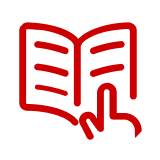Asus Chromebooks
Best Match
List view
Pick up and Delivery
Brand
Price
Installed RAM
Processor Type
Screen Size (inches)
Battery Life

Asus Chromebook Flip C434 14", Intel Core i5-8200Y, 8GB Memory, 128GB eMMC, Chrome OS (C434TA-GE588T) is Out of stock
Item # : 24549585
Model # : C434TA-GE588T
Memory
Flash Memory
Display
14-inch 1920 x 1080 resolution
Processor
1.3 Ghz Intel Core i5 processor
Graphics card
Intel UHD Graphics 615
Hard Drive
SSD
Operating System
Google Chrome
Price is $950.29
Trending now


7% off of Bounty Select-A-Size Double Roll Paper Towels, 2-ply, 82 Sheets/Roll, 12 Rolls/Pack (66541/06130)
Price is $36.79, Regular price was $39.89, You save 7%
Unit of measure 12/Pack Price per unit $3.07/Roll
Free delivery by Wed, Jun 04
1-hr pickup
1
1
2
3
4
5
6
7
8
9
10
11
12
13
14
15
16
17
18
19
20
21
22
23
24
25
26
27
28
29
30
Over 30
Price is $16.99, Regular price was $20.59, You save 17%
Unit of measure 100/Box Price per unit $0.17/File Folder
Delivery by Wed, Jun 04
1-hr pickup
1
1
2
3
4
5
6
7
8
9
10
11
12
13
14
15
16
17
18
19
20
21
22
23
24
25
26
27
28
29
30
Over 30


13% off of Staples QuickStrip EasyClose Self Seal Security Tinted #10 Business Envelopes, 4 1/8" x 9 1/2", White, 500/Box (ST50312-CC)
Price is $24.99, Regular price was $28.79, You save 13%
Unit of measure 500/Box Price per unit $0.05/Envelope
Delivery by Wed, Jun 04
1-hr pickup
1
1
2
3
4
5
6
7
8
9
10
11
12
13
14
15
16
17
18
19
20
21
22
23
24
25
26
27
28
29
30
Over 30
Asus Chromebooks are sleek, no-frills ultraportable laptops and ready alternatives to Windows and Mac laptops. Thanks to the simplicity of the Chrome OS running on them, these notebooks are easy to use and require very little maintenance. These unique features and their compact size make these laptops ideal for classrooms as well as homes and offices.
Fast Boot and Slim Build
Chromebooks from Asus are slim, sturdy and lightweight machines that run a nimble operating system. The ultraportable laptops slip into handbags as easily as they fit inside backpacks. While students will find the size of a 10-inch Asus Chromebook perfect, home and business users will likely need the larger screen size of the 13.3-inch model to take full advantage of email and productivity apps. Asus also makes a convertible Chromebook with a flexible hinge that turns the laptop into a tablet.
Unlike Windows laptops and MacBooks, Chromebooks from Asus do not need elaborate setups and boot sequences. All that's needed to configure the laptop is Google account login details. Since it runs a sleek operating system with no bloatware, the Chromebook boasts a fast boot-up time and launches apps quickly too.
Say Goodbye to Viruses. And Updates Too
With Chromebooks from Asus, there is no need to worry about keeping antivirus programs up-to-date. In fact, these always-connected laptops don't need such programs. A Chromebook has built-in protection and security features that automatically update themselves. It automatically detects and removes potential threats like malware, adware and ransomware. Having the latest virus protection without needing to set reminders to update an antivirus app makes these Asus laptops safe machines for everything from checking your emails to shopping online and conducting banking transactions.
The automatic updates are not only for the antivirus program. All the apps installed on Asus laptops running Chrome OS enjoy free, seamless updates too. Even the operating system gets regular automatic updates with none of the intrusive system update messages seen on Windows laptops. Thanks to this convenient feature, Chromebooks run up-to-date software and get new features without the reboots and complexities associated with updating Windows and Mac laptops.
Asus Chromebooks let you Work Online and Off
While Chromebooks from Asus do have hard drives, these laptops rely more on keeping data in the cloud than on local storage media. Storing files online ensure that Chromebook users never lose their data and don't have to copy large files when switching computers. In addition, cloud storage makes it easy to share files with other people and devices. When online, the Asus Chromebook automatically syncs with smartphones and tablets. This seamless data synchronization means kids can continue working on projects and assignments when they get home, and office workers can keep collaborating with the rest of their teams from Google Docs apps even when away from the office.
Although many fear that Chromebooks stop working when disconnected from the web, the truth is that these laptops keep working even when not connected to the internet. Apps like Gmail and Goggle Docs have offline modes ensuring that users stay productive even when their Chromebooks are not online.
Fast Boot and Slim Build
Chromebooks from Asus are slim, sturdy and lightweight machines that run a nimble operating system. The ultraportable laptops slip into handbags as easily as they fit inside backpacks. While students will find the size of a 10-inch Asus Chromebook perfect, home and business users will likely need the larger screen size of the 13.3-inch model to take full advantage of email and productivity apps. Asus also makes a convertible Chromebook with a flexible hinge that turns the laptop into a tablet.
Unlike Windows laptops and MacBooks, Chromebooks from Asus do not need elaborate setups and boot sequences. All that's needed to configure the laptop is Google account login details. Since it runs a sleek operating system with no bloatware, the Chromebook boasts a fast boot-up time and launches apps quickly too.
Say Goodbye to Viruses. And Updates Too
With Chromebooks from Asus, there is no need to worry about keeping antivirus programs up-to-date. In fact, these always-connected laptops don't need such programs. A Chromebook has built-in protection and security features that automatically update themselves. It automatically detects and removes potential threats like malware, adware and ransomware. Having the latest virus protection without needing to set reminders to update an antivirus app makes these Asus laptops safe machines for everything from checking your emails to shopping online and conducting banking transactions.
The automatic updates are not only for the antivirus program. All the apps installed on Asus laptops running Chrome OS enjoy free, seamless updates too. Even the operating system gets regular automatic updates with none of the intrusive system update messages seen on Windows laptops. Thanks to this convenient feature, Chromebooks run up-to-date software and get new features without the reboots and complexities associated with updating Windows and Mac laptops.
Asus Chromebooks let you Work Online and Off
While Chromebooks from Asus do have hard drives, these laptops rely more on keeping data in the cloud than on local storage media. Storing files online ensure that Chromebook users never lose their data and don't have to copy large files when switching computers. In addition, cloud storage makes it easy to share files with other people and devices. When online, the Asus Chromebook automatically syncs with smartphones and tablets. This seamless data synchronization means kids can continue working on projects and assignments when they get home, and office workers can keep collaborating with the rest of their teams from Google Docs apps even when away from the office.
Although many fear that Chromebooks stop working when disconnected from the web, the truth is that these laptops keep working even when not connected to the internet. Apps like Gmail and Goggle Docs have offline modes ensuring that users stay productive even when their Chromebooks are not online.