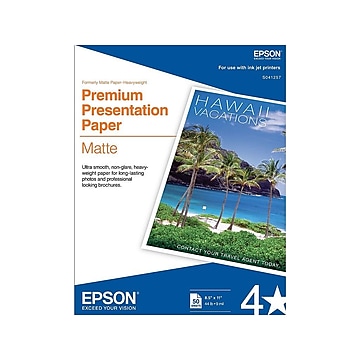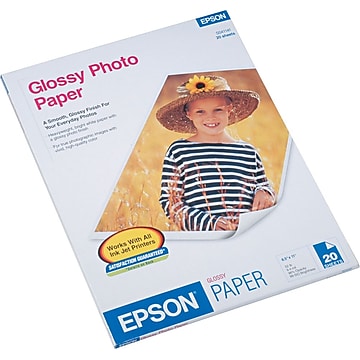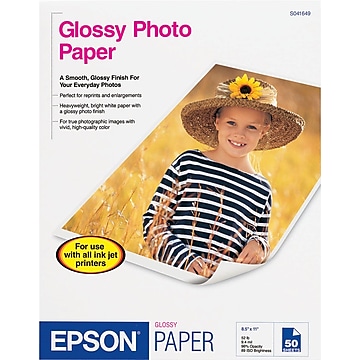Epson Presentation & Photo Paper
Related Searches
Trending now
Epson photo paper is a fantastic choice for anyone looking to create stunning prints, whether for business, school or home. It's perfect for making vibrant photo prints that look professional and can be used in presentations or portfolios. This type of paper works well with Epson ink to ensure that your photos have sharp color accuracy and high resolution, resulting in prints that truly pop. Whether you're printing family memories, artwork or marketing materials, Epson photo paper ensures that your prints retain the highest quality possible. This reliable paper type also makes it easier to showcase your work in a variety of settings, leaving a lasting impression every time.
Enhance your projects with Epson photo paper
Epson photo paper is designed to bring out the best in your photos and documents. It's ideal for photographers and designers who need sharp color accuracy for their work. Using Epson photo paper with Epson ink ensures that your images are vibrant and full of life. Whether you're creating marketing materials like brochures or flyers or working on creative projects like scrapbooking, Epson photo paper delivers exceptional results. It enhances image detail, making it perfect for headshots, menus and event programs. Plus, it makes your client presentations and visual reports stand out, offering a professional touch that impresses every time. The paper's smooth texture and high-quality finish also make it a great option for personal prints and framed artwork, giving your home décor a polished and professional look.
Explore the variety of Epson photo paper options
There are many types of Epson photo paper to choose from, depending on your needs. You can find glossy, matte and even luster finishes that suit different projects and preferences. This variety allows you to pick the right texture and look for your prints, whether you're placing them in picture frames and photo albums. In addition to Epson photo paper, other products like Epson printers and Epson ink cartridges and toner are typically associated with achieving the best print quality. Choosing the right paper and tools ensures that your printed images are as beautiful as you envisioned them, while also helping to maintain durability and vibrancy over time. These options give you the flexibility to tailor your printouts to suit any project or occasion.