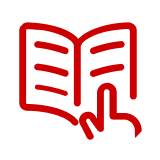HP Business Laptops
Best Match
Grid view
Pick up and Delivery
Brand
Price
Installed RAM
Processor Type
Screen Size (inches)
Battery Life
Related Searches
Trending now
Page 1 of 4
Equip workspaces and home offices with multi-functional HP® business laptops from Staples®. These versatile laptops for businesses feature high-quality components that make it easier to get work done, including large hard drive capacities, life-like image displays, and wireless connectivity options. Many have a slim design that makes them convenient to use while on the go. Most models include a set of integrated audio speakers, so it’s easy to enjoy music or watch a movie. Some devices also provide an audio jack to connect headphones or external speakers.
Functions and Features of HP Business Laptops
Use the multi-touch pad with its intuitive two-finger scrolling feature to make cursor navigation accurate and simple. Get the 2-in-1 model to combine the advantages of a touchscreen device with fast computing speeds. Devices are available with support for operating systems such as Windows® and Google Chrome™. Many models feature multiple USB connectors, allowing businesses to share files or connect additional devices. Access the web easily via Wi-Fi® to share company files with co-workers or do online research for projects. Most HP business laptops feature an HD webcam and a microphone, making it easy to set up video conferences with employees and clients.
Technical Aspects of HP Business Laptops
Lithium batteries ensure up to 10 or more hours of battery life, depending on the specific model. This ensures that they maintain their effectiveness even while working away from the office. HP offers laptops with a range of RAM capacities, allowing users to select a design that fits their needs. Choose 4GB options for basic computer tasks although 8GB is preferable for more complex projects. Use a model with a backlit keyboard to comfortably work on projects at night or in low-light areas.
What Are Some Specific Uses for Business Laptops?
HP business laptops are ideal for a variety of different office environments, including ones that involve frequent traveling and remote work. These models are both durable and conveniently sized, making them a good fit for growing offices. Business laptops are also useful for educational facilities where students and teachers can use them to learn and prepare material for presentations.
What Are Some Examples of Security Features in HP Business Laptops?
The HP Sure View technology in select models prevents visual hackers by using an integrated privacy screen to ensure protection from third parties. Many devices include Windows-backed firewall security measures and have multiple authentication processes to keep company details secure. Some models feature integrated card readers and fingerprint readers. These components ensure that only authorized employees have access to specific laptops.
What Is the SSD Component in Business Laptops?
Solid-state drives (SSDs) are a newer hardware technology that offer similar functionality to hard drives. They help laptops fetch files more quickly, including movies, photos, and documents. Since SSDs store all of their data in microchips, they’re a resilient and reliable choice for long-term use. Some HP business laptop models feature only SSDs for storing files while others have both standard hard drives and solid-state drives to create a more versatile package.
Functions and Features of HP Business Laptops
Use the multi-touch pad with its intuitive two-finger scrolling feature to make cursor navigation accurate and simple. Get the 2-in-1 model to combine the advantages of a touchscreen device with fast computing speeds. Devices are available with support for operating systems such as Windows® and Google Chrome™. Many models feature multiple USB connectors, allowing businesses to share files or connect additional devices. Access the web easily via Wi-Fi® to share company files with co-workers or do online research for projects. Most HP business laptops feature an HD webcam and a microphone, making it easy to set up video conferences with employees and clients.
Technical Aspects of HP Business Laptops
Lithium batteries ensure up to 10 or more hours of battery life, depending on the specific model. This ensures that they maintain their effectiveness even while working away from the office. HP offers laptops with a range of RAM capacities, allowing users to select a design that fits their needs. Choose 4GB options for basic computer tasks although 8GB is preferable for more complex projects. Use a model with a backlit keyboard to comfortably work on projects at night or in low-light areas.
What Are Some Specific Uses for Business Laptops?
HP business laptops are ideal for a variety of different office environments, including ones that involve frequent traveling and remote work. These models are both durable and conveniently sized, making them a good fit for growing offices. Business laptops are also useful for educational facilities where students and teachers can use them to learn and prepare material for presentations.
What Are Some Examples of Security Features in HP Business Laptops?
The HP Sure View technology in select models prevents visual hackers by using an integrated privacy screen to ensure protection from third parties. Many devices include Windows-backed firewall security measures and have multiple authentication processes to keep company details secure. Some models feature integrated card readers and fingerprint readers. These components ensure that only authorized employees have access to specific laptops.
What Is the SSD Component in Business Laptops?
Solid-state drives (SSDs) are a newer hardware technology that offer similar functionality to hard drives. They help laptops fetch files more quickly, including movies, photos, and documents. Since SSDs store all of their data in microchips, they’re a resilient and reliable choice for long-term use. Some HP business laptop models feature only SSDs for storing files while others have both standard hard drives and solid-state drives to create a more versatile package.