Help Center
Quick Links
Page 1 of 1
You have three ways to return items:
Important: Items bought in a Staples store must be returned in-store.
Online Return
1. Click here or select the Orders icon then Purchase History from the menu.
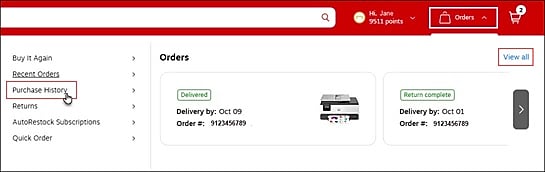
2. Find your order and click Returns.
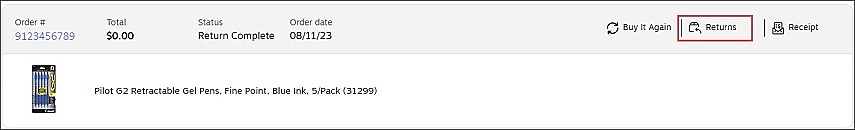
3. Check your Contact information and Return pickup address. Select Edit contact info if you need to make changes.

4. Confirm the number of boxes to be picked up.

5. Select the items you want to return, choose the quantity, and pick a reason.
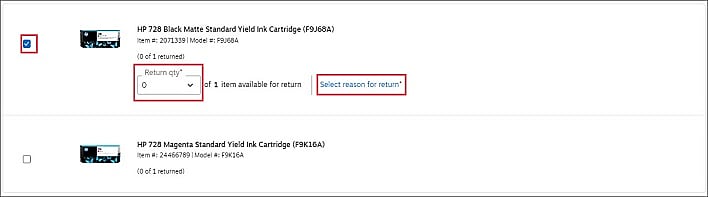
6. When all fields are complete, click the Submit return button at the top.
7. After submission:
For more information about return labels, click here.