Help Topics
Return Shipping Labels
Some UPS and driver pick-up returns will generate a return shipping label. If applicable to your return, instructions and a printable label will be displayed once you submit the return. You will also receive the instructions and label in your return confirmation email.
Click here for information on Staples Easy Rewards ink & toner recycling labels.
Returning the item via a UPS label:
1. Package your items in the original box or any box suitable for shipping. Include any of the following to receive your credit:
- Return confirmation email printout
- Return confirmation page printout
- Original packing slip printout
- Order Details page printout
2. Print the UPS shipping label that was emailed to you. Cut out and secure your UPS shipping label to the box with packing tape. Remove other tracking labels or stickers.
3. Send your box back to Staples using one of the following shipping methods:
- Take your box to a Staples® store UPS Shipping Center
- Give the labeled box to your UPS driver
- Take it to a UPS Service Center location
Note: If you need a replacement or additional UPS labels, click here to contact us or scroll up and select the Contact Us button located in the gray section above this article, right of the Search help topics bar. If using our mobile app, the Contact Us button is located at the bottom of the screen.
Returning the item via a driver pick-up:
1. Click here or select the Orders icon then Purchase History from the menu.
Note: If you are not logged in or checked out as a guest, enter the order number and delivery zip code and click Look up.
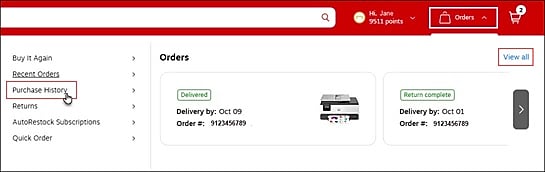
2. Select your return order number.
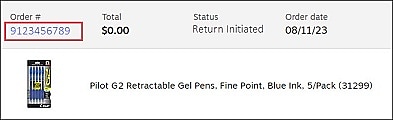
3. Select Return label, located to the right, above Pick up instructions.
Note: You can also access the printable return label from your return confirmation email.
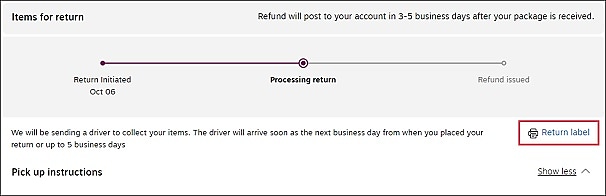
4. Cut out and secure your return shipping label to the box with packing tape. Remove other tracking labels or stickers.
5. Package your items in the original box or any box suitable for shipping.
If we have not provided a return label, include any of the following to receive your credit:
- Return confirmation email printout
- Return confirmation page printout
- Original packing slip printout
- Order Details page printout
6. A local courier will arrive at your location within 1-5 business days from your exchange request date to pick up the item(s) from you.
To check the status of your return, visit the Order details page which can be located via the Purchase history page.