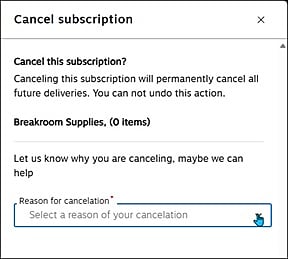Help Center
Quick Links
Page 1 of 1
To access your AutoRestock subscriptions, you must be logged into your account on this site.
1. Click here or select the Orders icon then AutoRestock Subscriptions from the menu.
.

2. Select the subscription you would like to cancel.
3. Select Cancel subscription, located in the top-right corner.
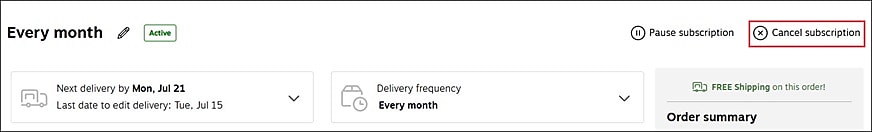
4. A drawer will extend from the right side. Select the reason for your cancellation, then click the Yes, cancel subscription button.