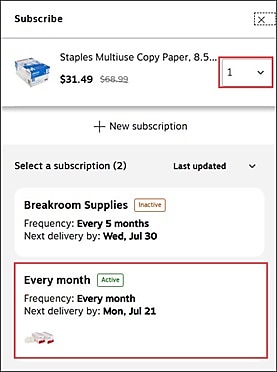Help Topics
Modify an AutoRestock Order
To access your AutoRestock subscriptions, you must be logged into your account on this site.
Change item frequency and schedule:
1. Click here or select the Orders icon then AutoRestock Subscriptions from the menu.
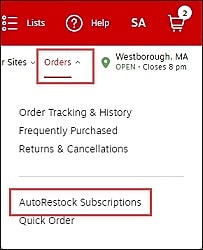
2. Select the subscription you want to modify.
3. To adjust the next delivery date or order frequency of the subscription, select the drop-down menus located under the subscription name.
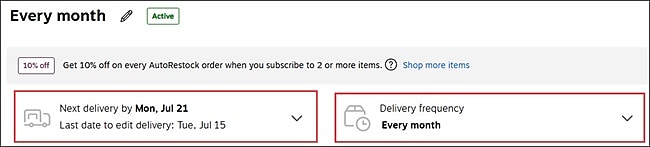
4. To Skip next delivery, Remove, or change the order quantity for any item, select the applicable option within the item tile.
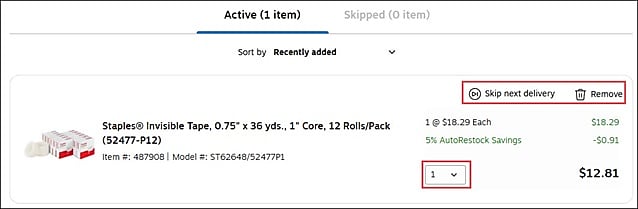
Add an item to an existing subscription:
Select Subscribe on the item you want to add. Once the drawer extends from the right, choose the quantity you want to subscribe to then select the subscription you want to add it to.
You may also select + New subscription if you want a different frequency from your existing subscriptions.