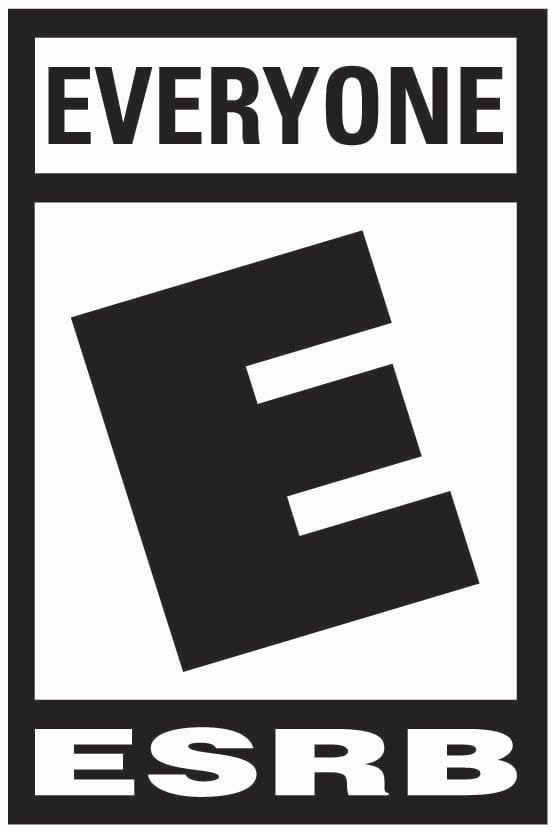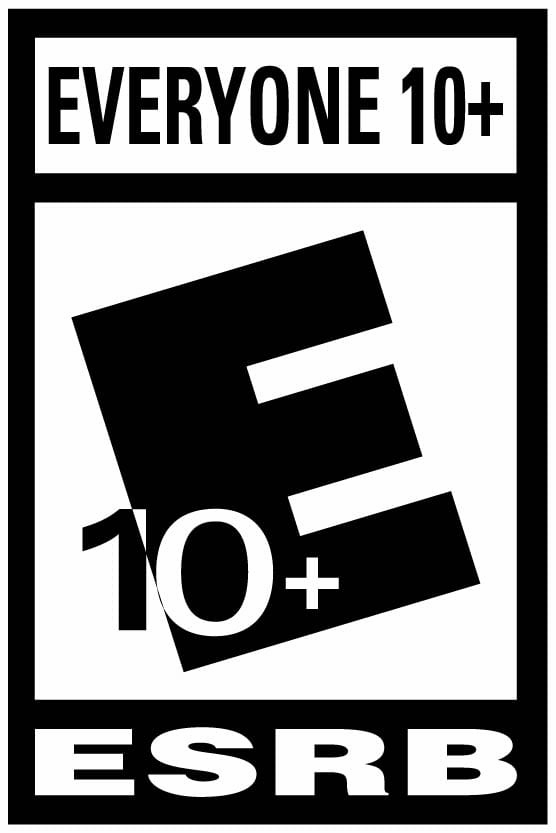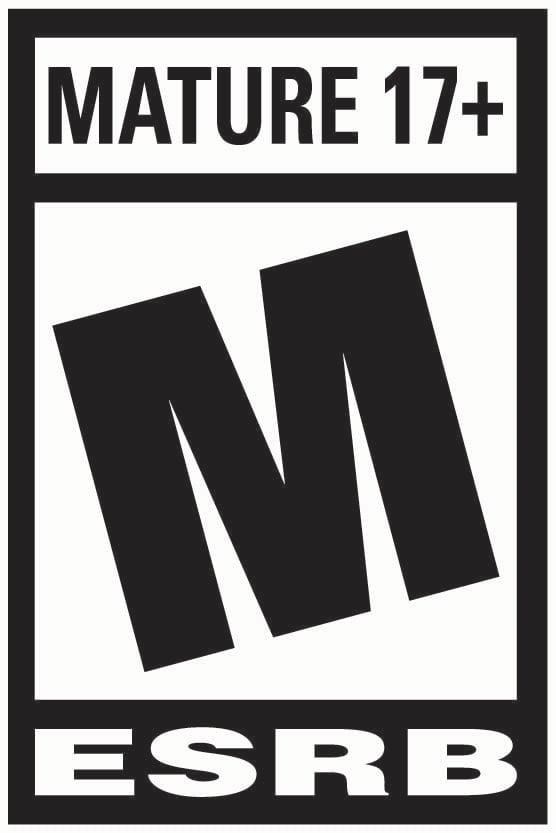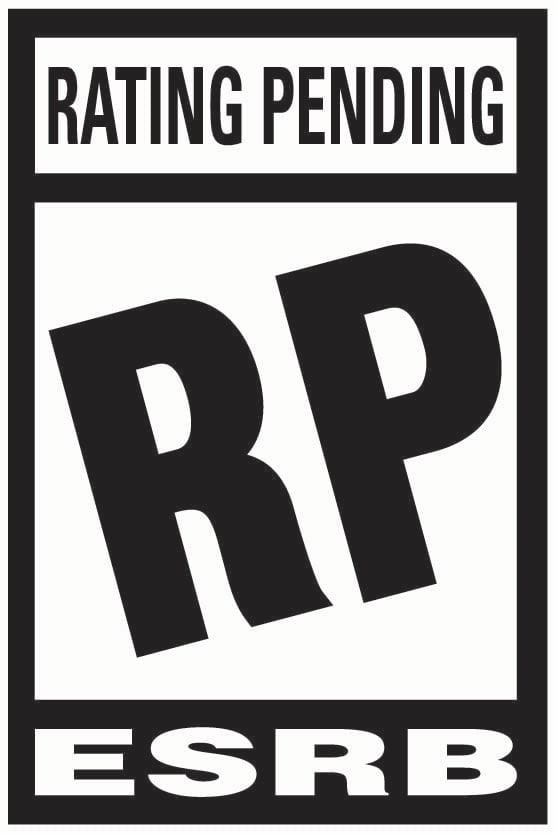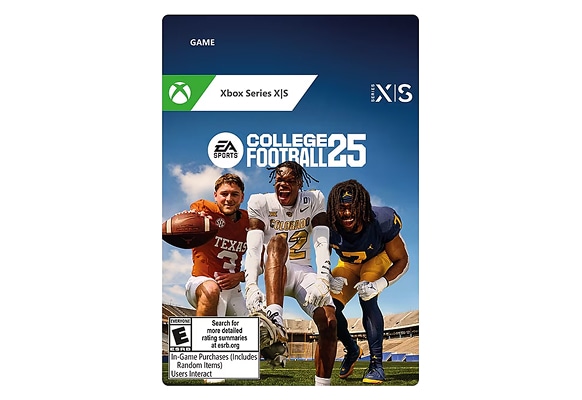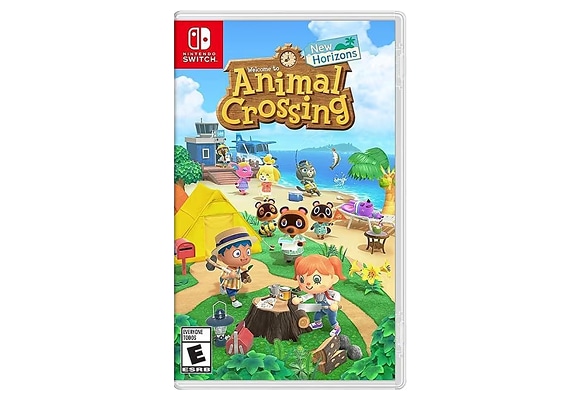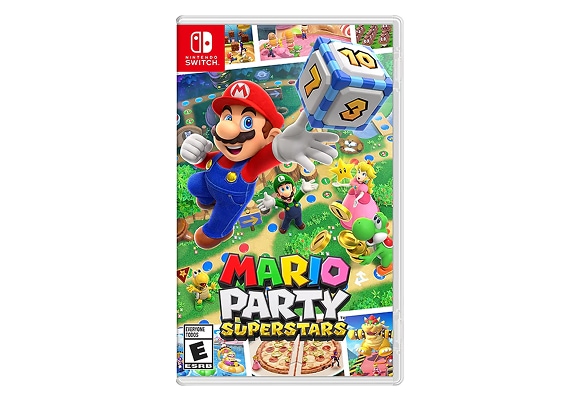Not sure where to start with your child's gaming setup? Whether they’re a beginner, intermediate, or pro gamer, we’ve got you covered. This guide will help you choose the right console, essential gear, and game options while also covering online safety and content ratings.
Topics in This Guide
Before they play: Game Ratings
Each game has a rating system, with specific age restrictions, that will help you decide what you're comfortable letting your child play.
Consoles
Choosing the right video game console depends on several factors, like the age of the kids, what kind of games they enjoy & functions they want & your budget.
What is your child viewing on?
When choosing between gaming monitors or TVs, it's important to consider what type of gameplay your child will enjoy more. Gaming monitors are ideal for fast-paced, action games, while TVs are better suited for casual, more immersive gaming.
Video Games Are Loud
Grab your child a headset so you aren't distracted by their game play. Aside from providing you with much needed peace, these headsets also enhance audio and make chatting with friends easier.
Page 1 of 4
Price is $134.99, Regular price was $159.99, You save 15%
1
1
2
3
4
5
6
7
8
9
10
11
12
13
14
15
16
17
18
19
20
21
22
23
24
25
26
27
28
29
30
Over 30
Extra Controllers?
Most consoles come with one controller, here's why you may want to invest in a few extras.
Picking Out Games
If you're a serious collector or enjoy the tactile nature of physical media, physical games will continue to hold a place in your collection. But if you value convenience, speed, and a clutter-free experience, digital games will remain an essential part of your library.
Page 1 of 1
Accessories
Enhance the gaming experience with high-quality accessories desinged for comfort, precision, and performance.
Gaming Furniture
Stay focused and play longer with ergonomic chairs designed to maximize comfort.
Gaming Computer Accessories
Level up your gameplay with the right gear, from responsive mice to ergonomic keyboards.