Customer Reviews for Epson EcoTank ET-2850 Wireless Color Inkjet Printer, All-In-One Supertank, Print, Scan, Copy (9472541)

Epson EcoTank ET-2850 Wireless Color Inkjet Printer, All-In-One Supertank, Print, Scan, Copy (9472541) is In-store only
Item # : 24495154
Model # : 9472541
Cartridge type
Ink
Max Paper Size
8.5" x 14" Legal
Output Type
Color
Functionality
All-In-One
Price is $349.99
30-min pickup
See alternate delivery items
1292 reviews
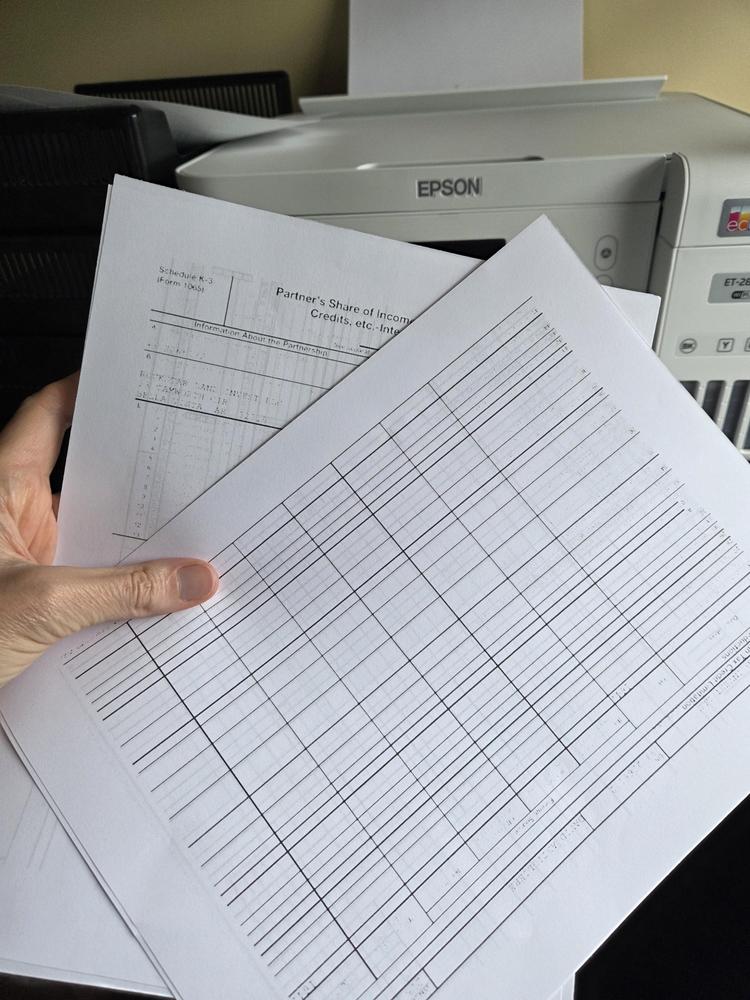


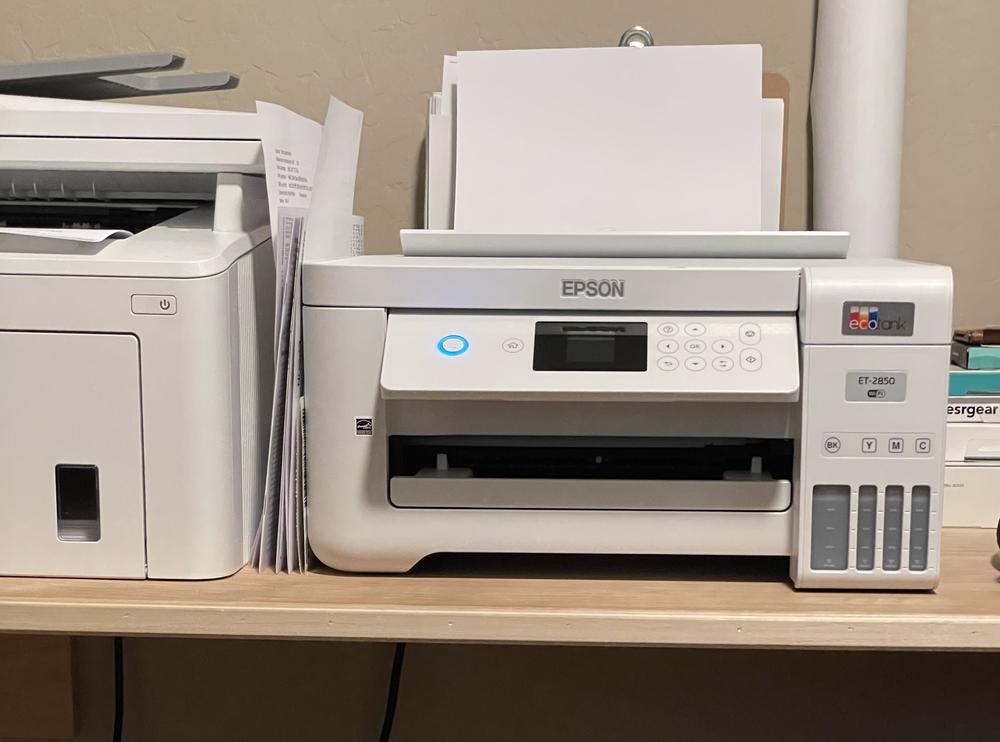
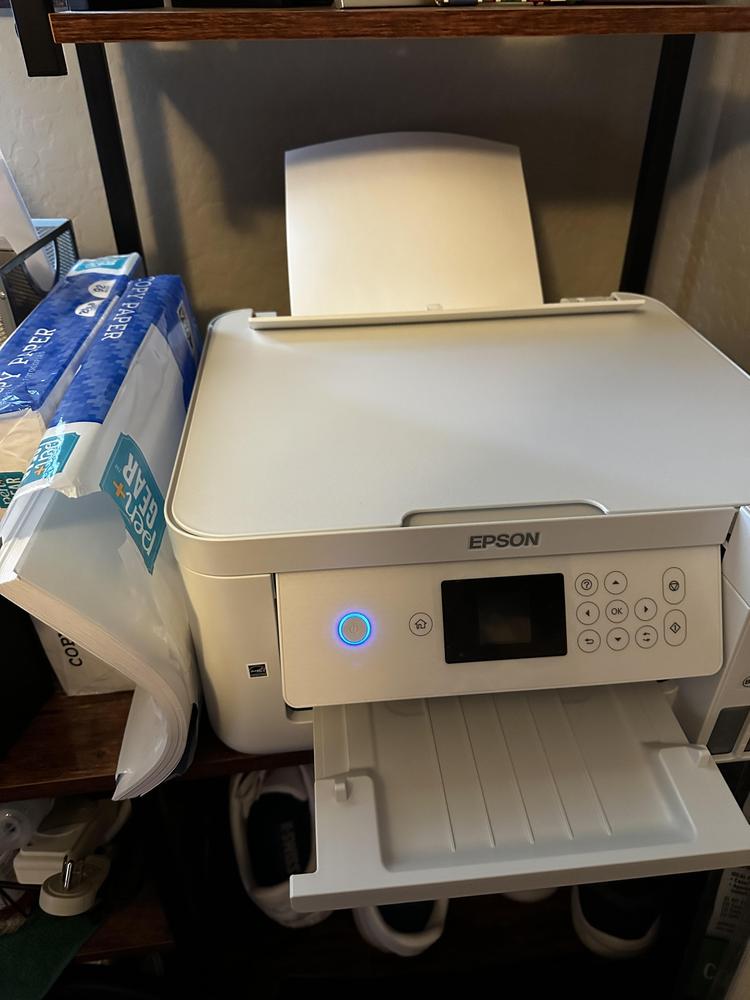
Most helpful positive review
Posted Feb 25, 2022
Awesome printer!
This printer was suggested to me by someone in the IT field, and I'm so glad I took his suggestion and ran with it. I love this printer! It's easy to set up, easy to fill, and after printing a good deal, the ink looks like it barely moved from the fill line. No more ink cartridges for me! It also prints beautifully.
VS
Most helpful critical review
Posted Jan 10, 2024
Garbage printer
This printer only works 1/2 the time. It's a piece of garbage. Stick with HP. There is always some problem with the firmware and needing an update -- it does nothing automatically and it's impossible to find the right software to get it working again. I hate this printer and I wish I would have salvaged my HP.
aerhawk
Reviewed at:
Epson
Posted Aug 4, 2025
I purchased the ET-2850 in May 2022, and didn't have an issue with it, as long as I printed something every 2 weeks.
However, I just updated my desktop to a Windows 11 unit, and can't access the Epson updater. The printer indicates that there is new firmware available, but I can not access anything.
However, I just updated my desktop to a Windows 11 unit, and can't access the Epson updater. The printer indicates that there is new firmware available, but I can not access anything.
0up votes 0
0down votes 0
Report
John23P
Reviewed at:
Epson
Posted Jul 24, 2025
Easy setup, so far does a great job
This printer was easy to setup and use. I don’t print a lot but so far it works great.
0up votes 0
0down votes 0
Report
Jason G.
Verified Buyer
Posted Jul 22, 2025
Drops WiFi
This printer will not stay connected to the network. I have to reconnect just about every time I print.
2up votes 2
0down votes 0
Report
Response from Staples :
Hi Jason, we apologize about the disappointing experience you are having with your Epson printer's Wi-Fi connection. Your ET-2850 includes free technical support for the life of your product. Please call and let our Epson Support Team assist. Our support number is (562) 276-4382. Our support hours of operation are Monday – Friday, 7 a.m. to 4 p.m. (PT). We’re here to help. Sincerely, Joseph – The Epson Team.
Joseph, August 5, 2025
Phil533
Reviewed at:
Epson
Posted Jul 16, 2025
Garbage
Poor picture quality, Frequent nozzle clogs and as slow as a turtle missing three legs. Completely failed in just over a year.
1up votes 1
0down votes 0
Report
Sea hunter
Reviewed at:
Epson
Posted Jul 16, 2025
Retired military/retired DOS criminal investigator
Epson was excellent to deal with
While my order took a few days to arrive
Epson made every possible effort to track my order and complete the order
Thank you
Would purchase my next copier from Epson hands down
While my order took a few days to arrive
Epson made every possible effort to track my order and complete the order
Thank you
Would purchase my next copier from Epson hands down
0up votes 0
0down votes 0
Report
Tely
Reviewed at:
Epson
Posted Jun 11, 2025
nothing but trouble
unable to find drivers. Very frustrating
0up votes 0
0down votes 0
Report
Solrac
Reviewed at:
Epson
Posted May 26, 2025
Bad buy
Extremely slow printing B/W prints one page every two minutes printing quality is not so good
1up votes 1
0down votes 0
Report
JGJG
Reviewed at:
Epson
Posted May 18, 2025
Not a good printer
I've had this printer for about a year and it is the worst printer I've ever owned. I usually buy HP printers, but their ink is so expensive, so I thought I would try this Epson eco-tank which seems like a good idea. It would be a good thing if the rest of the printer worked well. First, the print quality is poor...always looks a little blurry and the black is more dark...
Read full review
4up votes 4
0down votes 0
Report
TankTrick
Reviewed at:
Epson
Posted May 14, 2025
Ecotank JUNK trick
Total piece of Junk and Epson's trick to get you to buy their junk after you get sick of buying ink that costs more than a cheap printer. Just after the warrantee period, the wireless hardware fails and it does not connect and can not see your SSIDs anymore, If you hard wire it, then it might be more reliable but then you cant use your smart phone to connect to it. JUNK...
Read full review
4up votes 4
0down votes 0
Report
frustrated099
Reviewed at:
Epson
Posted May 12, 2025
disappointing purchase
Printer color printing stopped functioning 2 months after the 1 year warranty expired. Clean printer head fixed 1 of the 2 colors that was a problem. Next step is power cleaning which according to the instructions will use up all the ink loaded. Bought this printer to cut down on ink cost, but if I need to replace the ink every year, it is no better than the 20 year old...
Read full review
3up votes 3
0down votes 0
Report
Tina A.
Posted May 9, 2025
By far the worst printer I've ever owned
Printer worked ok for just over a year.. just long enough to be out of warranty. Around month 14 is when it just wouldn't print colors at all. Called tech support, used chatgpt, tried everything and couldn't get it to print color. Now, month 18, it only prints black lines, no text. Yeah,huge disappointment
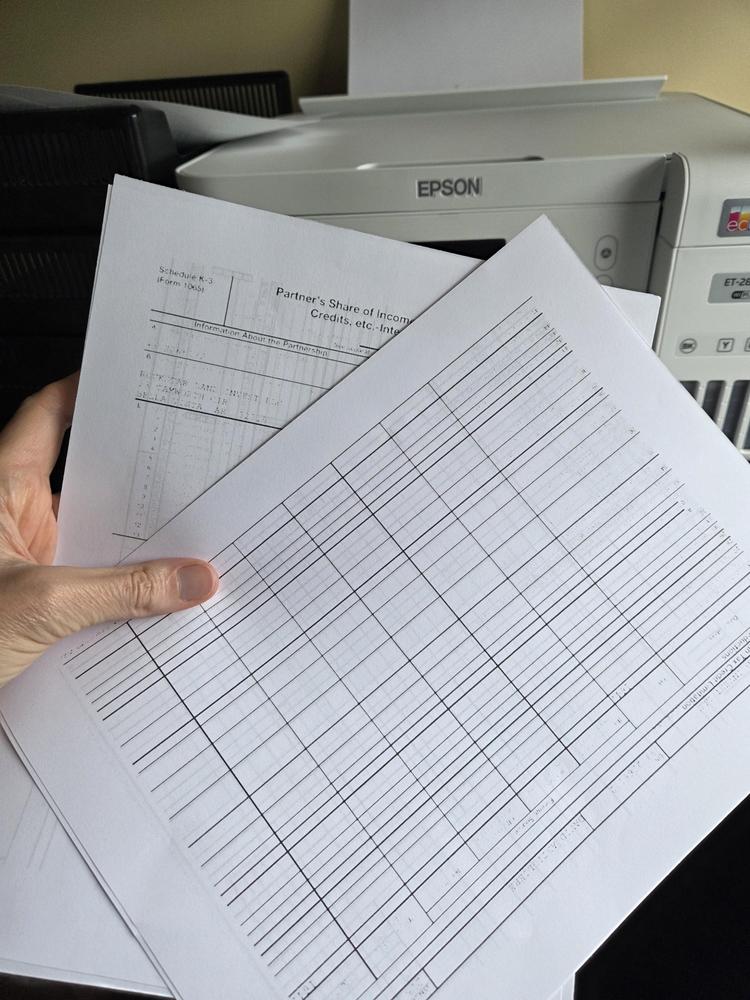
4up votes 4
0down votes 0
Report
Response from Staples :
Dear Tina A., we appreciate your business and are sorry to hear you are not completely satisfied with your purchase. Your Epson ET-2850 includes free technical support for the life of your product. Please reach out to our Epson Support Team for assistance at (562) 276-4382; Hours: Monday – Friday, 7 a.m. to 4 p.m. (PT). We’re here to help. Sincerely, Jacob – The Epson Team.
Jacob Reeb, May 28, 2025
ET Printer
Reviewed at:
Epson
Posted May 6, 2025
It's a fair printer.
The printer has been working pretty well but I couldn't find any option in the Control Panel, the drivers or anywhere else for that matter to read the ink levels. Visually the levels were about three quarters full but the print quality is poor. This was after all the calibration etc. I'm not a fan of the control panel either.
2up votes 2
0down votes 0
Report
SFSoph
Reviewed at:
Epson
Posted May 3, 2025
Unreliable - Epson not helpful with resolution
I would be happy with this printer if the paper feed worked. I can print 1-3 pages max before it says the paper is out. It doesn't matter if I fan it or take it all out and put it all back in, if there are 30 pages or 2 pages - sometimes I have to take it out 2 or 3 times to get it to recognize there's paper in there. Epson Support online is useless. Regret this purchas...
Read full review
4up votes 4
0down votes 0
Report
Sis2Ten
Reviewed at:
Epson
Posted Apr 21, 2025
1-2-3 GO, AWESOME
This is the very first Epson I purchased. So far looking good. I love the easy of filling the tanks. The only problem I have is being unable to see the levels in the tanks. Trying to figure out how to use some light to be able to see into front level marks on tanks. Also, hopefully it last at least 6000/7500 pages. If this little tiger ET-2850 performs the way I like it...
Read full review
0up votes 0
0down votes 0
Report
faht46
Reviewed at:
Epson
Posted Apr 18, 2025
Great idea, poor execution
I have never been so frustrated by a printer. It's a great idea, really, to have the EcoTank rather than the print cartridge. Except this printer often takes an hour to get it to work after a week or so of not using it. The Wifi constantly disconnects, the printer shuts down all the time due to system errors, and then when I finally get the Wifi to work, the print quali...
Read full review
3up votes 3
0down votes 0
Report
Gilbert1956
Reviewed at:
Epson
Posted Apr 15, 2025
Don't buy it
No paper tray, you have to feed paper in the back of the printer which only holds about 20 sheets of paper.
WiFi is sporadic – it works, then it doesn’t work. Tried using a USB cable and even that caused errors.
Returned to the store for a printer that doesn’t cut corners (no paper tray, no manual (it’s online and you can only print it if the printer is working), and ...
WiFi is sporadic – it works, then it doesn’t work. Tried using a USB cable and even that caused errors.
Returned to the store for a printer that doesn’t cut corners (no paper tray, no manual (it’s online and you can only print it if the printer is working), and ...
Read full review
1up votes 1
1down votes 1
Report
Verified Purchase
Reviewed at:
Epson
Posted Apr 14, 2025
Paper Handler is TERRIBLE
This printer is overly expensive.
The paper handler is inadequate.
The 2-sided printing just decides it doesn't want to work.
AND
NO I don't want another account for a product that should just work!!!!!!
The paper handler is inadequate.
The 2-sided printing just decides it doesn't want to work.
AND
NO I don't want another account for a product that should just work!!!!!!
0up votes 0
0down votes 0
Report
Anderbear
Reviewed at:
Epson
Posted Apr 13, 2025
New Tech...No Worries!
Who says an oldster can't embrace new technology? Not I. My new Eco-Tank is just what I have been waiting for. Quality printing that alleviates the stress of handling family finances and projects. Simply the best.
0up votes 0
0down votes 0
Report
Staples Customer
Verified Buyer
Posted Apr 7, 2025
Very unhappy customer
Picked up my printer, later opened box and the top piece of paper was an email from another customer stating this item was a return and did not work for them. I was literally pissed to know I received a returned printer and not a new one in which I paid for. I returned the printer back to the store. The first person I encountered did not know how to handle it. Then anot...
Read full review
2up votes 2
0down votes 0
Report
Response from Staples :
Hi Patricia L., thank you for sharing your experience. Epson takes into consideration all feedback to improve the performance and quality of our products. We will forward your feedback to the relevant Epson department, as we are always looking to make future Epson products better. Once again, thank you. Regards, Joseph – The Epson Team.
Joseph, April 25, 2025
Staples Customer
Verified Buyer
Posted Apr 6, 2025
Compact design printer
Very satisfied with the Epson Eco Tank printer. Quick prints or copies and ink supply goes a long way compared to other cartridge printers.
0up votes 0
0down votes 0
Report