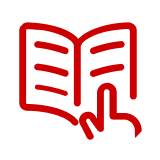Brother Wireless Printers
Best Match
Grid view
Pick up and Delivery
Brand
Price
Printer Capability
Printer Type
Wireless Ready
Output Type
Related Searches
Trending now
Page 1 of 4
Printing documents is essential for many office and home users. A Brother® wireless printer combines both function and convenience in a single device, making it easy to print from anywhere on a network, as long as the user is within range. Staples® carries several models in both inkjet and laser format, with the features consumers need when using the printer for both business and pleasure.
Advantages of a Brother Wireless Printer
A wireless printer comes with several built-in advantages. It directly connects to an existing network including Wi-Fi at home or in small offices, and Ethernet networks in large-scale offices so more people can use the same machine. Wireless models don't require several cables to connect to a computer, which means less tangling and simple wire management. Many models also accept input from flash drives via USB port or directly from a mobile device, which makes printing documents easy for those on the go or in a busy household.
Several Types of Brother Wireless Printers to Choose From
Shoppers can find several options, including a Brother wireless laser printer in monochromatic or color, or a multi-function unit that combines several tasks. While many models support printing on documents up to 8.5 x 14 inches, select models accommodate larger paper sizes such as 11 x 17 inches for printing, scanning, and faxing. The page per minute speed depends on the model, but laser machines typically offer higher speeds than inkjet models, and black prints quicker than color. Those looking to conserve ink should consider machines that work with specialized INKvestment cartridges.
What Is the Paper Tray Capacity for a Brother Wireless Printer?
The paper capacity depends on the model you choose, but most models can hold up to 250 sheets of standard copy paper. If you're using thicker media, such as cardstock or envelopes, the capacity will be lower. Busy professional and home offices should consider choosing a printer that can accommodate additional paper trays. Use them to hold excess sheets, or to separate different media types to avoid having to change out each time you need to print.
What Type of Mobile Devices Do Brother Wireless Printers Support?
Brother printers support both iOS and Android™ systems on smartphones and tablets. Downloading the appropriate software, such as Google Cloud Print™ or AirPrint™ makes it easier to communicate with the device, but select models also offer Wi-Fi Direct® as long as you connect your device to your printer via the Wi-Fi selection screen. You can also use your wireless printer to scan documents to mobile devices and programs such as Google Drive™ and Evernote®, which comes in particularly handy if you travel often on business.
What Is the INKvestment System on a Brother Wireless Printer?
The INKvestment cartridge system uses four cartridges with a super high-yield output that exceeds normal ink cartridges. If you run a busy office where printing is in high demand, you can even stock up on an ink bundle that lasts up to two years and includes 12 cartridges.
More Brother Printers & Accessories:
All Brother Printers | Brother Laser Printers | Brother Inkjet Printers | Brother All-in-One Printers | Brother Color Printers | Brother Black & White Printers | Brother INKvestment Tank Printers | Brother Ink & Toner
Advantages of a Brother Wireless Printer
A wireless printer comes with several built-in advantages. It directly connects to an existing network including Wi-Fi at home or in small offices, and Ethernet networks in large-scale offices so more people can use the same machine. Wireless models don't require several cables to connect to a computer, which means less tangling and simple wire management. Many models also accept input from flash drives via USB port or directly from a mobile device, which makes printing documents easy for those on the go or in a busy household.
Several Types of Brother Wireless Printers to Choose From
Shoppers can find several options, including a Brother wireless laser printer in monochromatic or color, or a multi-function unit that combines several tasks. While many models support printing on documents up to 8.5 x 14 inches, select models accommodate larger paper sizes such as 11 x 17 inches for printing, scanning, and faxing. The page per minute speed depends on the model, but laser machines typically offer higher speeds than inkjet models, and black prints quicker than color. Those looking to conserve ink should consider machines that work with specialized INKvestment cartridges.
What Is the Paper Tray Capacity for a Brother Wireless Printer?
The paper capacity depends on the model you choose, but most models can hold up to 250 sheets of standard copy paper. If you're using thicker media, such as cardstock or envelopes, the capacity will be lower. Busy professional and home offices should consider choosing a printer that can accommodate additional paper trays. Use them to hold excess sheets, or to separate different media types to avoid having to change out each time you need to print.
What Type of Mobile Devices Do Brother Wireless Printers Support?
Brother printers support both iOS and Android™ systems on smartphones and tablets. Downloading the appropriate software, such as Google Cloud Print™ or AirPrint™ makes it easier to communicate with the device, but select models also offer Wi-Fi Direct® as long as you connect your device to your printer via the Wi-Fi selection screen. You can also use your wireless printer to scan documents to mobile devices and programs such as Google Drive™ and Evernote®, which comes in particularly handy if you travel often on business.
What Is the INKvestment System on a Brother Wireless Printer?
The INKvestment cartridge system uses four cartridges with a super high-yield output that exceeds normal ink cartridges. If you run a busy office where printing is in high demand, you can even stock up on an ink bundle that lasts up to two years and includes 12 cartridges.
More Brother Printers & Accessories:
All Brother Printers | Brother Laser Printers | Brother Inkjet Printers | Brother All-in-One Printers | Brother Color Printers | Brother Black & White Printers | Brother INKvestment Tank Printers | Brother Ink & Toner