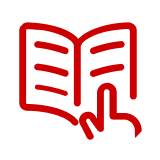Epson Photo Printers
Best Match
Grid view
Pick up and Delivery
Brand
Price
Printer Capability
Printer Type
Wireless Ready
Output Type

Epson EcoTank ET-2800 Wireless Color Inkjet Printer, All-In-One Supertank, Print, Scan, Copy (9472532) is In-store only
16% off of Epson EcoTank ET-2800 Wireless Color Inkjet Printer, All-In-One Supertank, Print, Scan, Copy (9472532)
Item: 24498329
Model: 9472532
Price is $199.99, Regular price was $239.99, You save 16%
See alternate delivery items
30-min pickup

Epson Expression Photo XP-8800 Wireless Color Inkjet Printer, All-In-One, Print, Scan, Copy (C11CL73201) is Out of stock
30% off of Epson Expression Photo XP-8800 Wireless Color Inkjet Printer, All-In-One, Print, Scan, Copy (C11CL73201)
Item: 24621346
Model: C11CL73201
Price is $229.99, Regular price was $329.99, You save 30%
Trending now
Page 1 of 4
If you print many pictures, consider an Epson® photo printer. These have better resolution and more features for photos and still print regular black-and-white and color documents such as envelopes and labels. Staples® carries several models of Epson photo printers that vary by quality, the number of functions they can complete, speed, paper type, and how they connect.
Choosing the Right Resolution for Your Epson Photo Printer
For quality pictures to send to relatives, put in scrapbooks, or place in a frame on a desk or wall, a high-resolution device offers professional quality images. Resolution is the number of dots per inch (dpi) a model can print horizontally and vertically using print heads with a fixed number of nozzles. The lowest resolution available is 600 dpi. For high- quality images, opt for devices with a 1,200 dpi or higher. These models have 150 nozzle heads. Epson uses different specifications for many of their models. Consider a 1,440 dpi photo printer that uses 180-nozzle heads. Quality also varies by the ink, device settings, and paper type.
Different Types of Ink Cartridges for Epson Photo Printers
There are two types of ink. The traditional printer uses four colors: cyan, magenta, yellow, and black. A six-ink configuration is available for high-quality printing. These HD inks deliver scratch, smudge, water resistance, and have a 200-year fade resistance when photos are stored in an album. The six-color Claria® Photo HD inks are excellent for printing pictures of people. With black, magenta, yellow, light magenta, and light cyan, pictures always have correct skin tones. Devices use either a single ink palette with all the colors or individual ink cartridges for each color. If you use one color more than others, consider a unit that has separate ink cartridges, as you only replace the color you're out of with these models.
What Is a Wide-Format Epson Photo Printer?
A wide-format model is an excellent choice for offices that print banners, posters, maps, and blueprints between 18 and 44 inches wide. Some wide-format models have automatic document feeders. All-in-one units are also available. These often print in wide format, and scan, fax, and copy letter and legal-size papers.
Is an All-in-One Epson Photo Printer Available?
Yes, there are multifunction units. An all-in-one device includes a printer, copier, scanner, and fax machine that fits onto most desks and countertops. Use the LED touchscreen display on the device to access all the functions, such as photo-editing, entering email, fax, and folder destinations.
How Do You Connect an Epson Photo Printer?
These machines all plug into a standard wall outlet for power and link to input devices such as computers, tablets, and smartphones with a USB or wireless connection. Another choice is a model with a card reader that supports SD, SDHC, SDXC, and MS Duo. For some methods, you may need to download the right app to work with Epson Connect™ like Epson Email Print, Epson iPrint™ Mobile App, Epson Remote Print, Apple® AirPrint™, or Google® Cloud Print™.
More Epson Printers & Accessories:
All Epson Printers | Epson Inkjet Printers | Epson All-in-One Printers | Epson Wireless Printers | Epson EcoTank Printers | Epson Printer Deals | Epson Ink & Toner | Epson Photo Paper
Choosing the Right Resolution for Your Epson Photo Printer
For quality pictures to send to relatives, put in scrapbooks, or place in a frame on a desk or wall, a high-resolution device offers professional quality images. Resolution is the number of dots per inch (dpi) a model can print horizontally and vertically using print heads with a fixed number of nozzles. The lowest resolution available is 600 dpi. For high- quality images, opt for devices with a 1,200 dpi or higher. These models have 150 nozzle heads. Epson uses different specifications for many of their models. Consider a 1,440 dpi photo printer that uses 180-nozzle heads. Quality also varies by the ink, device settings, and paper type.
Different Types of Ink Cartridges for Epson Photo Printers
There are two types of ink. The traditional printer uses four colors: cyan, magenta, yellow, and black. A six-ink configuration is available for high-quality printing. These HD inks deliver scratch, smudge, water resistance, and have a 200-year fade resistance when photos are stored in an album. The six-color Claria® Photo HD inks are excellent for printing pictures of people. With black, magenta, yellow, light magenta, and light cyan, pictures always have correct skin tones. Devices use either a single ink palette with all the colors or individual ink cartridges for each color. If you use one color more than others, consider a unit that has separate ink cartridges, as you only replace the color you're out of with these models.
What Is a Wide-Format Epson Photo Printer?
A wide-format model is an excellent choice for offices that print banners, posters, maps, and blueprints between 18 and 44 inches wide. Some wide-format models have automatic document feeders. All-in-one units are also available. These often print in wide format, and scan, fax, and copy letter and legal-size papers.
Is an All-in-One Epson Photo Printer Available?
Yes, there are multifunction units. An all-in-one device includes a printer, copier, scanner, and fax machine that fits onto most desks and countertops. Use the LED touchscreen display on the device to access all the functions, such as photo-editing, entering email, fax, and folder destinations.
How Do You Connect an Epson Photo Printer?
These machines all plug into a standard wall outlet for power and link to input devices such as computers, tablets, and smartphones with a USB or wireless connection. Another choice is a model with a card reader that supports SD, SDHC, SDXC, and MS Duo. For some methods, you may need to download the right app to work with Epson Connect™ like Epson Email Print, Epson iPrint™ Mobile App, Epson Remote Print, Apple® AirPrint™, or Google® Cloud Print™.
More Epson Printers & Accessories:
All Epson Printers | Epson Inkjet Printers | Epson All-in-One Printers | Epson Wireless Printers | Epson EcoTank Printers | Epson Printer Deals | Epson Ink & Toner | Epson Photo Paper