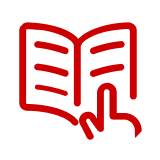Xerox Laser Printers
Related Searches
Trending now
With a wide selection of models available, there's a Xerox® laser printer for every application. This includes devices from small office/home office models for simple applications to full-feature, all-in-one color machines to meet the needs of midsize businesses and nonprofits. Buyers can also find high-performance machines for demanding applications used by government, large businesses, and Fortune 100 corporations. Find the right Xerox printer for your business at Staples®.
Super-reliable, User-friendly Xerox Laser Printers
Engineered for reliability, Xerox machines have a robust design that features a short paper path to ensure smooth operation. Models from the VersaLink® and AltaLink® families of color, monochrome, and multifunction printers have intelligent color touch screen controls that guide users through their tasks. Using these touch screens, it's possible to customize printing parameters to suit the needs of specific users and workgroups.
Xerox machines work seamlessly with cloud storage repositories such as Dropbox™, Google Drive™, and Microsoft® OneDrive®, letting users get on with their work while their documents print, scan, and process. Xerox all-in-ones with ConnectKey® technology increase productivity by combining multiple tasks into a single operation, such as scanning, PDF conversion, emailing, and saving.
Crisp, High-Quality Xerox Laser Printer Output
Thanks to advanced imaging technology, monochrome documents deliver sharp, crisp, and clear pages with enhanced graphics and smooth grayscale transitions. Color printers produce brilliant hues and excellent definition needed for high-quality reports, brochures, and color presentations. Photographs exhibit lifelike skins tones, good contrast, and accurate colors. Genuine Xerox toner cartridges ensure freedom from smudges and spills while providing excellent page yields.
Print on a Wide Array of Paper and Media
Xerox machines print on any laser paper. These devices accept a wide range of paper and media ranging from plain or coated (slick) paper, card stock, and cover stock to labels and transparencies.
Multiple paper tray options mean that changing from one paper type or size to another is easy. Most machines accept two or more paper trays. Standard office models print on paper sizes up to 8.5 x 14 inches, while tabloid units print on sheets up to 11 x 17 inches. Print on non-standard paper sizes using the bypass tray. Capabilities vary from 3 x 5-inch media to oversized tabloid pages, depending on the size of the Xerox laser printer.
What Are The Benefits of Wireless Printing?
Wireless printing allows users to output documents seamlessly from phones, tablets, or other mobile devices. Xerox printers feature a variety of built-in wireless capabilities including Wi-Fi®, Wi-Fi Direct®, Bluetooth®, and NFC (tap to pair). Xerox machines are compatible with Google Cloud Print™, Apple® AirPrint®, Xerox Print Service, Mopria® Print Service Plug-ins for Android™, and @PrintByXerox. Users can add or expand wireless capabilities with the Xerox Wireless Print Solutions Adaptor.
Are Xerox Laser Printers Secure?
Xerox laser printers are protected against attacks through the internet and office network by a four-part security strategy. These include intrusion prevention, identification of malware, secure data deletion, and external partnerships with McAfee™ and Cisco® that meet and exceed ISO 15408 Common Criteria certification requirements.
What Is The Xerox App Gallery?
The Xerox App gallery is a collection of applications that boost productivity and extend Xerox ConnectKey capabilities. Working on mobile devices, these apps allow you to print, scan, and share information by email and connect with the cloud.
More Xerox Printers & Accessories:
All Xerox Printers | Xerox All-in-One Printers | Xerox Color Printers | Xerox Black & White Printers | Xerox Printer Deals | Xerox Ink & Toner | Copy & Printer Paper | Xerox Printer Parts & Accessories