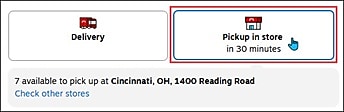Help Topics
Buy Online Pick Up in Store FAQ's
What is 30 Minute Pickup?
Many items you see online are available for pickup today in just 30 minutes! Look for the Pickup in store in 30 minutes button while browsing product, deals and search results pages.
Upon placing your order, you will receive an email confirmation indicating the date and time to expect your items in store. Once the items are picked from the shelf, you will receive a Ready for Pick Up email letting you know the order is ready and:
- Instruction to click the I'm on my way button so the store knows you're coming.
- Store address, phone number, hours of operation and a link to directions.
- A barcode you'll need to present to the store associate at pick up. If you were not provided a bar code in the email, you will need to present a photo ID.
If you are sending someone else to pick up the order on your behalf, be sure to forward them the email containing the bar code.
If the person picking up the order does not have the confirmation email with the bar code, or if there was no bar code included, they must present a photo ID and must be either the person named in the order or a named pick up person that was chosen when the order was placed.
Please note that if the order has not been picked up after 5 days, the store will cancel the order and you will not be charged.
For more information, visit the Buy Online Pick Up In Store Learn More page.
How can I see if a local store has a particular product in stock?
For products carried in our stores, you can view the product availability by clicking on the Pickup in store in 30 minutes button on the deals and search results pages or by clicking the Check other stores link on the product page. You will be able to view Your Store inventory or search for another store.
For additional details, visit our Buy Online Pick Up in Store article.
When will my order be ready?
Your order will be ready for pickup in 30 minutes You will receive a Ready for Pickup email when your order is available for store pickup. Your order cannot be picked up until we’ve sent you the “Ready for Pickup” email. Do not proceed to the store until you have received this email.
If the person picking up the order does not have the confirmation email with the bar code then they must present a picture ID and must be either the person named in the order or a named pick up person that was chosen when the order was placed.
What should I do when I get to the store?
Just look for the Online Order Pickup sign or ask an associate to point you to the right area. Online Order Pickup counters are located at the Staples® EasyTech® and Customer Service areas.
Bring a copy of the email and a valid form of identification to the EasyTech Counter/Customer Service Desk, or just look for the Online Order Pick Up sign and see an associate. Be sure to have your printed "Ready for Pickup" email, which contains your order number and bar code.
Can I have someone pick up my order for me?
Yes, during the checkout process in the Store Pick up Information section you can assign an alternate person to pick up your order. Once you receive your "Ready for Pickup" email containing the bar code, be sure to forward it to the person picking up the order on your behalf.
If the person picking up the order does not have the confirmation email with the bar code, or if there was no bar code included, they must present a photo ID and must be either the person named in the order or a named pick up person that was chosen when the order was placed.
NOTE: Once an order is submitted, an alternate pickup person cannot be added or updated on the order.
For additional details, visit our Buy Online Pick Up in Store article.
How long do I have to pick up my order?
Your items will be available for 5 days after you receive confirmation that they are ready for pickup. If you have items arriving on different days, you have five days from receipt of each Ready for Pickup email to secure your items. If the item is not picked up within 5 days of receiving the Ready for Pickup email, the order will be canceled and you will not be charged.
Can I select the Buy Online and Pick Up In Store option while shopping Staples on my mobile phone?
Yes, just look for the 30-min pickup indicator within the item card or filter search results in the Staples app by items available for Pick up under the Pick up and Delivery filter.
If the item is not eligible for 30 Minute Pickup, can I still ship products to store?
Yes! Most items are available for Store Pickup after they are shipped from a fulfillment center. You can select this option by editing your delivery method in your cart. Select the Edit cart option then select the Pick up in store on... option in the item information card.
What happened to Ship to Store?
Ship to Store is still an option. Its name was changed to Pick Up In Store. You can select this option in Cart by clicking Edit cart then selecting the Pick up in store... option in the item information card.