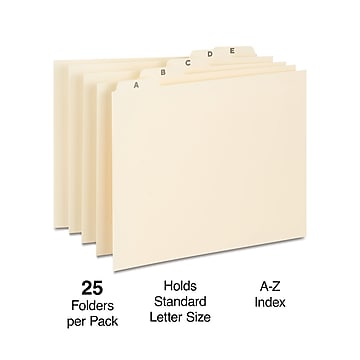Filing Accessories
Best Match
Grid view
Pick up and Delivery
Brand
Filing Accessory Type
Adjustable File Frame
Paper Size
Related Searches
Trending now
Page 1 of 4
Hanging racks, file dividers and other accessories make it simple to organize a desk or an entire office. With various styles, materials and frame options available, filing accessories let users maximize storage spaces and protect important papers, reports and other documents.
File Dividers for Individual Filing Systems
Dividers make it simple to organize as little as a few pages or an entire year or more of information. Use dividers that include a table of contents tab for long reports and manuals, or use solid sheet options with label tabs for individual folders.
Plastic tab dividers organize multiple folders in hanging systems or the sections inside binders for quick access. Alphabet tabs and dividers separate employee and client files by name, minimizing the time required for finding each one.
Look for blank file tabs that let users write or type in names or other information for more detailed filing throughout the office.
Creating Hanging File Systems
Hanging file systems organize important information and maximize cabinet drawer space. Available in legal and letter-size options, hanging systems let users incorporate folders and filing labels for quick filing and access. Use different colored folders to organize and separate accounts.
Manila tab folders create a polished look that makes finding the right report as easy as reading the label. Consider adding file guides in green or manila to separate accounts payable and receivable, or different letters of the alphabet. Steel hanging systems provide support for large, heavy files while plastic options work well for lightweight or thin folders.
Add vinyl or poly out guides to your filing system to keep track of important contracts and correspondence throughout the office.
Choosing File Dividers for Different Projects
File and project folders add organization to binders and hanging systems. Tab folders separate individual clients or subjects in hanging systems and let users type or write the name on each one.
Pocket folders with three-hole punches organize reports and projects inside binders. Available in bright colors, pocket folders make locating specific information quick and easy. Plastic tabs and file dividers separate clients, subjects and other information, letting users find the right information at a glance.
Consider index tabs with printable inserts to add a clean, professional appearance to reports and presentations. Add self-adhering fasteners to manila folders and keep loose paperwork secure.
What Labeling Options Are Available?
Labeling file folders minimizes time spent finding individual reports and paperwork. Folders are available with tabs that users can label with the contents.
There are also brightly colored adhesive tabs that use printed or handwritten inserts for a more personal filing approach. Index tabs and folders with label areas at the top work well in hanging systems.
Consider adhesive tabs and inserts for labeling binders or project folders. Label makers are important filing accessories that let users print names for each folder, resulting in neat, concise files that are easy to read.
Add printable file tabs for hanging systems and make labels with nearly any inkjet or laser printer. Printable tabs make updating and adding new clients or folders quick and efficient for each office employee.
File Dividers for Individual Filing Systems
Dividers make it simple to organize as little as a few pages or an entire year or more of information. Use dividers that include a table of contents tab for long reports and manuals, or use solid sheet options with label tabs for individual folders.
Plastic tab dividers organize multiple folders in hanging systems or the sections inside binders for quick access. Alphabet tabs and dividers separate employee and client files by name, minimizing the time required for finding each one.
Look for blank file tabs that let users write or type in names or other information for more detailed filing throughout the office.
Creating Hanging File Systems
Hanging file systems organize important information and maximize cabinet drawer space. Available in legal and letter-size options, hanging systems let users incorporate folders and filing labels for quick filing and access. Use different colored folders to organize and separate accounts.
Manila tab folders create a polished look that makes finding the right report as easy as reading the label. Consider adding file guides in green or manila to separate accounts payable and receivable, or different letters of the alphabet. Steel hanging systems provide support for large, heavy files while plastic options work well for lightweight or thin folders.
Add vinyl or poly out guides to your filing system to keep track of important contracts and correspondence throughout the office.
Choosing File Dividers for Different Projects
File and project folders add organization to binders and hanging systems. Tab folders separate individual clients or subjects in hanging systems and let users type or write the name on each one.
Pocket folders with three-hole punches organize reports and projects inside binders. Available in bright colors, pocket folders make locating specific information quick and easy. Plastic tabs and file dividers separate clients, subjects and other information, letting users find the right information at a glance.
Consider index tabs with printable inserts to add a clean, professional appearance to reports and presentations. Add self-adhering fasteners to manila folders and keep loose paperwork secure.
What Labeling Options Are Available?
Labeling file folders minimizes time spent finding individual reports and paperwork. Folders are available with tabs that users can label with the contents.
There are also brightly colored adhesive tabs that use printed or handwritten inserts for a more personal filing approach. Index tabs and folders with label areas at the top work well in hanging systems.
Consider adhesive tabs and inserts for labeling binders or project folders. Label makers are important filing accessories that let users print names for each folder, resulting in neat, concise files that are easy to read.
Add printable file tabs for hanging systems and make labels with nearly any inkjet or laser printer. Printable tabs make updating and adding new clients or folders quick and efficient for each office employee.