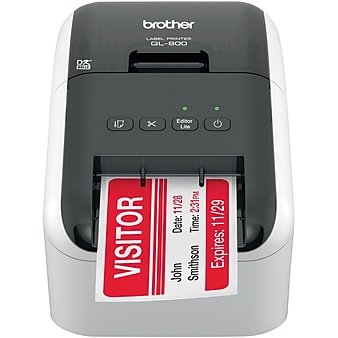Customer Reviews for Brother Desktop QL-800 Label Printer (QL800)
Item # : 2258185
Model # : QL800
Produce professional name badges, address labels, and other stickers with this Brother high-speed professional label printer.
- Label printer for customized creation and printing of labels
- Maximum print speed up to 93 labels per minute
Price is $124.99
30-min pickup
1
1
2
3
4
5
6
7
8
9
10
11
12
13
14
15
16
17
18
19
20
21
22
23
24
25
26
27
28
29
30
Over 30
335 reviews
Most helpful positive review
Posted May 14, 2025
Helping at our volunteer charity bike shop
Great product and software, easy to set up and use
VS
Most helpful critical review
Posted May 14, 2025
Drivers don’t work
Can’t make the drivers work with the printer so I can’t use it.
ANDREW B.
Posted May 27, 2025
Not Compatible with Windows 11
There was nothing wrong with the printer itself but I still had to spend a few hours on the phone with customer service before someone finally told me that the printer wasn't compatible with the latest Windows 11 update.
1up votes 1
0down votes 0
Report
Dave
Reviewed at:
brother-usa.com
Posted May 24, 2025
Great little label printer, except...
This is a very good label printer. Unfortunately, it won't allow me to print in red anymore.
0up votes 0
0down votes 0
Report
Adam Roof
Reviewed at:
brother-usa.com
Posted May 14, 2025
Drivers don’t work
Can’t make the drivers work with the printer so I can’t use it.
0up votes 0
0down votes 0
Report
The Bike Men of Flagler C
Reviewed at:
brother-usa.com
Posted May 14, 2025
Helping at our volunteer charity bike shop
Great product and software, easy to set up and use
0up votes 0
0down votes 0
Report
Wendy P
Reviewed at:
brother-usa.com
Posted Apr 1, 2025
Good Printer
Good printer. We use this to make barcode labels for our store. We've only been using it for a few months, but it seems to be a workhorse.
0up votes 0
0down votes 0
Report
Tiger
Reviewed at:
brother-usa.com
Posted Mar 8, 2025
Works great
Easy to set up, works great. The brother GL-800 has saved us money.
0up votes 0
0down votes 0
Report
PAEcologist
Reviewed at:
brother-usa.com
Posted Mar 1, 2025
Delighted with the Brother QL-800
The QL-800 is a major step up from my decades-old Dymo LabelWriter 330 Turbo. After a couple of months of use -- I am delighted that I made the decision to move from Dymo to Brother! The Brother software allows me to format labels in ways that were impossible with my Dymo. The software was easy to learn despite offering numerous custom options. The Brother labels themse...
Read full review
0up votes 0
0down votes 0
Report
Rabbit
Reviewed at:
brother-usa.com
Posted Feb 4, 2025
Great little printer
Easy to set up and use. I printed out some labels within an hour.
0up votes 0
0down votes 0
Report
Captcdoo
Reviewed at:
brother-usa.com
Posted Dec 9, 2024
Good product but can’t learn to use it
Barely car work it. Fumbling my way through poor directions I’m try to get it to do more but afraid to mess up what I got
0up votes 0
0down votes 0
Report
Response from Staples :
Thanks for taking the time to review your experience with the Brother QL800. We appreciate your feedback. If you still need assistance, we would like to help. Please contact the Brother USA support team at: https://www.brother-usa.com/support
December 10, 2024
HOLLY O.
Verified Buyer
Reviewed at:
Staples Business
Posted Nov 25, 2024
Easy set up
The product is easy to set up and install. It has user friendly features and it takes up minimal space.
0up votes 0
0down votes 0
Report
Cheris
Reviewed at:
brother-usa.com
Posted Nov 6, 2024
Perfect for a small business
I love my new brother printer! I have a small candy business and I used to have to use Avery labels to print to label all my products which was time-consuming and way more expensive. This is quick and easy and I love it.
0up votes 0
0down votes 0
Report
Susan I
Reviewed at:
brother-usa.com
Posted Nov 6, 2024
Printer Driver Issue
The printer looks great but I have not been able to get it to work so right now, I have not used it.
0up votes 0
0down votes 0
Report
Response from Staples :
Thanks for taking the time to review your experience with the Brother QL800. We appreciate your feedback. I’m sorry to hear that you are having issues with the Brother QL800. I sincerely apologize for any inconvenience this issue may have caused you. We’d like an opportunity to help. Please contact us directly at:
https://www.brother-usa.com/support/QL800
November 8, 2024
MIH1
Reviewed at:
brother-usa.com
Posted Oct 5, 2024
Does it's job.
It took me awhile to find the label with the zipcode bar on it. It should have been the first template instead of the last 2 The printer works well.
0up votes 0
0down votes 0
Report
Franko
Reviewed at:
brother-usa.com
Posted Sep 24, 2024
One thing I miss being able to do.
I can not move Contact files onto Brother setup. Other wise I love the printer
0up votes 0
0down votes 0
Report
Rob K
Reviewed at:
brother-usa.com
Posted Sep 22, 2024
Fix issues related to IOS 18
Since the IOS 18 software update, I am not longer able to access any of my previous labels or settings. I have used this machine for 4 years. I hope that this review will help resolve this as it is impossible to reach anyone regarding.
0up votes 0
0down votes 0
Report
Response from Staples :
Thanks for taking the time to review your experience with the Brother QL800. We appreciate your feedback. I’m sorry to hear that you are having software issues with the Brother QL800. I sincerely apologize for any inconvenience this issue may have caused you. We’d like an opportunity to help. Please contact us directly at:
https://www.brother-usa.com/support/QL800
September 23, 2024
Cynthia
Reviewed at:
brother-usa.com
Posted Aug 27, 2024
Label printer
After installing the software, I printed some labels. The next day the printer was offline and I have not been able to get it back online. I submitted a request to Brother for help but have no received a call or email. Not impress with product or support.
0up votes 0
0down votes 0
Report
Response from Staples :
Thanks for taking the time to review your experience with the Brother QL800. We appreciate your feedback. I understand you are unable to print with the Brother QL800. I apologize for any inconvenience this issue may have caused you. We can help with that. I have included a link to the FAQ answer that should assist you. Please follow all the steps listed in the following link:
Answer Link: https://help.brother-usa.com/AgentWeb/api/contextmanager/v.32408030002/workspaceContext/workspace/processedPrint/Answer/173318
If you still have difficulties please contact Brother Customer Service at:
https://www.brother-usa.com/support/QL800
August 28, 2024
BOB from Jacksonville Flo
Reviewed at:
brother-usa.com
Posted May 26, 2024
Unable to down load drivers and get it to work.
I bought the QL-800 Label maker 3 weeks ago but have not used it because i have not been able to download the drivers. I have a call (text) into the support team but because of the holiday they won't be able to get back with me for another 3-4 days. I'm on hold.
0up votes 0
0down votes 0
Report
Lara Mello
Verified Buyer
Posted Mar 15, 2024
Set up
Set up takes a little while to figure out the best way to print. Setting margins and whatnot was a little out of my league so I had my daughter help. Once she got it going it was perfect!
0up votes 0
0down votes 0
Report
OMAR
Verified Buyer
Posted Feb 14, 2024
Too limited
too many steps to do the simplest things
0up votes 0
0down votes 0
Report
J.F.
Verified Buyer
Posted Dec 17, 2023
Love it!
Top notch accessory- love the machine!
1up votes 1
0down votes 0
Report