Customer Reviews for Samsung Q80D 50" Smart QLED 4K UHD AI Enabled TV (QN50Q80DAFXZA)
Item # : IM1SB2337
Model # : QN50Q80DAFXZA
- 50-inch indoor smart TV designed for versatile home entertainment including streaming, gaming, and live broadcasts
- 4K UHD QLED TV delivers vibrant color and sharp detail for immersive viewing
Price is $820.68
309 reviews
Most helpful positive review
Posted Dec 31, 2025
Love this t.v . Great picture , play x box games with friends and awesome sound.
VS
Most helpful critical review
Posted Nov 13, 2025
Don't waste your money
This TV is not user friendly and trying to navigate through all the options is overwhelming. We haven't used it in months because we get mad every time we do. Complete waste of money.
Scott 223
Reviewed at:
Samsung Canada
Posted Dec 31, 2025
Love this t.v . Great picture , play x box games with friends and awesome sound.
0up votes 0
0down votes 0
Report
Luv the screen
Reviewed at:
Samsung Canada
Posted Dec 30, 2025
Happiness at last
A Happy Husband is a happy Wife!! Live the clarity on the Tv, we enjoy watching sports and movies together
0up votes 0
0down votes 0
Report
Pluvtv
Reviewed at:
Samsung Canada
Posted Dec 30, 2025
All round great tv
Bought this tv to replace my sharp aquos 75. Wasn’t sure if this would be a good replacement as I haven’t owned a Samsung tv. The tv was a vast improvement.
After a few adjustments the tv is great.
After a few adjustments the tv is great.
0up votes 0
0down votes 0
Report
DavidWK
Reviewed at:
Samsung Canada
Posted Dec 30, 2025
TV Upgrade
Bought this to replace a previous Samsung TV that developed issues with the screen, glad I upgraded to newer better Samsung TV, works great with my Samsung Soundbar
0up votes 0
0down votes 0
Report
AdamR
Reviewed at:
Samsung Canada
Posted Dec 30, 2025
Great Picture and sound.
Purchased TV a few months a go. Great picture for movies and sporting events.
Easy to navigate TV Menu
Easy to navigate TV Menu
0up votes 0
0down votes 0
Report
Honda_guy
Reviewed at:
Samsung Canada
Posted Dec 30, 2025
Samsung Q80D
I've owned this TV for a few months now and use it occausionally in the bedroom. The sound is very good on it's own but I am using a Bose speaker that of course is slightly better. I also have a 75 inch Sony and a 65 inch older 8000 series Samsung. The 8000 series has a better picture than both of my other TVs. I find the Q80D is not all that sharp picture wise and it's...
Read full review
0up votes 0
0down votes 0
Report
FJLFinishinf
Reviewed at:
Samsung Canada
Posted Dec 30, 2025
Great Gaming Tv
Great Tv for PlayStation 5 in 120fps and the resolution , decent processor mixed reviews on that. I do find it laggy in its own interface and apps. Excellent connectivity with a lot of options for 120fps/60 etc -
Over all 4 stars. I have had a lot of Samsung tvs so I am being critical.
Thanks!
Over all 4 stars. I have had a lot of Samsung tvs so I am being critical.
Thanks!
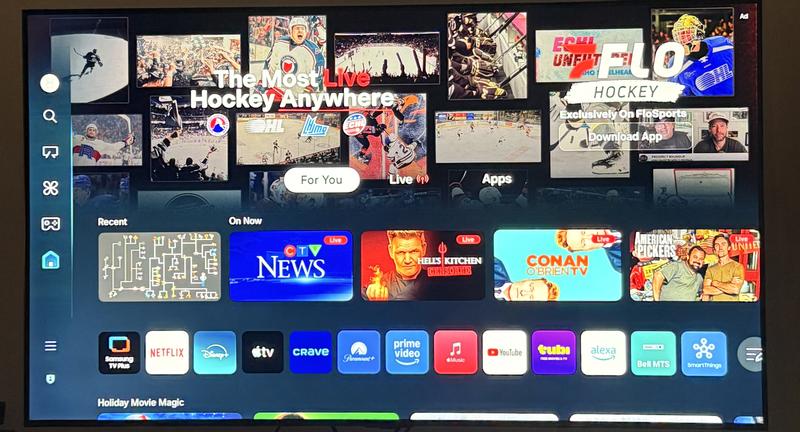
0up votes 0
0down votes 0
Report
TajV
Reviewed at:
Samsung Canada
Posted Dec 30, 2025
Q80D review
great display and resolution, using over a year now
0up votes 0
0down votes 0
Report
Foxman
Reviewed at:
Samsung Canada
Posted Dec 15, 2025
Amazing features/qualtiy
Second Samsung. Few can even compare!! By far the best quality for the price!! Thank you samsung!!!
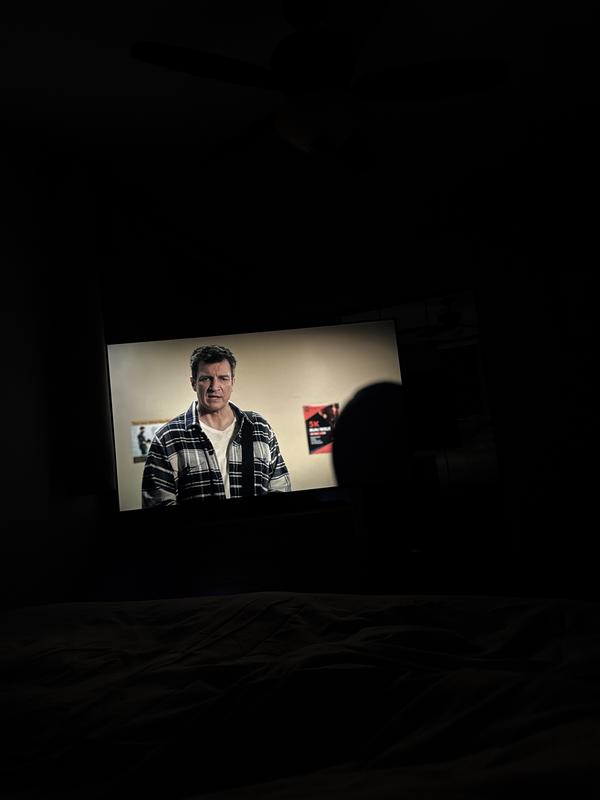
0up votes 0
0down votes 0
Report
Buy QLED
Reviewed at:
Samsung Canada
Posted Dec 15, 2025
Buy this one!
Crisp graphics for playing video games, and watching showscompact easy to use solar powered controller with no replaccement batteries to fuss with. The connectivity is exceptional and the appy interface is well organized and easy to use.
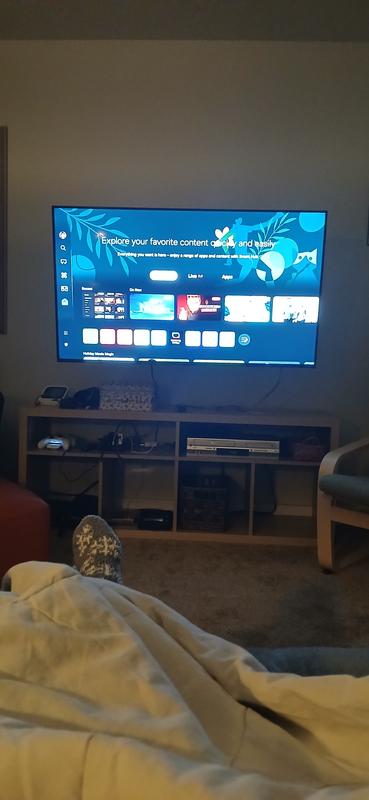
0up votes 0
0down votes 0
Report
TV service
Reviewed at:
Samsung Canada
Posted Dec 13, 2025
Easy installing and set-up
I have always had Samsung TV's, my last one I was having trouble working so I upgraded to a 55", none no problems installing and getting it to meet my needs. It was a great investment.
0up votes 0
0down votes 0
Report
Aman1
Reviewed at:
Samsung Canada
Posted Dec 13, 2025
So clear
Kids love playing games, it is so clear. We love it
0up votes 0
0down votes 0
Report
Stuffy
Reviewed at:
Samsung Canada
Posted Dec 13, 2025
Great TV With Great Features!!
I love watching all my favourite movies and shows! It’s not just the size but the picture quality is amazing! The sound is so much better than I expected too! It was so easy to set up!
0up votes 0
0down votes 0
Report
RafeisMe
This reviewer received a free product or coupon in exchange for an unbiased review of the product
Reviewed at:
Samsung US
Posted Dec 8, 2025
Excellent picture.
My previous Samsung TV I believe had a great picture. It was 7 years old and was on 16 plus hours a day. I had an accident plugging in a ambience USB led light which shorted out the TV.
My new TV's picture is stunning. The remote control is difficult to operate. It uses pictures instead of words explaining the function. I get confused and have difficulty getting out...
My new TV's picture is stunning. The remote control is difficult to operate. It uses pictures instead of words explaining the function. I get confused and have difficulty getting out...
Read full review
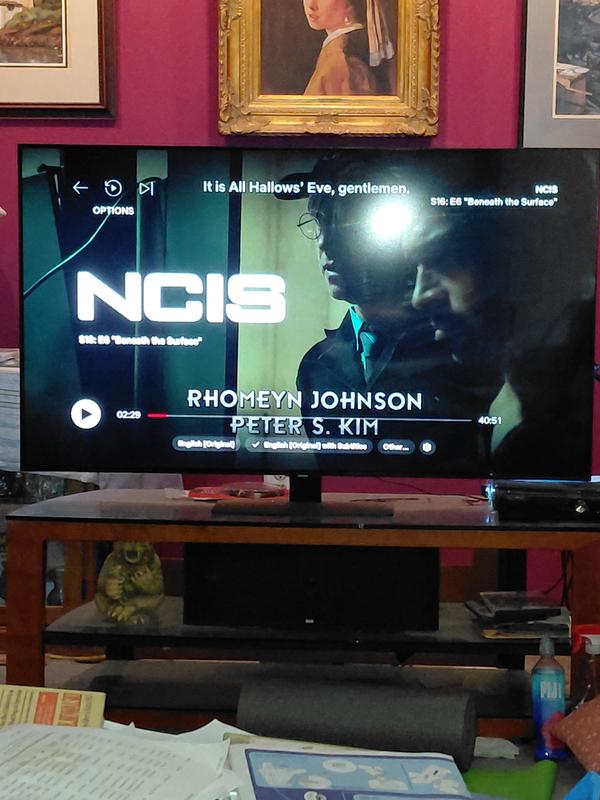
0up votes 0
0down votes 0
Report
Reya
Reviewed at:
Samsung Canada
Posted Nov 27, 2025
Great features
We have been enjoying it all year and a big part of our lives
0up votes 0
0down votes 0
Report
Train cat
Reviewed at:
Samsung Canada
Posted Nov 26, 2025
Tizen is slow and confusing
Great picture but the Tizen is very slow, confusing and beyond my capabilities to operate properly.
0up votes 0
0down votes 0
Report
Lorbear
Reviewed at:
Samsung Canada
Posted Nov 25, 2025
Awesome!
Very happy with our new television! Very clear picture!
0up votes 0
0down votes 0
Report
LuvTV123
Reviewed at:
Samsung Canada
Posted Nov 25, 2025
We bought the TV about 6 months and are very happy with it.
0up votes 0
0down votes 0
Report
Embellish
Reviewed at:
Samsung Canada
Posted Nov 25, 2025
Love this TV
Got you, Emily — here’s a casual, personal version that weaves your mom in naturally:
⸻
⭐️⭐️⭐️⭐️⭐️ Love this TV
I bought the 75” Samsung QLED and it’s been fantastic. The picture is super crisp, the colours pop, and it still looks great even with sunlight coming into the room. Movies and sports look amazing.
Setup was painless — and the real test? Even my 78-year-ol...
⸻
⭐️⭐️⭐️⭐️⭐️ Love this TV
I bought the 75” Samsung QLED and it’s been fantastic. The picture is super crisp, the colours pop, and it still looks great even with sunlight coming into the room. Movies and sports look amazing.
Setup was painless — and the real test? Even my 78-year-ol...
Read full review

0up votes 0
0down votes 0
Report
Wonka
Reviewed at:
Samsung Canada
Posted Nov 25, 2025
Love it
Love this TV football games , video games movies, over the air and digital TV are great, updates from all my Samsung appliances, oven preheated , timer done dishwasher cycle complete. Very happy.Love it
0up votes 0
0down votes 0
Report

