Customer Reviews for Samsung The Frame Pro 65" Smart 4K Ultra AI Enabled TV (QN65LS03FWFXZA)
Item # : IM1SG8894
Model # : QN65LS03FWFXZA
- Indoor use with a stylish 65-inch matte display.
- 4K Ultra HD visuals on a smart Neo QLED platform.
Price is $2,199.99
1
1
2
3
4
5
6
7
8
9
10
11
12
13
14
15
16
17
18
19
20
21
22
23
24
25
26
27
28
29
30
Over 30
175 reviews
Most helpful positive review
Posted Dec 31, 2025
Great Features!
I bought this as a Christmas gift for myself -;) Love it!
VS
Most helpful critical review
Posted Dec 23, 2025
Disappointed customer
I got this frame tv a year ago august.. I would not give it 1 star.. it has two black lines going throw the tv.. and can’t get a refund.. so disappointed .. really liked the tv when I got it first.
Moose
Reviewed at:
Samsung US
Posted Jan 20, 2026
Beautiful TV, but there are some conectivity issue
The Samsung Frame TV lives up to its name—it's absolutely beautiful. When it's off, it looks like a piece of art on the wall, and the picture quality when it's on is excellent. The design alone makes it a standout in any living room.
However, there are some significant drawbacks that potential buyers should know about. The biggest issue for me has been connectivity, par...
However, there are some significant drawbacks that potential buyers should know about. The biggest issue for me has been connectivity, par...
Read full review
0up votes 0
0down votes 0
Report
Response from Staples :
Hi Moose,
Thank you for sharing your review. We’d be happy to help troubleshoot the Bose connectivity issue, but we’ll need a bit more information about your setup (such as input type and how everything is connected) to provide the most accurate assistance.
At your earliest convenience, please give us a call at 1-800-SAMSUNG, 8AM – 12AM EST, 7 days a week. LiveChat is also available by visiting the ‘Support’ link on our website.
~ Samsung Specialist
January 20, 2026
Bothofus
Reviewed at:
Samsung Canada
Posted Jan 19, 2026
Art mode is a ripoff on Pro version
While this TV has a good picture, and love the wireless connection and glare-free glass, I was disappointed to find out that the free art provided with the Pro version is much less than you get the ordinary Frame. I already had a smaller one of these, and the art mode (with free art) was a major reason for buying the new Pro. They are trying to make you pay extra for t...
Read full review
0up votes 0
0down votes 0
Report
Davvet
Reviewed at:
Samsung Canada
Posted Jan 16, 2026
An issue.
The wireless connect box will not operate behind a closed cabinet door. The wooden cabinet door needs to be open for it to connect to the TV screen
0up votes 0
0down votes 0
Report
SatisfiedBuyer
Reviewed at:
Samsung Canada
Posted Dec 31, 2025
Great Features!
I bought this as a Christmas gift for myself -;) Love it!
0up votes 0
0down votes 0
Report
MIWAY
Reviewed at:
Samsung Canada
Posted Dec 31, 2025
85" frame tv pro my experience
I bought the 85-inch Samsung Frame TV Pro based on a friend’s recommendation, and I’m very satisfied. It looks more like a framed piece of art on the wall than a TV, which really upgrades the room.
The 4K picture quality is incredibly sharp, and the sound is better than expected even without extra speakers. I also love the Art Mode, matte screen with low glare, and the ...
The 4K picture quality is incredibly sharp, and the sound is better than expected even without extra speakers. I also love the Art Mode, matte screen with low glare, and the ...
Read full review
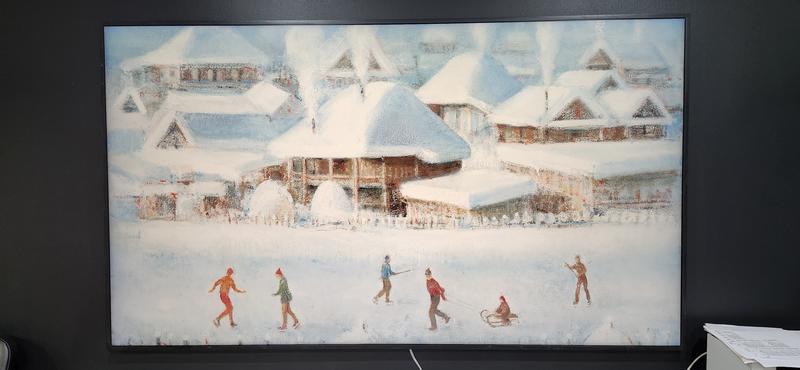
0up votes 0
0down votes 0
Report
HTMMIKE
Reviewed at:
Samsung Canada
Posted Dec 31, 2025
Great Quality
Best TV I ever owned.Great picture Quality and impressed with posting pictures
Michael R Cormier
Michael R Cormier


0up votes 0
0down votes 0
Report
Last TV
Reviewed at:
Samsung Canada
Posted Dec 31, 2025
Great TV
Great picture and sound without extras. Intuitively easy to work!
0up votes 0
0down votes 0
Report
gypsy1
Reviewed at:
Samsung Canada
Posted Dec 30, 2025
all the art on it does not compare to the old one i had before
0up votes 0
0down votes 0
Report
Always Art.
Reviewed at:
Samsung Canada
Posted Dec 30, 2025
No more black blank 'holes in the wall'
The resolution-display is wonderful. The sound-connectivity has been a problem and we had to call in a technical guy to solve it--more routers were needed to strengthen the signal. But he highlight is the combination of a great TV that turns into an centre of art-form instead of a big black blank screen. This is the thing that lifts the product above all else.
0up votes 0
0down votes 0
Report
Samsungtvcaracal
Reviewed at:
Samsung Canada
Posted Dec 30, 2025
Great tv
Tv is quite great. Very snappy. Sounds could be better.
0up votes 0
0down votes 0
Report
RJToronto
Reviewed at:
Samsung Canada
Posted Dec 30, 2025
Cane for the Tv stayed for the Art!
Love the art selection after signing up for full access. Gives us opportunity to learn about well known artists work as a family. Also the tv is perfect for our movie and tv watching needs!


0up votes 0
0down votes 0
Report
LuvChristmas
Reviewed at:
Samsung Canada
Posted Dec 30, 2025
Beautiful pic
Bought my frame for Christmas love it beautiful picture looks great on the wall

0up votes 0
0down votes 0
Report
MYST
Reviewed at:
Samsung Canada
Posted Dec 30, 2025
Beautiful, Bright, and Worth the Art Subscription!
Super easy to install and instantly elevated my space. My room gets absolutely blasted with natural sunlight, and the picture still looks fantastic—bright, crisp, and clear with no washed-out nonsense. The frame itself is sleek and genuinely sophisticated; it actually looks like art, not a TV pretending to be one.
Honestly? I wish I’d gone bigger.
The Art Mode is wher...
Honestly? I wish I’d gone bigger.
The Art Mode is wher...
Read full review

0up votes 0
0down votes 0
Report
Rudy777
Reviewed at:
Samsung Canada
Posted Dec 30, 2025
Picture Perfect
Very beautiful picture and many other great features.
0up votes 0
0down votes 0
Report
Emmie
Reviewed at:
Samsung Canada
Posted Dec 30, 2025
Is it a TV?
Purchased two months ago. Love the space we gain and the aesthetic when not watching tv, it appears as a piece of wall art.

0up votes 0
0down votes 0
Report
ObiF
Reviewed at:
Samsung Canada
Posted Dec 30, 2025
Great features and looks great too
I bought about a month ago and it's amazing. It gives my living room a cinematic feel. I haven't hung mine yet because I may be moving soon, but even while sitting on a stand it looks and function amazing, the connectivity has been seamless for me. From the vibrant images, crsp sound, AI features of the, the Art mode to the rechargeable remote control, I am thoroughly ...
Read full review

0up votes 0
0down votes 0
Report
Littleguymike
Reviewed at:
Samsung Canada
Posted Dec 30, 2025
Seamless set up and great quality
Have had this TV for a few months now and am very pleased with it. It connected seamlessly with my samsung QSymphony soundbar, and I love being able to control everything through my phone. The picture quality is amazing , being able to fine tune through the settings is great. I wasn't sure about the "Frame " feature , but I really do think it adds a unique touch to the ...
Read full review
0up votes 0
0down votes 0
Report
harley3
Reviewed at:
Samsung Canada
Posted Dec 30, 2025
East connect
Love it so far- beautiful- this is my second week- easy connect and use.
0up votes 0
0down votes 0
Report
Coolpic
Reviewed at:
Samsung Canada
Posted Dec 30, 2025
Great picture quality
We bought this frame TV this month and we're really happy with it. Installation was easy and the picture quality is great. The paintings look great when the TV is off.

0up votes 0
0down votes 0
Report
Picturesque
Reviewed at:
Samsung Canada
Posted Dec 30, 2025
Great features!
We bought this tv with the intent of putting it over our new brick fireplace. It looks great and the quality of the picture when watching tv is perfect!

0up votes 0
0down votes 0
Report

