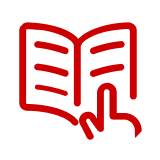Printers
Best Match
Grid view
Page 1 of 1
Pick up and Delivery
Brand
Price
Printer Capability
Printer Type
Wireless Ready
Output Type

9% off of Brother INKvestment MFC-J4355DW Wireless Color All-In-One Inkjet Printer, Best for Home Office
Item: 24649429
Model: MFCJ4355DW
Price is $189.99, Regular price was $209.99, You save 9%
Free Next-Day eligible by Mon, Feb 23
30-min pickup
1
1
2
3
4
5
6
7
8
9
10
11
12
13
14
15
16
17
18
19
20
21
22
23
24
25
26
27
28
29
30
Over 30

15% off of Brother INKvestment Tank MFC-T780DW Wireless Color All-In-One Supertank Inkjet Printer, Best for Home Office
Item: 24649432
Model: MFCT780DW
Price is $319.99, Regular price was $379.99, You save 15%
Free Next-Day eligible by Mon, Feb 23
1
1
2
3
4
5
6
7
8
9
10
11
12
13
14
15
16
17
18
19
20
21
22
23
24
25
26
27
28
29
30
Over 30

14% off of Brother INKvestment Tank MFC-T980DW Wireless Color All-In-One Supertank Inkjet Printer, Best for Home Office
Item: 24649433
Model: MFCT980DW
Price is $399.99, Regular price was $469.99, You save 14%
Free Next-Day eligible by Mon, Feb 23
30-min pickup
1
1
2
3
4
5
6
7
8
9
10
11
12
13
14
15
16
17
18
19
20
21
22
23
24
25
26
27
28
29
30
Over 30

16% off of Brother INKvestment Tank MFC-T580DW Wireless Color All-In-One Supertank Inkjet Printer, Best for Home Office
Item: 24649431
Model: MFCT580DW
Price is $249.99, Regular price was $299.99, You save 16%
Free Next-Day eligible by Mon, Feb 23
1
1
2
3
4
5
6
7
8
9
10
11
12
13
14
15
16
17
18
19
20
21
22
23
24
25
26
27
28
29
30
Over 30

Brother MFC-J1010DW Wireless Color All-In-One Inkjet Printer, Best for Home Office is In-store only
27% off of Brother MFC-J1010DW Wireless Color All-In-One Inkjet Printer, Best for Home Office
Item: 24522860
Model: MFCJ1010DW
Price is $79.99, Regular price was $109.99, You save 27%
See alternate delivery items
30-min pickup

Brother INKvestment MFC-J4335DW Wireless Color All-In-One Supertank Inkjet Printer, Best for Home Office is In-store only
15% off of Brother INKvestment MFC-J4335DW Wireless Color All-In-One Supertank Inkjet Printer, Best for Home Office
Item: 24486367
Model: MFC-J4335DW
Price is $159.99, Regular price was $189.99, You save 15%
See alternate delivery items
30-min pickup

Brother INKvestment MFC-J1205W Wireless Color All-In-One Supertank Inkjet Printer, Best for Home is In-store only
33% off of Brother INKvestment MFC-J1205W Wireless Color All-In-One Supertank Inkjet Printer, Best for Home
Item: 24486368
Model: MFC-J1205W
Price is $99.99, Regular price was $149.99, You save 33%
See alternate delivery items
30-min pickup

Brother INKvestment MFC-J4535DW Wireless Color All-In-One Supertank Inkjet Printer, Best for Home Office is In-store only
28% off of Brother INKvestment MFC-J4535DW Wireless Color All-In-One Supertank Inkjet Printer, Best for Home Office
Item: 24486371
Model: MFC-J4535DW
Price is $199.99, Regular price was $279.99, You save 28%
See alternate delivery items
30-min pickup
An all-in-one Brother photo printer takes care of all your printing needs. Save time and money by printing, copying, faxing and scanning from one device in the comfort of your home or office. Choose from a wide variety of printers at Staples.
What to Look For When Choosing A Printer
All-in-one inkjet printers are an ideal choice for printing photos along with printing and scanning other documents. Consider an inkjet Brother photo printer rather than a laser printer. Inkjet printers are usually less expensive and print higher quality color photos and documents.
There are a few key features to look at when deciding on a printer. Choose one with a minimum print speed of ten color pages per minute or twenty black and white pages. If the printer is used in an office you need a duty cycle in the 20,000 to 25,000- page range. A 5,000-page duty cycle is a good amount for a home printer. The duty cycle is the maximum amount of pages that should be printed per month. Printer and scanner quality is measured in dots per inch. Color-printing should have a minimum of 1,200 by 1,200 DPI. A scanner should be at least 1,200 by 600 DPI. The higher the megahertz (MHz) the printer has, the faster it can receive and print.
Extra Features to Consider
For ease of use, consider a printer with wireless networking capabilities. This allows you to print from anywhere that is in the network's range. Printers with Web Connect features let you scan directly to various locations such as Dropbox, Facebook, Email, Picasa and more. Touch-screen options are available for easy navigation. USB ports allow printing directly from a flash drive. Most printers also come with mobile technology which lets you print from your phone or mobile device.
What Is Automatic Duplexing?
Duplex printing means printing on both sides of the paper. This is economical and saves paper. Automatic duplexing means the printer prints on the other side automatically, rather than you having to manually flip the paper over. Printers that have automatic duplexing make double-sided printing faster and easier.
What Kind Of Ink Cartridge Is Needed?
Ink cartridges have an identifying number printed on a sticker either on the top or front. This sticker also has the color of the ink on it. The Brothers photo printer's manual and manufacturer's website will identify the correct number and cartridge needed. It's important to use the correct cartridge so the printer works correctly.
How To Choose Photo Paper?
Printing photos requires a specific type of paper and there are different paper weights to choose from. Heavier paper typically means a higher print quality. Decide on the size you want your photos to be. The standard 4 x 6-inch or 5 x 7-inch is good for albums. For larger pictures, choose photo paper in sizes up to 13 x 19 inches. Photo paper is available in matte, high-gloss, soft-gloss, and satin finishes. You can find a broad range of inks and paper at Staples.
More Brother Printers & Accessories:
All Brother Printers | Brother Laser Printers | Brother Inkjet Printers | Brother All-in-One Printers | Brother Wireless Printers | Brother Color Printers | Brother Black & White Printers | Brother INKvestment Tank Printers
What to Look For When Choosing A Printer
All-in-one inkjet printers are an ideal choice for printing photos along with printing and scanning other documents. Consider an inkjet Brother photo printer rather than a laser printer. Inkjet printers are usually less expensive and print higher quality color photos and documents.
There are a few key features to look at when deciding on a printer. Choose one with a minimum print speed of ten color pages per minute or twenty black and white pages. If the printer is used in an office you need a duty cycle in the 20,000 to 25,000- page range. A 5,000-page duty cycle is a good amount for a home printer. The duty cycle is the maximum amount of pages that should be printed per month. Printer and scanner quality is measured in dots per inch. Color-printing should have a minimum of 1,200 by 1,200 DPI. A scanner should be at least 1,200 by 600 DPI. The higher the megahertz (MHz) the printer has, the faster it can receive and print.
Extra Features to Consider
For ease of use, consider a printer with wireless networking capabilities. This allows you to print from anywhere that is in the network's range. Printers with Web Connect features let you scan directly to various locations such as Dropbox, Facebook, Email, Picasa and more. Touch-screen options are available for easy navigation. USB ports allow printing directly from a flash drive. Most printers also come with mobile technology which lets you print from your phone or mobile device.
What Is Automatic Duplexing?
Duplex printing means printing on both sides of the paper. This is economical and saves paper. Automatic duplexing means the printer prints on the other side automatically, rather than you having to manually flip the paper over. Printers that have automatic duplexing make double-sided printing faster and easier.
What Kind Of Ink Cartridge Is Needed?
Ink cartridges have an identifying number printed on a sticker either on the top or front. This sticker also has the color of the ink on it. The Brothers photo printer's manual and manufacturer's website will identify the correct number and cartridge needed. It's important to use the correct cartridge so the printer works correctly.
How To Choose Photo Paper?
Printing photos requires a specific type of paper and there are different paper weights to choose from. Heavier paper typically means a higher print quality. Decide on the size you want your photos to be. The standard 4 x 6-inch or 5 x 7-inch is good for albums. For larger pictures, choose photo paper in sizes up to 13 x 19 inches. Photo paper is available in matte, high-gloss, soft-gloss, and satin finishes. You can find a broad range of inks and paper at Staples.
More Brother Printers & Accessories:
All Brother Printers | Brother Laser Printers | Brother Inkjet Printers | Brother All-in-One Printers | Brother Wireless Printers | Brother Color Printers | Brother Black & White Printers | Brother INKvestment Tank Printers