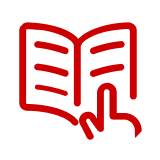Page 1 of 1
Canon Wireless Printers
Best Match
Grid view
Pick up and Delivery
Brand
Price
Printer Capability
Printer Type
Wireless Ready
Output Type

Canon MAXIFY GX1020 Wireless Color Inkjet Printer, All-In-One Supertank, Print, Scan, Copy (GX1020) is In-store only
15% off of Canon MAXIFY GX1020 Wireless Color Inkjet Printer, All-In-One Supertank, Print, Scan, Copy (GX1020)
Item: 24577018
Model: GX1020
Price is $299.99, Regular price was $356.99, You save 15%
See alternate delivery items
30-min pickup

Canon imageCLASS MF751Cdw II Wireless Color All-In-One Laser Printer, Best for Office (7185C016) is Out of stock
26% off of Canon imageCLASS MF751Cdw II Wireless Color All-In-One Laser Printer, Best for Office (7185C016)
Item: 24654736
Model: MF751
Price is $479.99, Regular price was $648.99, You save 26%

Canon imageCLASS LBP674Cdw II Wireless Color Print-Only Laser Printer, Best for Office (7186C006) is Out of stock
22% off of Canon imageCLASS LBP674Cdw II Wireless Color Print-Only Laser Printer, Best for Office (7186C006)
Item: 24654739
Model: LBP674
Price is $529.99, Regular price was $680.99, You save 22%

Canon Maxify GX7120 Wireless Color All-In-One Megatank Inkjet Printer, Best for Home Office (6880C002AA) is Out of stock
30% off of Canon Maxify GX7120 Wireless Color All-In-One Megatank Inkjet Printer, Best for Home Office (6880C002AA)
Item: 24631047
Model: 6880C002AA
Price is $599.99, Regular price was $863.99, You save 30%

Canon PIXMA MegaTank G3270 WH Wireless Color All-In-One Supertank Inkjet Printer, Best for Home Office is Out of stock
35% off of Canon PIXMA MegaTank G3270 WH Wireless Color All-In-One Supertank Inkjet Printer, Best for Home Office
Item: 24555400
Model: 7212254
Price is $159.99, Regular price was $248.99, You save 35%
Related Searches
Trending now
Page 1 of 4
A busy office needs a reliable, high-quality Canon® wireless printer to ensure uninterrupted performance. Print from tablets, laptops, and desktops anywhere in the office or even outside of the workplace via the internet. Shop Staples® for a variety of wireless printers from Canon and other well-known brands.
There Is a Canon Wireless Printer for Every Need
Duplex laser printers feature high-speed capabilities ideal for any office environment. The first one-sided color page is presented in 9 seconds or less and continues at 28 pages per minute or 23 pages per minute for two-sided plain paper. Canon duplex printing produces documents to rival any commercial product and present an impressive image of a business.
Many models print directly from SD cards or use Wi-Fi CERTIFIED™, Apple® AirPrint®, or Google Cloud Print™ options. One popular model scans and creates image files of over 19,000 dpi to provide minute details of fragile photographs and documents. Copies can be reduced to 25 percent or enlarged as high as 400 percent of the original. The scanner function creates duplicates on plain or photo-quality paper, sends files to a flash drive, or stores documents on the computer or in the cloud for sharing digitally with business associates or family members scattered worldwide.
Flexibility Is Key in a Canon Wireless Printer
Eliminate the need for several pieces of equipment with an all-in-one printer that sends and receives cleanly printed faxes. The same printer scans and prints photographs, newspaper articles, and documents directly from an original or sends the scan to the computer for storage. Wireless capabilities make it possible to locate one printer in a central location for the use of an entire office department or family.
How Does a Laser Canon Wireless Printer Work?
The computer sends a digital record to the printer or the printer retrieves it from an SD card. A laser translates this to produce an image on a coated drum in the form of electrical charges. The drum is rolled across dry toner that adheres to the charged areas. When paper is rolled under the drum, the toner is transferred and fused to the surface of the paper with heat and pressure. The charge remains in place until the desired number of prints is achieved, and it's then erased. A laser printer is efficient for high-volume printing, and toner must be replaced less often than inkjet supplies.
How Is Laser Canon Wireless Printer Ink Different From Inkjet?
Laser ink, called toner, is dry. The image is set when it exits the printer and does not smear, even if it gets wet. An inkjet printer uses quick-drying wet ink. The print from an inkjet printer does not smear if it remains dry after it comes off the machine. In addition, many Canon inkjet printers support a black pigment ink formulation that prevents smearing, even if it's marked with a highlighter.
Will a Canon Wireless Printer Reproduce Photographs From a Smartphone?
Yes. Canon software installed on the phone sends images directly to the Canon Wi-Fi printer through a router or a USB connection.
More Canon Printers & Accessories:
All Canon Printers | Canon Photo Printers | Canon Laser Printers | Canon Inkjet Printers | Canon All-in-One Printers | Canon Color Printers | Canon MegaTank Printers | Canon Ink & Toner
There Is a Canon Wireless Printer for Every Need
Duplex laser printers feature high-speed capabilities ideal for any office environment. The first one-sided color page is presented in 9 seconds or less and continues at 28 pages per minute or 23 pages per minute for two-sided plain paper. Canon duplex printing produces documents to rival any commercial product and present an impressive image of a business.
Many models print directly from SD cards or use Wi-Fi CERTIFIED™, Apple® AirPrint®, or Google Cloud Print™ options. One popular model scans and creates image files of over 19,000 dpi to provide minute details of fragile photographs and documents. Copies can be reduced to 25 percent or enlarged as high as 400 percent of the original. The scanner function creates duplicates on plain or photo-quality paper, sends files to a flash drive, or stores documents on the computer or in the cloud for sharing digitally with business associates or family members scattered worldwide.
Flexibility Is Key in a Canon Wireless Printer
Eliminate the need for several pieces of equipment with an all-in-one printer that sends and receives cleanly printed faxes. The same printer scans and prints photographs, newspaper articles, and documents directly from an original or sends the scan to the computer for storage. Wireless capabilities make it possible to locate one printer in a central location for the use of an entire office department or family.
How Does a Laser Canon Wireless Printer Work?
The computer sends a digital record to the printer or the printer retrieves it from an SD card. A laser translates this to produce an image on a coated drum in the form of electrical charges. The drum is rolled across dry toner that adheres to the charged areas. When paper is rolled under the drum, the toner is transferred and fused to the surface of the paper with heat and pressure. The charge remains in place until the desired number of prints is achieved, and it's then erased. A laser printer is efficient for high-volume printing, and toner must be replaced less often than inkjet supplies.
How Is Laser Canon Wireless Printer Ink Different From Inkjet?
Laser ink, called toner, is dry. The image is set when it exits the printer and does not smear, even if it gets wet. An inkjet printer uses quick-drying wet ink. The print from an inkjet printer does not smear if it remains dry after it comes off the machine. In addition, many Canon inkjet printers support a black pigment ink formulation that prevents smearing, even if it's marked with a highlighter.
Will a Canon Wireless Printer Reproduce Photographs From a Smartphone?
Yes. Canon software installed on the phone sends images directly to the Canon Wi-Fi printer through a router or a USB connection.
More Canon Printers & Accessories:
All Canon Printers | Canon Photo Printers | Canon Laser Printers | Canon Inkjet Printers | Canon All-in-One Printers | Canon Color Printers | Canon MegaTank Printers | Canon Ink & Toner