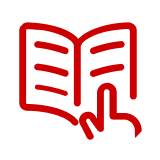Lexmark Laser Printers
Best Match
Grid view
Pick up and Delivery
Brand
Price
Printer Capability
Printer Type
Wireless Ready
Output Type
Related Searches
Trending now
Page 1 of 4
Choose Lexmark™ laser printers when looking for fast office printers that can keep up with large print volumes. They’re ideal for daily heavy use and have lower running costs than comparable inkjets. Check Staples® to find a wide selection of laser printers from Lexmark.
Choose Between Single-Function and Multifunction Lexmark Laser Printers
While a single-function model only prints, multifunction printers also scan, copy, and fax documents. Offices that already have scanners, copiers, and fax machines may choose single-function printers. Multifunction models have certain unique benefits. First, buying one costs less than getting a printer, a scanner, a copier, and a fax machine. Secondly, an all-in-one printer takes up less space than the office machines it replaces. These benefits make multifunction models attractive to homes and offices with limited budgets and spaces.
Lexmark offers both single-function and all-in-one printers in monochrome and color configurations. A monochrome laser unit only prints black and white text and graphics. It’s faster and more affordable than a color unit. Color laser printers are for users that need the occasional color graphics in their documents. They’re also useful for printing flyers and office posters.
How to Pick the Right Lexmark Laser Printer for Your Office
First, consider print speed. This is the number of pages the machine can deliver in a minute. Most of the brand’s laser printers can print 30 or more black and white pages per minute (ppm). More affordable units, with print speeds less than 20 ppm, are suitable for home users and small offices with fewer than 10 employees. Look for models capable of duplex printing to lower the office’s copy paper consumption. Machines with this feature can print on both sides of a sheet of paper.
Automatic document feeder (ADF) is another useful feature, especially in multifunction models. Users don’t have to feed sheets into machines with ADF when printing, copying, and faxing multi-page documents. Tray size is also important. For office use, pick a unit that can hold 200 or more pages at once. Some models have optional additional trays to increase their sheet capacities. While all laser printers from Lexmark can connect to computers via USB, network-ready units also have Ethernet ports. To reduce office cable clutter, look for models with wireless connectivity.
Should You Consider Duty Cycle When Shopping for Lexmark Laser Printers?
Yes. Duty cycle is a measure of reliability. It’s the number of pages the machine can print in a month without failing. Consider the office’s average monthly print volume and pick a laser unit with a higher duty cycle.
What Paper Sizes Are Compatible With Lexmark Laser Printers?
All of them can print on letter-size (8.5 x 11 inches) sheets, and most can handle legal-size (8.5 x 14 inches) pages too. Select models can also handle paper sizes up to 11 x 17 inches while Lexmark wide-format laser printers support sheets measuring up to 12 x 18 inches.
How Useful Are the Built-in Touchscreen Displays on Some Lexmark Laser Printers?
Users need not connect such models to their computers when printing files on thumb drives. The touchscreen displays allow them to select files, change settings, and start printing.
Choose Between Single-Function and Multifunction Lexmark Laser Printers
While a single-function model only prints, multifunction printers also scan, copy, and fax documents. Offices that already have scanners, copiers, and fax machines may choose single-function printers. Multifunction models have certain unique benefits. First, buying one costs less than getting a printer, a scanner, a copier, and a fax machine. Secondly, an all-in-one printer takes up less space than the office machines it replaces. These benefits make multifunction models attractive to homes and offices with limited budgets and spaces.
Lexmark offers both single-function and all-in-one printers in monochrome and color configurations. A monochrome laser unit only prints black and white text and graphics. It’s faster and more affordable than a color unit. Color laser printers are for users that need the occasional color graphics in their documents. They’re also useful for printing flyers and office posters.
How to Pick the Right Lexmark Laser Printer for Your Office
First, consider print speed. This is the number of pages the machine can deliver in a minute. Most of the brand’s laser printers can print 30 or more black and white pages per minute (ppm). More affordable units, with print speeds less than 20 ppm, are suitable for home users and small offices with fewer than 10 employees. Look for models capable of duplex printing to lower the office’s copy paper consumption. Machines with this feature can print on both sides of a sheet of paper.
Automatic document feeder (ADF) is another useful feature, especially in multifunction models. Users don’t have to feed sheets into machines with ADF when printing, copying, and faxing multi-page documents. Tray size is also important. For office use, pick a unit that can hold 200 or more pages at once. Some models have optional additional trays to increase their sheet capacities. While all laser printers from Lexmark can connect to computers via USB, network-ready units also have Ethernet ports. To reduce office cable clutter, look for models with wireless connectivity.
Should You Consider Duty Cycle When Shopping for Lexmark Laser Printers?
Yes. Duty cycle is a measure of reliability. It’s the number of pages the machine can print in a month without failing. Consider the office’s average monthly print volume and pick a laser unit with a higher duty cycle.
What Paper Sizes Are Compatible With Lexmark Laser Printers?
All of them can print on letter-size (8.5 x 11 inches) sheets, and most can handle legal-size (8.5 x 14 inches) pages too. Select models can also handle paper sizes up to 11 x 17 inches while Lexmark wide-format laser printers support sheets measuring up to 12 x 18 inches.
How Useful Are the Built-in Touchscreen Displays on Some Lexmark Laser Printers?
Users need not connect such models to their computers when printing files on thumb drives. The touchscreen displays allow them to select files, change settings, and start printing.