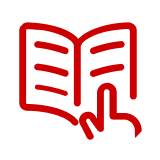2-in-1 Touch-Screen Laptops
Best Match
Grid view
Pick up and Delivery
Brand
Price
Installed RAM
Processor Type
Screen Size (inches)
Battery Life

HP OmniBook 7 Flip 16" 2K 2-in-1, Copilot+ PC, Intel Core Ultra 7, 32GB RAM, 1TB SSD, +23 hours battery, Windows 11 Home is New at Staples
30% off of HP OmniBook 7 Flip 16" 2K 2-in-1, Copilot+ PC, Intel Core Ultra 7, 32GB RAM, 1TB SSD, +23 hours battery, Windows 11 Home
Item: 24653041
Model: C34KDUA#ABA
Price is $899.99, Regular price was $1,299.99, You save 30%
Free delivery by Fri, Jan 09
1
1
2
3
4
5
6
7
8
9
10
11
12
13
14
15
16
17
18
19
20
21
22
23
24
25
26
27
28
29
30
Over 30

HP OmniBook 7 Flip 16" 2K 2-in-1, Copilot+ PC, Intel Core Ultra 9, 32GB RAM, 1TB SSD, +23 hours battery, Windows 11 Home is Out of stock
29% off of HP OmniBook 7 Flip 16" 2K 2-in-1, Copilot+ PC, Intel Core Ultra 9, 32GB RAM, 1TB SSD, +23 hours battery, Windows 11 Home
Item: 24653042
Model: C34KFUA#ABA
Price is $999.99, Regular price was $1,419.99, You save 29%
Related Searches
Trending now
Page 1 of 4
2-in-1 touch-screen laptops are versatile devices that users can enjoy in a variety of settings, including work, home, and school. Choose from brands like HP®, Lenovo™, ASUS®, Samsung, ACER®, and Google™. These devices feature detachable displays, allowing users to transition from the laptop mode to a convenient tablet option. Screens range from 10 to 17 inches and most feature batteries with run times of at least 10 hours.
Flexible Hinges Change the Way 2-In-1 Touch-Screen Laptops Are Used
Many of these models use their keyboards as built-in stands while in tablet mode. For best results, hold the screen and swivel the keyboard backwards until it reaches the desired angle. Enjoy browsing the web or watching movies without the visual distraction of a keyboard. Laptops with 360 degree hinges let users reposition their devices to accommodate tight spaces while working.
Combine the Interactivity of Touch-Screens With the Power of Laptops
Some 2-in-1 touch-screen laptops offer specially made touch-screen pens for more precise results, but most models also work well with fingertips. Use the touch-screen for tasks that benefit from added accessibility, such as when making handwritten notes on digital files or creating illustrations. Laptops like those in the HP EliteBook series come with powerful integrated speakers that provide excellent sound quality. Choose a 2-in-1 laptop with a built-in webcam to video communicate with others. Select a model with a backlit keyboard to work more effectively in dimly lit spaces.
Use a 2-In-1 Touch-screen Laptop to Stay Organized
Some products come with built-in microphones, ensuring that voiced instructions are easily picked up by AI programs. This allows users to locate files and apps quickly and is a helpful tool for people with visual or physical impairments. Users can work with these programs to request web pages, look up emails, check calendar events, and set reminders.
Are 2-In-1 Touch-Screen Laptops Powerful Enough to Run Games and Other Programs?
Although most 2-in-1 touch-screen laptops have a lightweight and compact frame, they’re packed with powerful tools to work with resource-intensive items like video games. These devices have hours of battery life and many include cutting-edge processors for added efficiency. Models are available with 2 to 16GB of pre-installed RAM.
Do 2-In-1 Touch-Screen Laptops Provide as Many Connectivity Options as Traditional Laptops?
HDMI® and USB ports are standard across a range of devices, so users can transfer and store files on external hard drives, connect their devices to television sets, or create multi-screen set-ups using additional monitors. Bluetooth® and wireless internet connectivity options allow users to stay connected even when they’re traveling.
What Operating Systems Are Available for 2-In-1 Touch-Screen Laptops?
Most devices use either the Windows® or Chrome™ OS operating systems. Choose a model with Chrome OS to enjoy seamless integration between Google applications. Select a Windows device to benefit from additional support for complex programs like high-end video games and editing software. Both systems offer cloud-based functionality, ensuring that users can transfer their work between devices or share it with others.
Flexible Hinges Change the Way 2-In-1 Touch-Screen Laptops Are Used
Many of these models use their keyboards as built-in stands while in tablet mode. For best results, hold the screen and swivel the keyboard backwards until it reaches the desired angle. Enjoy browsing the web or watching movies without the visual distraction of a keyboard. Laptops with 360 degree hinges let users reposition their devices to accommodate tight spaces while working.
Combine the Interactivity of Touch-Screens With the Power of Laptops
Some 2-in-1 touch-screen laptops offer specially made touch-screen pens for more precise results, but most models also work well with fingertips. Use the touch-screen for tasks that benefit from added accessibility, such as when making handwritten notes on digital files or creating illustrations. Laptops like those in the HP EliteBook series come with powerful integrated speakers that provide excellent sound quality. Choose a 2-in-1 laptop with a built-in webcam to video communicate with others. Select a model with a backlit keyboard to work more effectively in dimly lit spaces.
Use a 2-In-1 Touch-screen Laptop to Stay Organized
Some products come with built-in microphones, ensuring that voiced instructions are easily picked up by AI programs. This allows users to locate files and apps quickly and is a helpful tool for people with visual or physical impairments. Users can work with these programs to request web pages, look up emails, check calendar events, and set reminders.
Are 2-In-1 Touch-Screen Laptops Powerful Enough to Run Games and Other Programs?
Although most 2-in-1 touch-screen laptops have a lightweight and compact frame, they’re packed with powerful tools to work with resource-intensive items like video games. These devices have hours of battery life and many include cutting-edge processors for added efficiency. Models are available with 2 to 16GB of pre-installed RAM.
Do 2-In-1 Touch-Screen Laptops Provide as Many Connectivity Options as Traditional Laptops?
HDMI® and USB ports are standard across a range of devices, so users can transfer and store files on external hard drives, connect their devices to television sets, or create multi-screen set-ups using additional monitors. Bluetooth® and wireless internet connectivity options allow users to stay connected even when they’re traveling.
What Operating Systems Are Available for 2-In-1 Touch-Screen Laptops?
Most devices use either the Windows® or Chrome™ OS operating systems. Choose a model with Chrome OS to enjoy seamless integration between Google applications. Select a Windows device to benefit from additional support for complex programs like high-end video games and editing software. Both systems offer cloud-based functionality, ensuring that users can transfer their work between devices or share it with others.