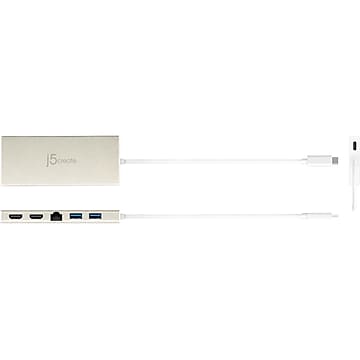Laptop Docking Stations
Related Searches
Trending now
Laptop docking stations are designed to transform your laptop into a versatile workstation by seamlessly integrating your workspace with your workflow, whether you're working from home, the office or on the go. They offer a range of benefits and features that can make everyday tasks easier and more efficient.
Elevate Your Productivity
Laptop docking stations help you connect your laptop to other devices like monitors, printers, and scanners. They serve as a bridge between your laptop and various peripherals, allowing you to use multiple devices simultaneously. Docking stations boost your productivity; whether you're trying to finish a big project for school or you need to multitask during a busy workday, a docking station can help you do it all. Not only do they offer convenience, but they also help to keep your workspace tidy. Instead of dealing with a cluttered desk full of wires, simply connect your devices to the docking station so you can work in an organized and efficient workspace.
A World of Options with Laptop Docking Stations
With so many types of laptop docking stations, you're sure to find one that meets your individual needs. Some are specific to a certain laptop brand, such as Dell or HP, while others are universal, meaning they can be used with any laptop. Many docking stations have USB ports, HDMI or DVI ports for monitors, and Ethernet ports for Internet access. There are docking stations that also offer charging capabilities, letting you power up your laptop as you use it with other devices. There are laptop docking stations with preinstalled slots for memory cards, which is handy for photographers or anyone who needs to transfer files from a camera or other device to their laptop. Consider where and how you will use a laptop docking station and what devices to connect. The best part, they are easy to set up and use, connecting you to a world of productivity.