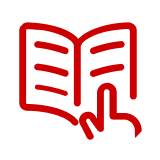Chromebooks

Related Searches
Trending now
Browsing the web is one of the most common things users do with their laptops. If you aren’t running specialized programs, you may not need a laptop and all of its capabilities. If you generally do your personal and professional tasks online, you should consider getting a Chromebook instead. Learn more about these products below.
What Are Chromebooks Useful For?
Chromebooks are perfect for anyone who primarily uses their computer for browsing the web. They are affordable devices for those who prefer using a laptop to a tablet, but don't necessarily need applications to run other than their web browser. They are great for checking email, browsing the internet, scanning social media and using online tools like Google Docs. They’re also perfect for children and teens, schools, college students and household use. A Chromebook’s small and compact size makes it easy to fit into a laptop bag or case to work on the go.
What Is the Difference Between a Chromebook and a Laptop?
Chromebooks and laptops are often confused with one another because they look similar and perform some of the same functions. But, these devices have very essential differences that users need to be aware of before they shop. Read about two of the major differences, operating systems and performance abilities, below.
Operating System
Traditional devices usually run either Windows or Mac OS. Chromebooks, however, run Chrome OS, a simpler operating system built around the Chrome web browser. Additionally, regular laptop models offer greater flexibility beyond the Chrome and Android ecosystems. Because of this added complexity, laptops are typically much more expensive.
Performance
Traditional styles are better suited for applications that require more powerful software or the ability to install programs and applications. Chromebooks, meanwhile, boot up quickly and get you browsing with no delay. Their simple operating system eliminates the need for long loading times.
What are the Features of a Chromebook?
Learn more about some of the most desirable features of a Chromebook below.
Battery Life
Without the need to run regular computer software and multiple programs, Chromebooks generally use less powerful processors than regular laptops. This gives them an impressive battery life that outperforms many traditional devices.
Security
Since Chromebooks only use the Chrome browser and can only support certain Android apps, they are much less susceptible to malicious software downloaded from the internet.
Affordability
Chromebooks are generally more affordable than traditional computers, making them perfect for children, students or anyone who doesn’t feel their usage justifies the expense of a regular laptop.
Ease of Use
Chromebooks feature a simple and intuitive user interface that is perfect for those who are not tech savvy. They’re also compatible with accessories like keyboard and mouse combos as well as computer monitors.
Which Chromebook is the Best?
The best Chromebook will differ for each person and depends on their specific needs and intended use cases. Buyers should consider:
- Screen size
- Processor speed
- Battery life
- Storage
- Touchscreen capability