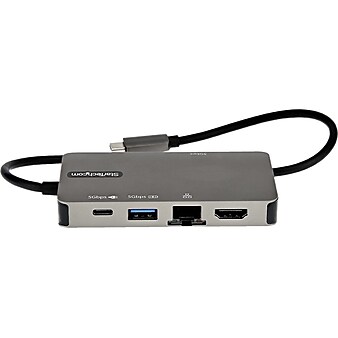Laptop Docking Stations
- With 7x USB, SD / microSD slots, Ethernet (2.5Gbps), audio, and 100W PD to keep you charged, your Windows laptop will have plenty to power your productivity
- Add up to 4x 4K 60Hz screens to a Windows Thunderbolt 4 laptop 2x HDMI, 2x DisplayPort. Mac (Intel, M1 Pro/Max CPU), connect up to 2x 4K 60Hz screens through HDMI DisplayPort or one of each. (Only one external screen on M1 and M2 Mac)
- Type-C connection: Compact and lightweight, with user-friendly non-slip design for easier plug and unplug. Premium aluminum casing for better heat dissipation and higher data transfer efficiency. Fits snugly with the USB-C ports on your devices, better signal transfer protection.
- Thunderbolt 3 compatible: Not all USB-C interfaces are compatible, only works for USB-C 3.1 or Thunderbolt 3 port interfaces which support "DisplayPort Alternate Mode".
- Get more from your mobile device with eight new ports, including an HDMI port, 2x USB 3.0 ports (5Gbps), SD card and Micro SD card, 100W pass-through charging, and an audio jack, all stashed away in the base of an easy to adjust stand
- More than an iPad stand for desk, use your phone or tablet as a computer by adding a screen with resolutions up to 4K 30Hz, take advantage of the 2x USB ports to add a mouse and keyboard, and expand your storage space with SD and MicroSD slots
- USB-C dock adds HDMI, VGA, USB 3.0 and PD Charging connectors to your Chromebook, MacBook, smartphone or PC.
- Transmits audio/video signals from sources supporting USB DisplayPort Alt Mode
- Experience unmatched versatility with Purely L135 tablet holder, combining ergonomic design and powerful 8-in-1 docking capabilities for enhanced productivity.
- Relieve neck, spine, and shoulder strain with the ergonomic design of our laptop docking station, ensuring optimal posture during long work sessions


- Hybrid docking station that supports both USB-C and USB-A connectivity, making it compatible with a wide range of Windows, macOS, Ubuntu, and Chrome OS laptops.
- Features a compact and space-saving design, measuring 6.6 inches (168 mm) in width, 3.1 inches (78 mm) in depth, and 1.2 inches (30 mm) in height, with a lightweight build of approximately 0.84 lbs (380 g).
- A versatile dock solution for use at your office, home office, hotel, or in the boardroom, and is portable enough to be carried in your bag or backpack for mobile use.
- USB-C mini dock w/ 10" cable for extended reach to reduce port strain
- Connect this USB Type-C multiport adapter to a USB Type-C, USB4, or Thunderbolt 3/4 laptop to enable single-display HDMI 2.0 or DisplayPort 1.4 video output via DP Alt Mode
- Dimensions: 1"H x 2.5"W x 4.9"D
- USB C multiport adapter to 4K 30Hz HDMI video/Gigabit Ethernet/USB-A (5Gbps/Fast Charge)/USB-C for data or Power Delivery
- Portable USB-C mini dock powered via USB bus or up to 100W PD 3.0 Passthrough (8W for dock) w/ laptop charger


- 15 versatile ports simplifies the connection of multiple devices, from peripherals to external displays, all through a single hub.
- Built-in SSD slot provides option for high-speed, large-capacity storage, enhancing data management and accessibility.
- Thunderbolt 3 docking station is a compact mini dock for Monitor
- The item has dimensions of 1.6 inches in height, 8.3 inches in length, and 5.7 inches in width, indicating a compact and rectangular shape
- Dock your USB-C equipped laptop with three 4K monitors: 2x DisplayPort (DisplayLink) and 1x HDMI (DP Alt Mode)
- Connect your USB devices with 5x USB 3.0 ports - 1x USB-C and 4x USB-A (incl. 1x Fast-Charge)
- This multiport adapter with DP 1.4 compatibility turns your iPad Pro, Surface Pro 7, Google Pixelbook, and other USB Type-C tablets and laptops into a workstation, anywhere you go
- Dimensions: 0.3"H x 3.5"W x 1.3"D
- USB C to HDMI DVI VGA Adapter supports HDMI 2.0b (4K60Hz/HDR) | VGA/DVI-I (1080p) | HDCP 2.2/1.4
- For Laptops/Ultrabooks/Chromebooks with USB-C DP Alt-mode/Thunderbolt 3/4 from HP/Dell/Surface/Lenovo/MacBooks (Intel/M1 chip)
- Multiport USB Type-C adapter with support for 4K/60Hz HDMI (HDR) turns your MacBook Pro, Dell XPS, or other USB Type-C laptops or tablets into a workstation, anywhere you go
- Dimensions: 0.6"H x 3.5"W x 1.8"D
- WWCB certified, for guaranteed compatibility with USB-C, Thunderbolt™ 4 Chromebooks; Features auto-updates to firmware through ChromeOS for max performance, compatibility, and security
- MST based video supports extended dual-4K 60Hz monitors with HDMI 2.0b, DisplayPort 1.4, and USB-C video outputs, triple 4K 30Hz, or single 5K 60Hz (DP 1.4 HBR3); Ideal for use with USB-C monitors (portable or desktop)
- Universally compatible USB Type-C: Windows or Mac, the docking station is compatible through the single, included USB Type-C 3" cable; also compatible with Thunderbolt 3 systems
- Dimensions: 0.75"H x 8.15"W x 2.25"D
- Features HDMI port (Female) x 1, and USB-A port [Female] x 1
- Run HDMI display in 4K [60Hz]
- This USB Type-C multiport adapter supports 4K 30Hz HDMI or 1080p VGA and turns your MacBook Pro, Dell XPS, or other USB Type-C laptops or tablets into a workstation, anywhere you go
- Contains HDMI, VGA, USB Type-A, USB 3.2 Type-A with BC 1.2 (9 pin, Gen 1, 5Gbps, 7.5W Power), USB 3.2 Type-C (24 pin, Gen 1, 5Gbps), USB Type-C (24 pin), RJ-45, USB 3.2 Type-C (24 pin, Gen 1, 5Gbps)
- Three-in-one USB-C docking station with 4K HDMI and USB 3.0 is a versatile solution that enhances your connectivity and productivity
- Features a USB Type-C port for Power Delivery (PD 3.0), allowing you to charge your devices efficiently
- Easy driverless setup; 2x DisplayPort; 2x HDMI; 7-Port USB Hub; SD & mSD card readers; 2.5GbE; Lock slots (k-slots); 3.5mm Headset jack
- Up to quad 4K 60Hz w/Intel 12th Gen CPU (or higher) supporting DP 1.4 w/DSC; Quad displays at lower resolutions or refresh-rates without DSC or with Intel 11th gen CPU (or lower); Single HDMI display up to 8K 60Hz or 4K 144Hz
Trending now




Laptop docking stations are designed to transform your laptop into a versatile workstation by seamlessly integrating your workspace with your workflow, whether you're working from home, the office or on the go. They offer a range of benefits and features that can make everyday tasks easier and more efficient.
Elevate Your Productivity
Laptop docking stations help you connect your laptop to other devices like monitors, printers, and scanners. They serve as a bridge between your laptop and various peripherals, allowing you to use multiple devices simultaneously. Docking stations boost your productivity; whether you're trying to finish a big project for school or you need to multitask during a busy workday, a docking station can help you do it all. Not only do they offer convenience, but they also help to keep your workspace tidy. Instead of dealing with a cluttered desk full of wires, simply connect your devices to the docking station so you can work in an organized and efficient workspace.
A World of Options with Laptop Docking Stations
With so many types of laptop docking stations, you're sure to find one that meets your individual needs. Some are specific to a certain laptop brand, such as Dell or HP, while others are universal, meaning they can be used with any laptop. Many docking stations have USB ports, HDMI or DVI ports for monitors, and Ethernet ports for Internet access. There are docking stations that also offer charging capabilities, letting you power up your laptop as you use it with other devices. There are laptop docking stations with preinstalled slots for memory cards, which is handy for photographers or anyone who needs to transfer files from a camera or other device to their laptop. Consider where and how you will use a laptop docking station and what devices to connect. The best part, they are easy to set up and use, connecting you to a world of productivity.